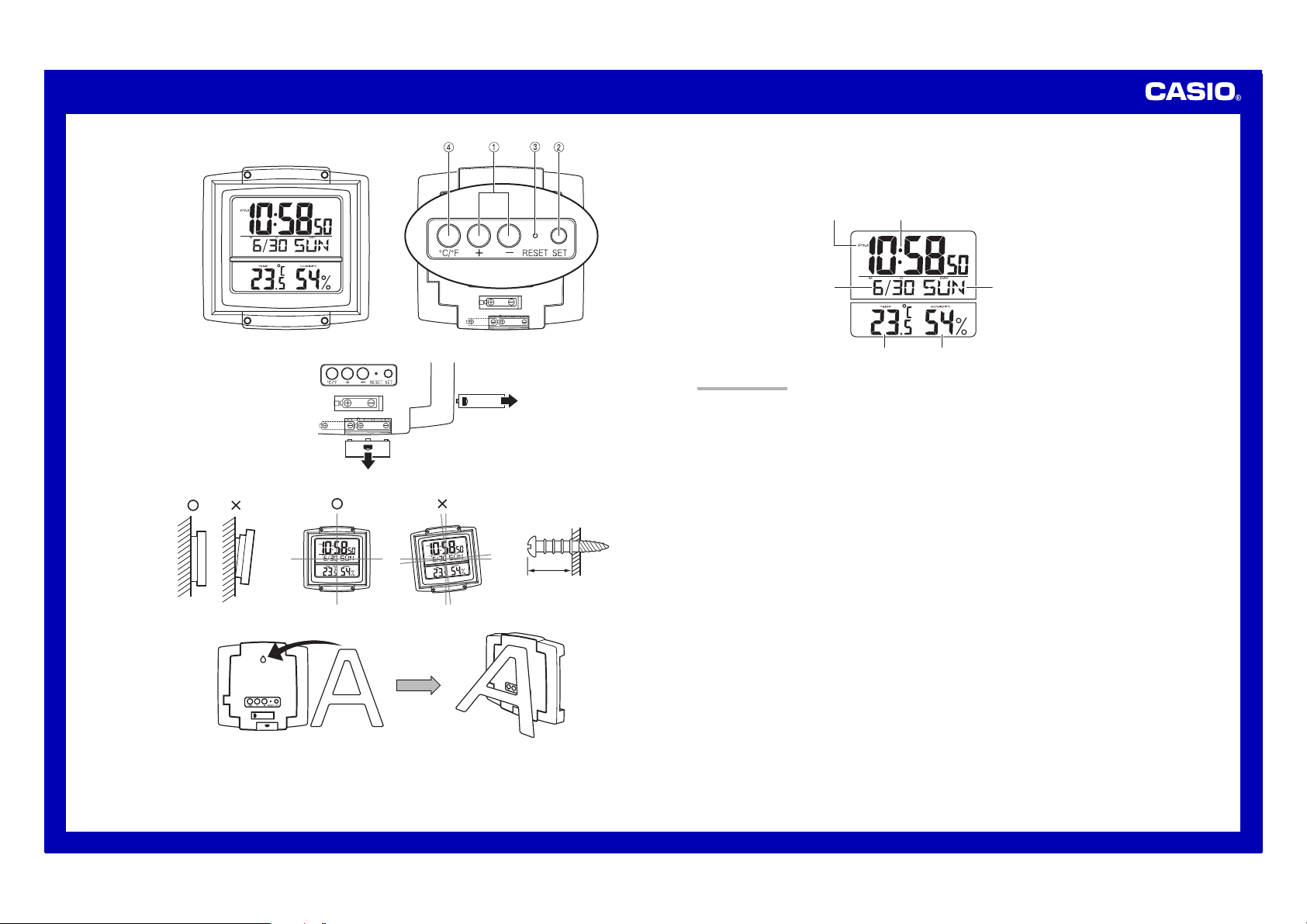
USER’S GUIDE ID-13
1
Current Temperature
Current time
(Hour, minutes, seconds)
DATE (month - date)
PM indicator
Current Humidity
Day of the week
1 cm
• A sticker is affixed to the display of this clock when you purchase it. Be sure to remove the sticker before using
the clock.
• Depending on the clock model, the configuration of your clock may differ somewhat from that shown in the
illustration.
GENERAL GUIDE
11
11
1 Time Set buttons
Use these buttons to set the current time.
22
22
2 SET button
Use this button when setting the current time.
33
33
3 RESET button
Press to reset the clock after replacing batteries.
44
44
4 °C/°F button
Push the °C/°F button to select either Celsius (°C) or Fahrenheit (°F).
Loading ...
