Loading ...
Loading ...
Loading ...
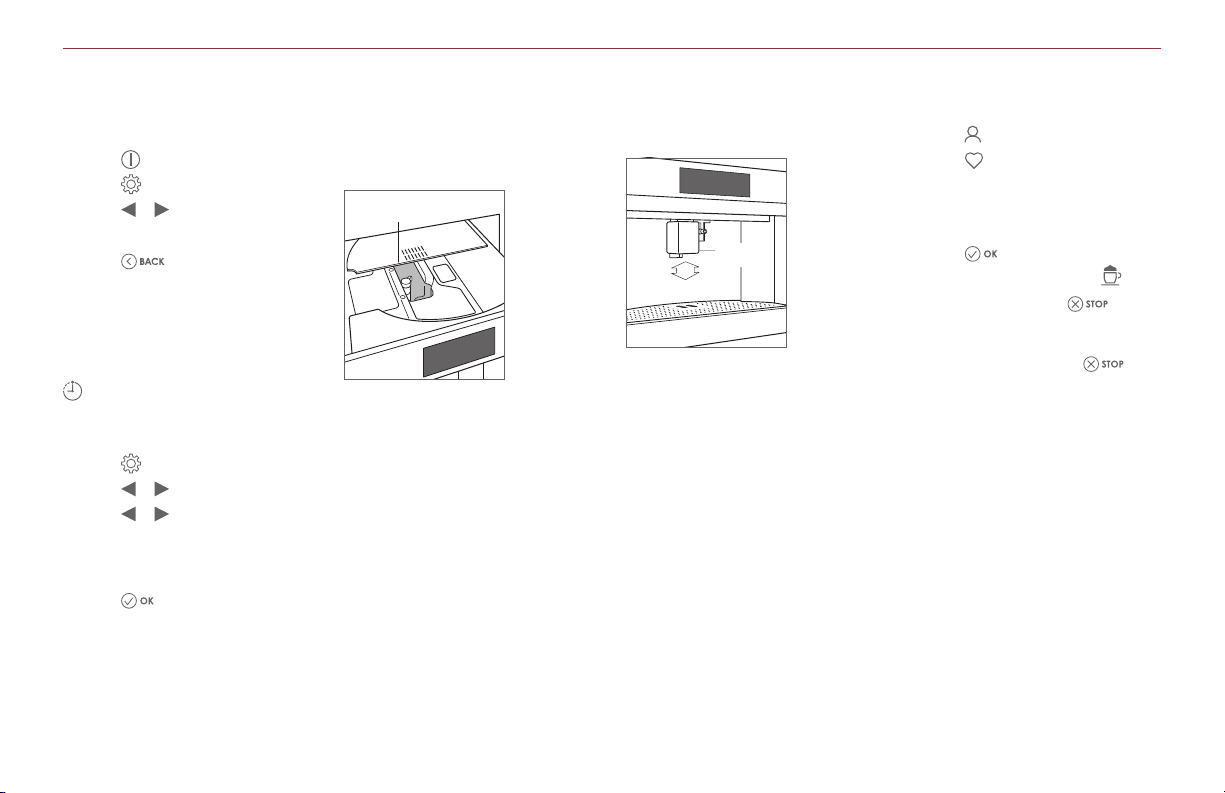
10 | Wolf Customer Care 800.222.7820
5 Adjust the height of the spout to be as
close to the cup(s) as possible.
6 The unit automatically rinses upon initial
start-up and before turning o. A small
amount of liquid dispenses from the spout
during the rinse cycle. Place the rinse
container under the spout, if desired.
Operation
User Setup
USER OPTIONS
To set user options:
1 Touch .
2 Touch .
3 Touch or to scroll through options.
4 Touch the desired option.
5 Touch to exit.
AUTO-START
Auto-Start turns the unit on, rinses, and
preheats at a specified time to decrease the
time to prepare a drink. The clock must be
set to the correct time to work properly.
appears on the touchscreen when Auto-
Start is turned on.
To set Auto-Start:
1 Touch .
2 Touch or , then touch "Auto-Start."
3 Touch or until the desired start time
appears.
4 The unit defaults to "O." Touch "O" to
toggle "On."
5 Touch .
Coee
To use whole beans:
1 Pull the unit forward.
2 Open the whole bean compartment lid.
3 Fill the compartment, then slide the unit
back in.
4 Place a minimum 4 oz (120 mL) container
below the spout.
WHOLE
BEANS
COFFEE
SPOUT
Favorite
To save favorite drink settings:
1 Touch to select the desired user profile.
2 Touch .
3 Select the desired drink option.
4 Touch + or – to select the desired
strength.
5 Touch .
6 Turn the milk container dial to .
7 Milk is dispensed. Touch when the
desired amount of milk is dispensed and
to save the setting.
8 Coee is dispensed. Touch when
the desired amount of coee is dispensed
and to save the setting.
Loading ...
Loading ...
Loading ...
