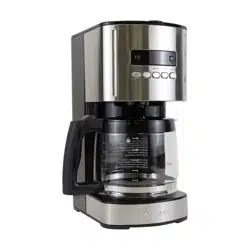Loading ...
Loading ...
Loading ...

8 9
CARE AND CLEANING CARE AND CLEANING
cleaned with a soft damp cloth.
CARAFE CARE
A damaged carafe may result in possible burns from a hot liquid. To avoid breaking:
1. DO NOT allow all liquid to evaporate from the carafe while on the warming plate and never heat
the glass carafe when empty.
2. DISCARD the carafe if chipped, cracked, or damaged in any manner.
3. NEVER use abrasive scouring pads or cleansers; they will scratch and weaken the glass.
4. DO NOT place the carafe on or near a gas or electric burner, in a heated oven, or in a microwave
oven.
5. Avoid rough handling and sharp blows.
6. DO NOT set a hot carafe down on a wet or cold surface.
CLEANING THE COFFEEMAKER AND CHANGING THE CHARCOAL FILTER
and clean. Also, the Filter Reset button indicator will illuminate. The unit will emit a long beep
WARNING
WARNING - DO NOT clean the warming plate unless it is completely cool.
DO NOT use abrasive cleansers or scouring pads.
To Clean Unit and Change Filter:
1. Press the Filter Reset button on the control panel to
stop the blinking message in the display (Fig. 7).
2. Open the cover of reservoir, and pull out the water
3. Pour white vinegar into water reservoir up to the 6-cup
level shown inside reservoir.
4. Add cold water up to the 12-cup line.
place empty carafe on the warming plate.
water solution brew through and into carafe.
for at least 15 minutes to soften any deposits.
solution into the carafe. When brew cycle has stopped,
another brew cycle. You may want to repeat again to
eliminate any vinegar smell/taste.
10. Wash the brew basket and carafe.
same size and shape as shown in Fig 9.
To reset the cycle count and remove the reminder
in the control panel displayt push the "Filter Reset"
button.
Loading ...
Loading ...
Loading ...