Loading ...
Loading ...
Loading ...
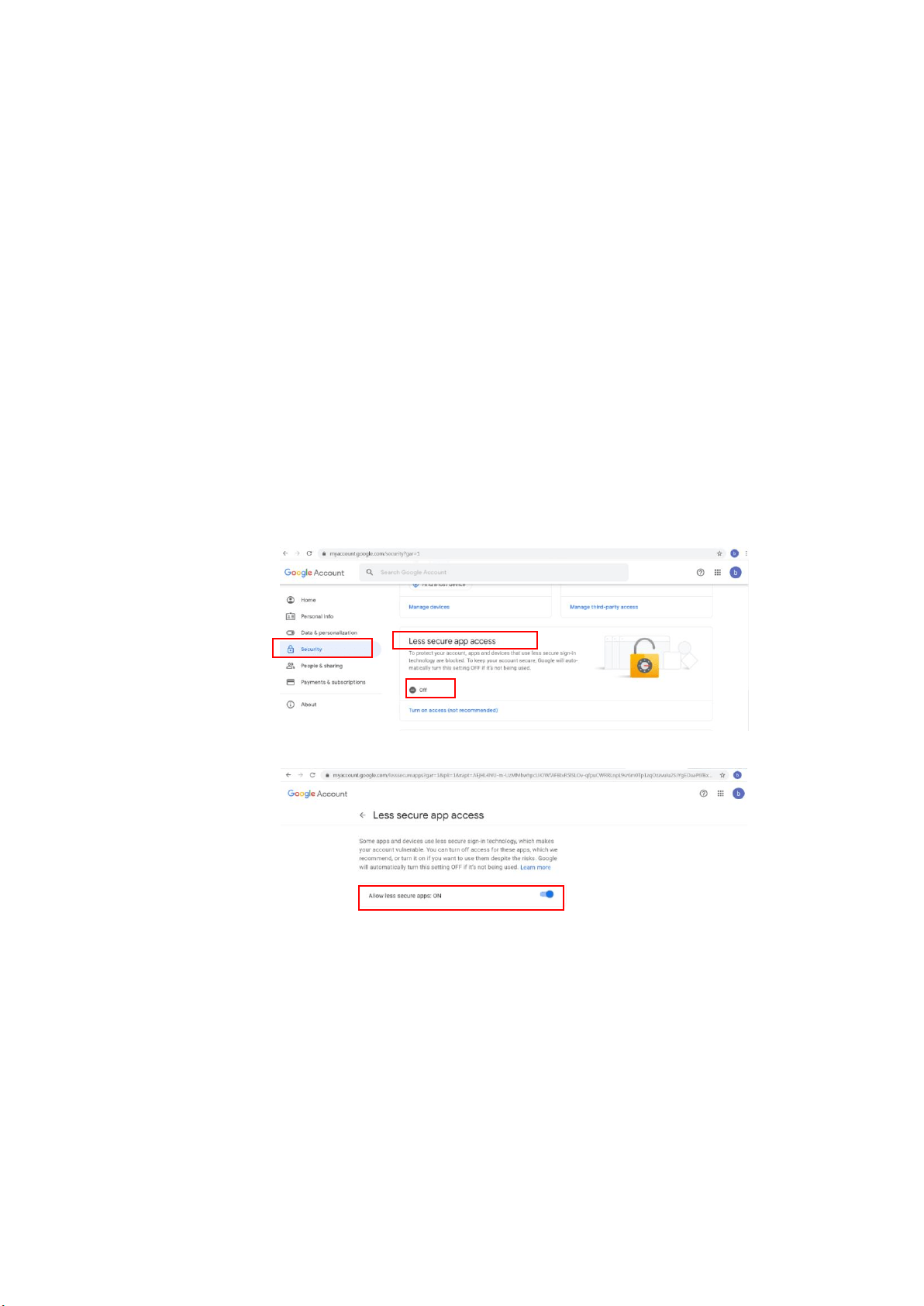
41
Setttings for Various Mail Servers
When using the Scan-to-Email function, the machine will encounter various
setting problems on mail servers and cause the mails to be sent
unsuccessfully. This document is intended to help users to solve the settings
problems. The following is the setting information for Gmail and Office365.
For Gmail
1. Setting on a Gmail Account
When using Gmail as Mail Server, due to security issues, you will be
denied when you log in, and an error code 531534 will be displayed on
the machine. There are two ways to solve it. One is to access less
security app. The other is to enable 2-Step verification to generate a
set of app password for the machine.
(1) Access less security app.
Please first apply a testing account - testxxx@gmail.com and a
password – pwdxxx to specify the following settings:
(a) Login Gmail mailbox, enter My Account and then select [Security] and
click [Off] from the [Less secure app access] option.
(b) Turn on [Allow less secure apps: ON] as indicated.
Then, the machine can directly use the longin password on Gmail server.
Loading ...
Loading ...
Loading ...