Loading ...
Loading ...
Loading ...
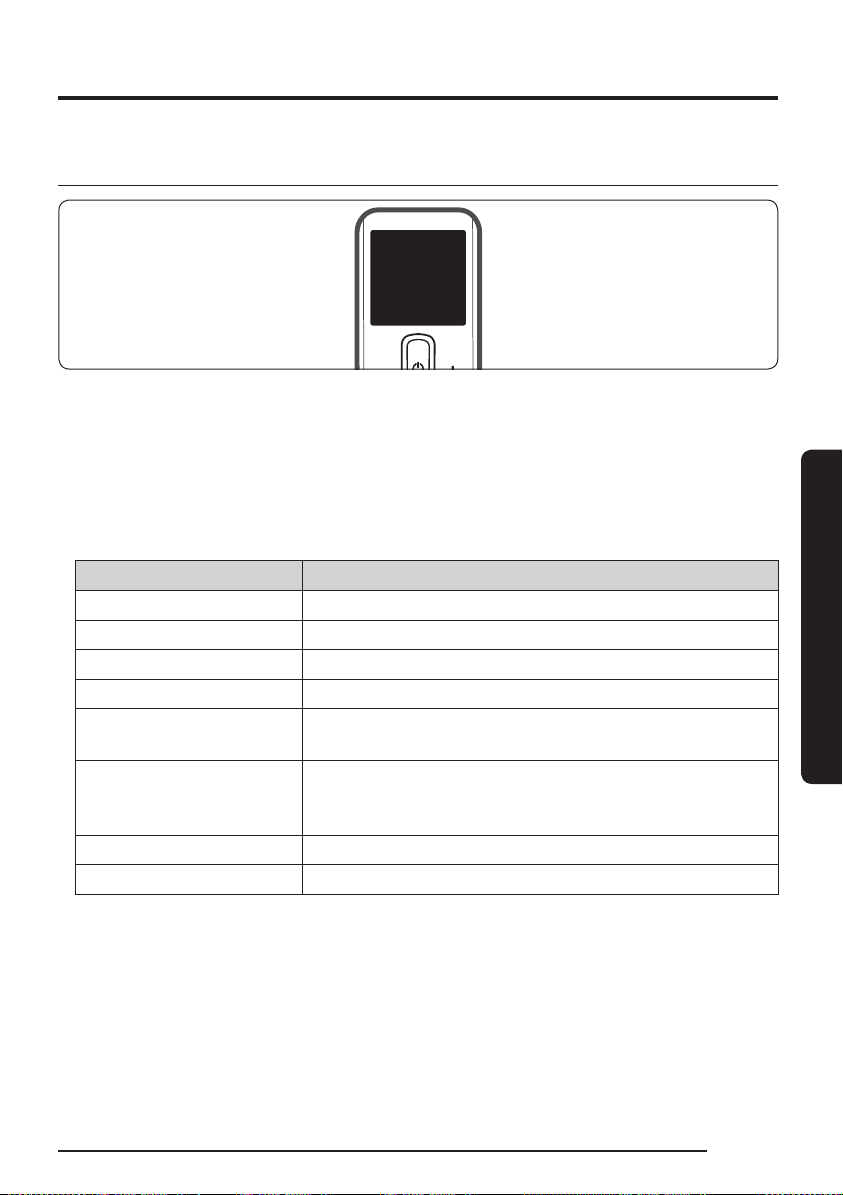
English
17
OPERATION
Display Part
• Suction power mode
– Displays the suction power mode you have selected as [MIN], [MID], [MAX] or [JET].
• [WET]: Wet Brush mode
– When the Wet Brush is assembled, the Wet Brush mode is displayed.
– Press the (+) button to spray water. While holding the (+) button, water is sprayed for a
maximum of 2 seconds.
• Check messages
Display Explanation
Low battery Displays when battery is low.
Object stuck in brush/tool Error displays when something is caught in the brush or tool.
Filter not inserted Error displays when 'Micro Filter' is missing.
Clogged Error displays when the vacuum cleaner is clogged.
Check brush, tool, or lter
Alerts the user to check the brush, tool, or lter in order to
solve the clogging error.
Clean Micro lter
Alerts and recommends the user to regularly check and wash
the Micro Filter. (Refer to the 'Cleaning the vacuum cleaner'
section.)
Energy Saving on Displays when the Energy Saving Mode is on.
Energy Saving off Displays when the Energy Saving Mode is off.
1_VS9500_EN_00859E-00_AA.indd 17 2021-11-23 오후 7:25:38
Loading ...
Loading ...
Loading ...