Loading ...
Loading ...
Loading ...
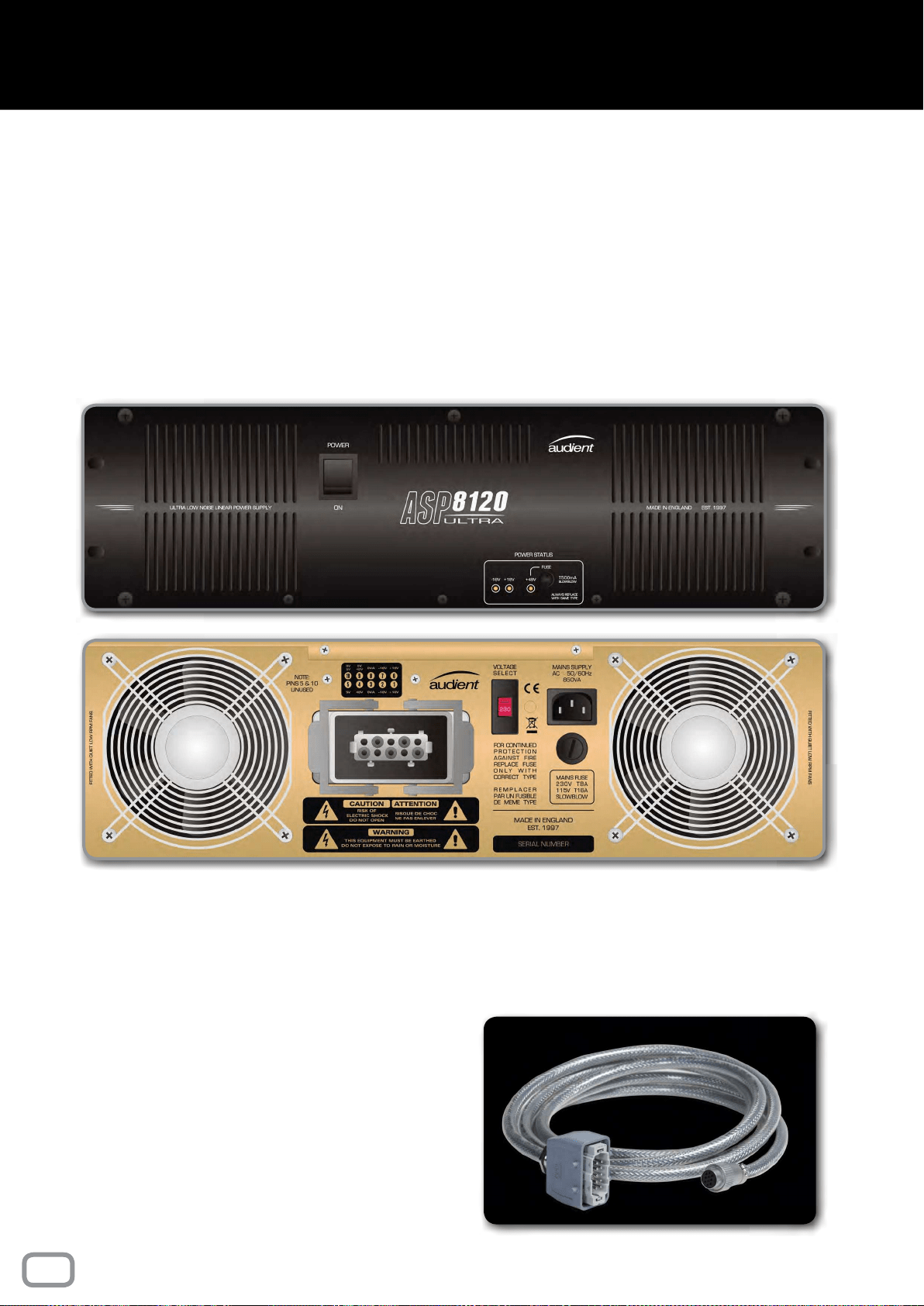
The console is powered by the ASP8120 Ultra,
rack-mounted power supply. On the front you
will nd the power switch for the entire console,
three LED indicators and the +48V fuse.
The power supply uses extremely low noise fans
and transformers, meaning that the PSU can be
placed in the same room as the console without
producing distracting noises.
On the rear of the power supply you will nd a
IEC socket, a mains voltage selector, a mains fuse
and the connector for the console power cable.
Before powering on the power supply, make
sure that the voltage selector switch is set to
the position that reects your country’s mains
voltage.
To connect the console’s power cable, simply
push the connector into the socket and then
pull the two retaining arms over the connector
until you feel a small click.
Ensure that the two cooling fans aren’t restricted
in any way, otherwise it could cause the power
supply to overheat.
The unit doesn’t require any space above or
below it when racked up and can be placed
directly on the oor.
The console is supplied with 4 meter, shielded
power cable.
The LED indicators show the current status
of the +18V, -18V and +48V Power rails, if
the LEDs are lit then it means that the rails
are working as they should. Similar power rail
indicators can be found in the master meter
section of the console.
Should you need to replace the fuse on the front
panel of the PSU, be sure to use a 500mA Slow
Blow type fuse.
32
power supply
Loading ...
Loading ...
Loading ...
