Loading ...
Loading ...
Loading ...
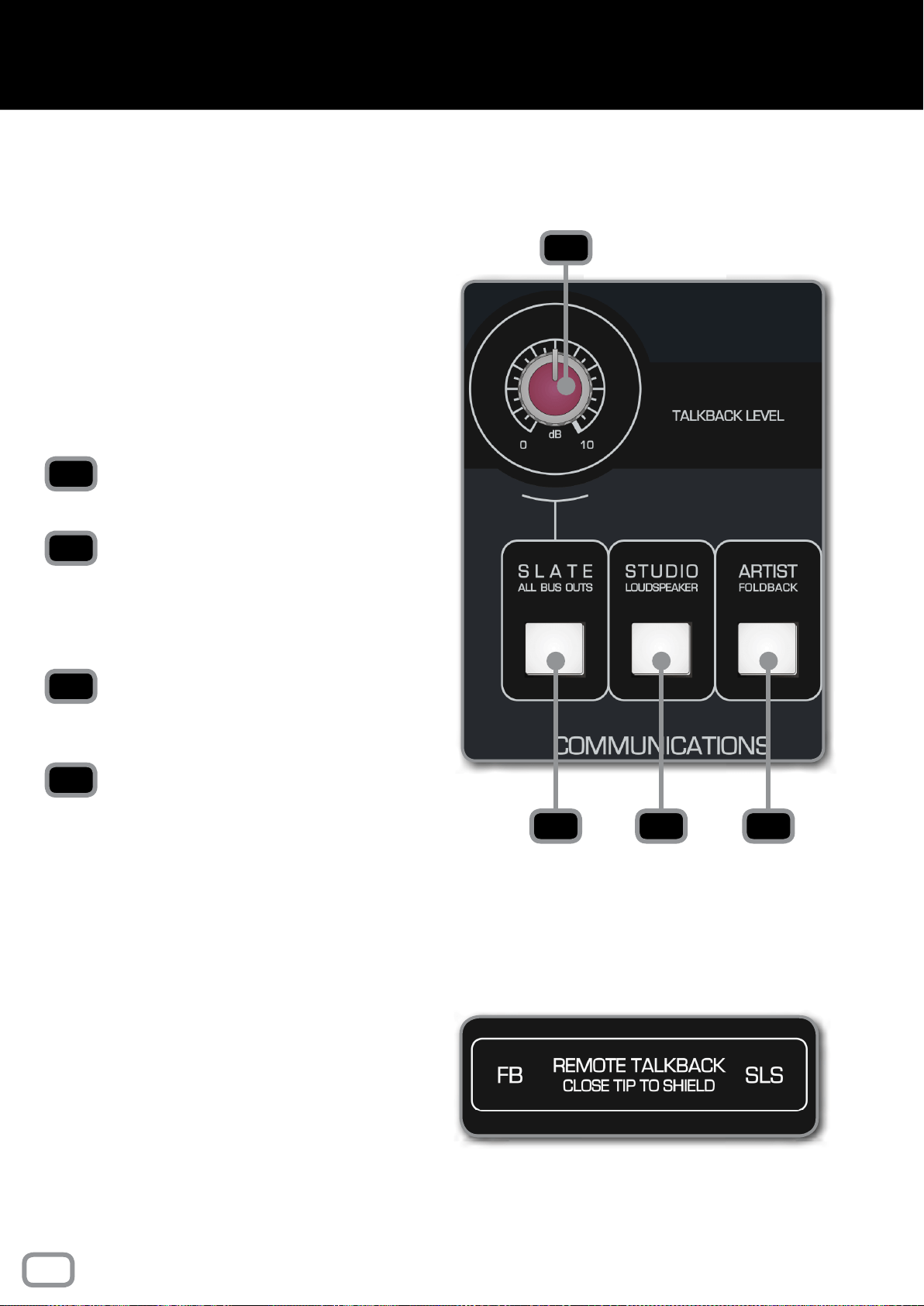
TALKBACK LEVEL
Sets the level of talkback being sent.
SLATE (ALL BUS OUTPUTS)
Sends the talkback to both the artist and all the Bus
Outputs. This means the talkback is recorded onto
the track. Great for leaving session notes and take
numbers at the start of a track.
STUDIO LOUDSPEAKER (SLS)
Sends the talkback to a set of loudspeakers in the
live room.
ARTIST FOLDBACK
Sends the talkback to the Artist Foldback Mix.
Talkback is used to communicate with the studio,
the foldback system, or the group outputs of the
console. Note that the talkback to the foldback
and studio loudspeaker systems will work even
when their respective volume controls are turned
down.
In all cases, pressing a talkback button will
cause the control room monitors to dim. This
helps prevent feedback, makes the talkback
more intelligible and does not affect the console
outputs.
1
3
2
4
1
32 4
REMOTE TALKBACK
ASP8024-HE has the option to control the Artist
Foldback and Studio Loudspeaker talkback via
latching foot switches (not provided). This lets
you talk to artists and continue using the console
without having to reach for the talkback controls.
To make use of this, you need to purchase a
latching foot switch (such as the Radial Tonebone
BigShot SW2
TM
remote foot switch).
Using a jack cable, plug the foot switch into the
Remote Talkback Connectors on the rear of the
console, to the right of the Multi-track Outputs.
24
communications
Loading ...
Loading ...
Loading ...
