Loading ...
Loading ...
Loading ...
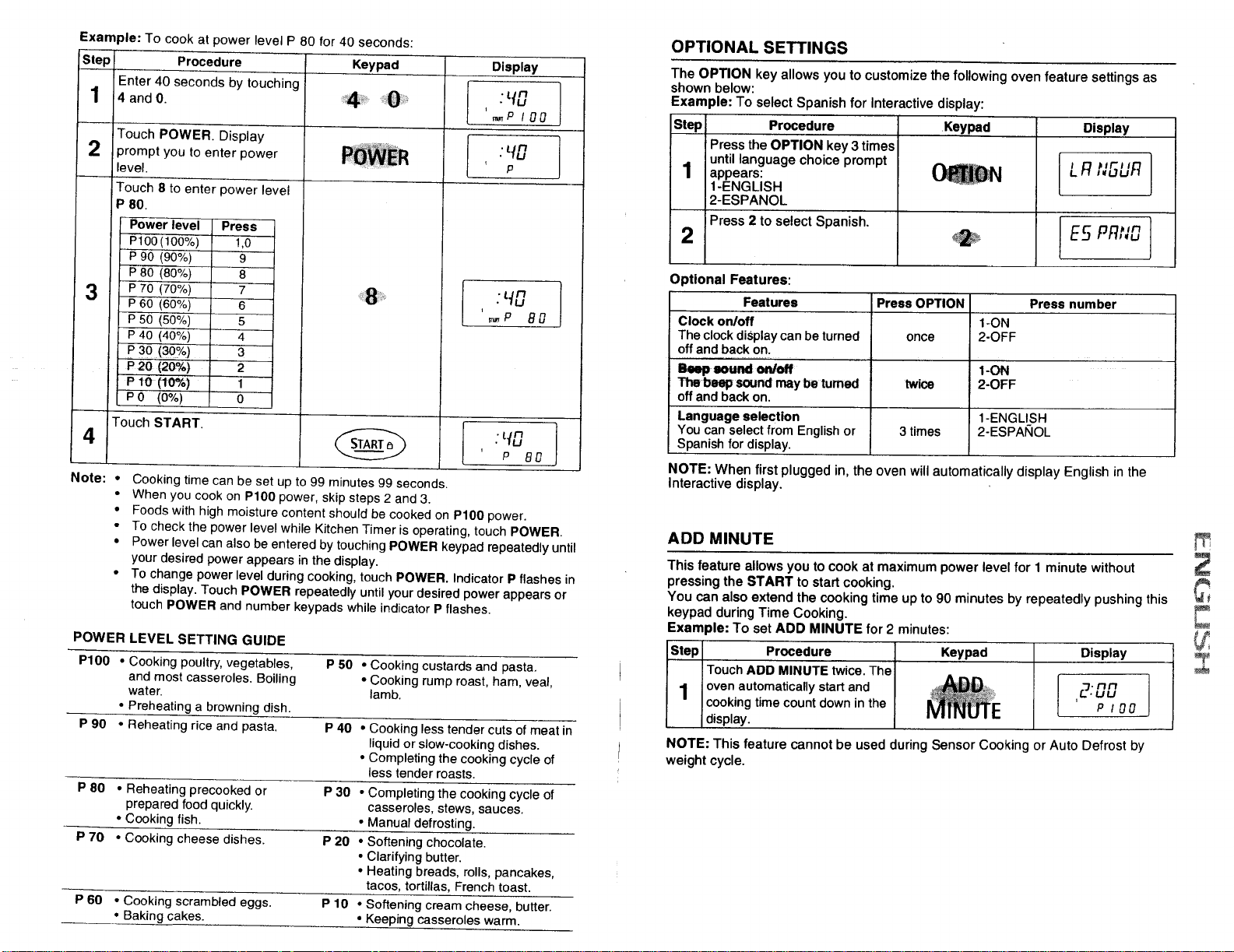
Example: To cook at power level P 80 for 40 seconds:
Step I Procedure Keypad
Enter 40 seconds by touching
1 14 and 0. :_0 _:
I
Touch POWER. Display
2 I )rompt you to enter power
level.
i
Touch 8 to enter power level
P 80.
Power level
P100(100% )
P 90 (90%)
P 80 (80%)
3
I P7o(70O/o)
I
P60 (60%)
P50 (5o%)
P 40 (40%)
_ P 30 ,(30%)
, P 20 (20%)
' P 10(10%)
• P0 (0%)
'Touch START.
41
I
Note:
Press
1,0
9
8
7
6
5
4
3
2
1
0
Display
,t O
'_P log
p
i
8O
: O
i
P BO
• Cooking time can be set up to 99 minutes 99 seconds.
• When you cook on P100 power, skip steps 2 and 3.
• Foods with high moisture content should be cooked on P100 power.
]
To check the power level while Kitchen Timer is operating, touch POWER.
Power level can also be entered by touching POWER keypad repeatedly until
your desired power appears in the display.
To change power level during cooking, touch POWER. Indicator P flashes in
the display. Touch POWER repeatedly until your desired power appears or
touch POWER and number keypads while indicator P flashes.
POWER LEVEL SETTING GUIDE
P100 • Cooking poultry, vegetables, P 50 • Cooking custards and pasta.
and most casseroles. Boiling • Cooking rump roast, ham, veal,
water, lamb.
• Preheating a browning dish.
P 90 • Reheating rice and pasta, P 40 • Cooking less tender cuts of meat in
liquid or slow-cooking dishes.
• Completing the cooking cycle of
less tender roasts.
P 80 • Reheating precooked or P 30 • Completing the cooking cycle of
prepared food quickly, casseroles, stews, sauces.
• Cooking fish. • Manual defrosting.
P 70 • Cooking cheese dishes. P 20 • Softening chocolate.
• Clarifying butter.
• Heating breads, rolls, pancakes,
tacos, tortillas, French toast.
P 60 • Cooking scrambled eggs. P 10 • Softening cream cheese, butter.
° Baking cakes. • Keeping casseroles warm.
OPTIONAL SETTINGS
The OPTION key allows you to customize the following oven feature settings as
shown below:
Example: To select Spanish for Interactive display:
Step Procedure Keypad Display
Press the OPTION key 3 times
r
until language choice prompt / J_uur,
1 appears: _ LR ,Jn,,a
L
1-ENGLISH
[2-ESPANOL
Press 2 to select Spanish.
2
ES _t_ll"lrrll_U
Optional Features:
Features
Clock onloff
The clock display can be turned
off and back on.
alp-_au.a en/ee
The beep sound may be turned
off and back on,
Press OPTION
once
1-ON
2-OFF
1-ON
2-OFFtwice
Press number
Language selection 1-ENGLISH
You can select from English or 3 times 2-ESPANOL
Spanishfor display.
NOTE: When first plugged in, the oven will automatically display English in the
Interactive display,
ADD MINUTE
This feature allows you to cook at maximum power level for I minute without
pressing the START to start cooking.
You can also extend the cooking time up to 90 minutes by repeatedly pushing this
keypad during Time Cooking.
Example: To set AOD MINUTE for 2 minutes:
Step Procedure Keypad Display
TouchADD MINUTE twice. The
. _ , :'3-mm
1 ovenautomaticallystart and __ r'. UU
cooking time count down in the ' P / 00
WIII_UIL
display.
NOTE: This feature cannot be used during Sensor Cooking or Auto Defrost by
weight cycle.
2
C
E
Z
Loading ...
Loading ...
Loading ...