Loading ...
Loading ...
Loading ...
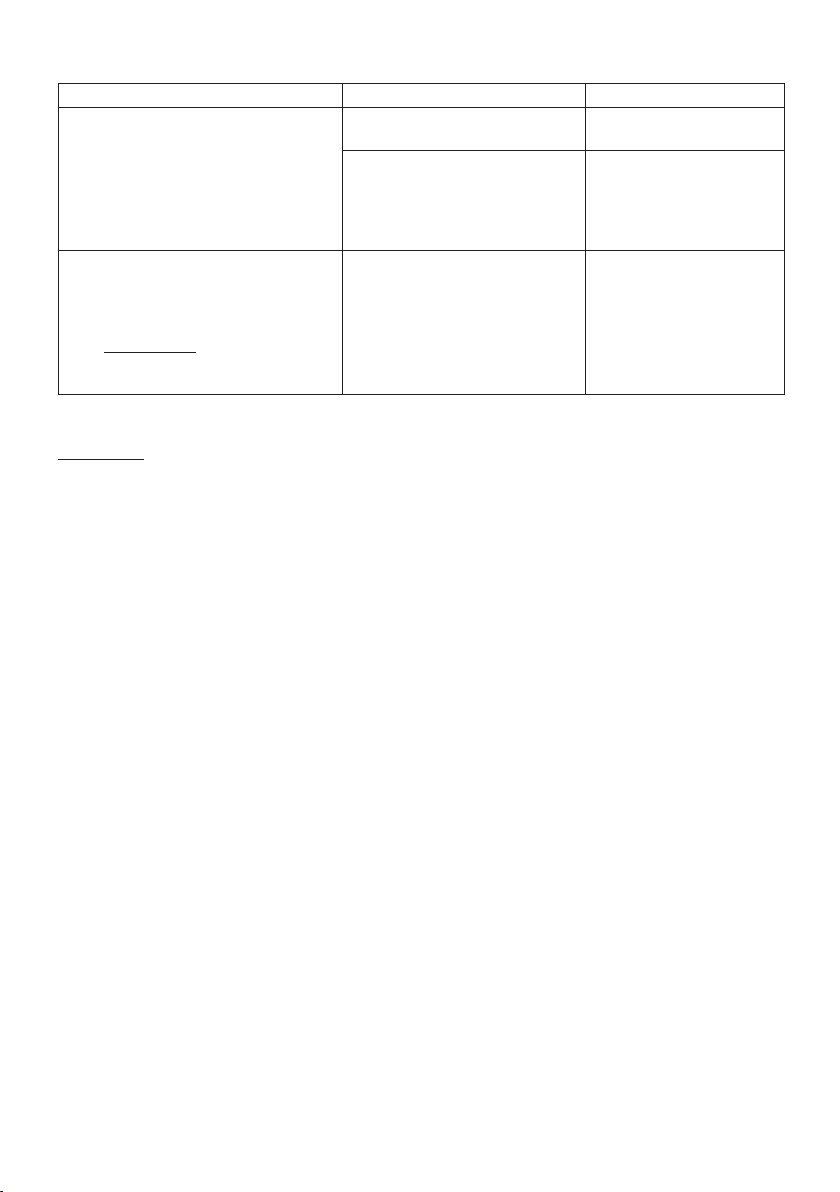
17
8. What if there are problems?
Problem Cause Solution
The LED display of the On/Off button (3)
on the heat pad (2) and the white LED
display on the powerbank (1) do not light
up when:
– the powerbank is connected to the he-
ating pad and
– the On/Off button has been pressed.
The powerbank has been fully run
down.
Charge the powerbank.
There was a SAFETY SWITCH-OFF
due to an error in the heating pad.
Allow the heating pad to
cool down to room tempe-
rature and switch on again.
The LED display of the On/Off button (3)
on the heat pad (2) and the white LED
display on the powerbank (1) do not light
up when:
– the fully charged powerbank is con-
nected to the heating pad and
– the On/Off button has been pressed.
The heating pad or the powerbank
is faulty.
Send the heating pad and
the powerbank for servicing.
9. Technical data
Powerbank:
Operating temperature: 0 to +45°C
Storage temperature: −10°C to +45°C
Recommended storage temperature: −10°C to +25°C
For technical data, see the type plate label on the heating pad and on the powerbank.
10. Replacement parts
You can obtain the following replacement parts directly from Customer Services:
• Powerbank (item no.163.296)
• Charging cable (item no. 163.297)
• Extension strap (item no. 163.298)
USB
®
is a registered trademark of USB Implementers Forum Inc.
Subject to errors and changes
Loading ...
Loading ...
Loading ...
