Loading ...
Loading ...
Loading ...
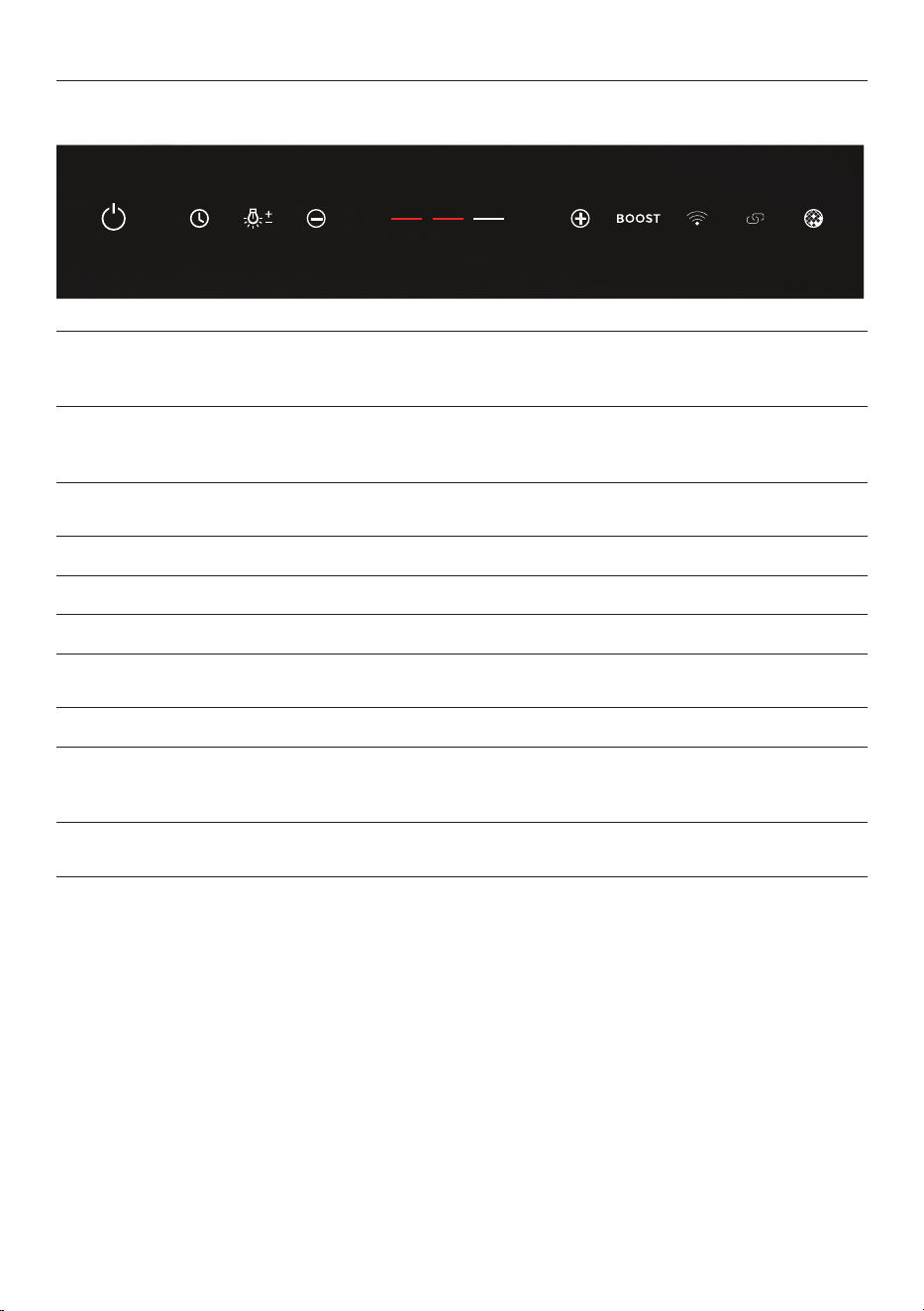
7
FIRST USE
Control panel
1 2 3 4 5 6 7 8 9 !0
1 2 3 4 5 6 7 8 9 !0
1 Power
Press to turn the rangehood on/off. The fan turns on at lowest
speed and lights turn on to the last used level. Fan turns off
after 4 hours with no interaction.
2 Timer
Press to turn the timer on. The fan operates for 5 minutes at the
current speed and 2 minutes at each descending speed before
turning off.
3 Lights
Press to turn lights on/off or change settings. Refer to
‘Light settings’.
4 Reduce fan speed Press to reduce fan speed.
5 Fan speed indicator Illuminates to indicate fan speed.
6 Increase fan speed Press to increase fan speed.
7 Boost
Press to turn the fan onto boost speed. Reverts to speed 3 after
5 minutes.
8 Wi-Fi Press to start Wi-Fi connection process.
9 Link mode
Press to start linking to a compatible cooktop, then follow
instructions on the cooktop to connect. Rangehood will turn on/
off automatically while cooking.
!0 Filter cleaning mode
Illuminates to indicate filters require cleaning. Press once
to reset.
Loading ...
Loading ...
Loading ...