Loading ...
Loading ...
Loading ...
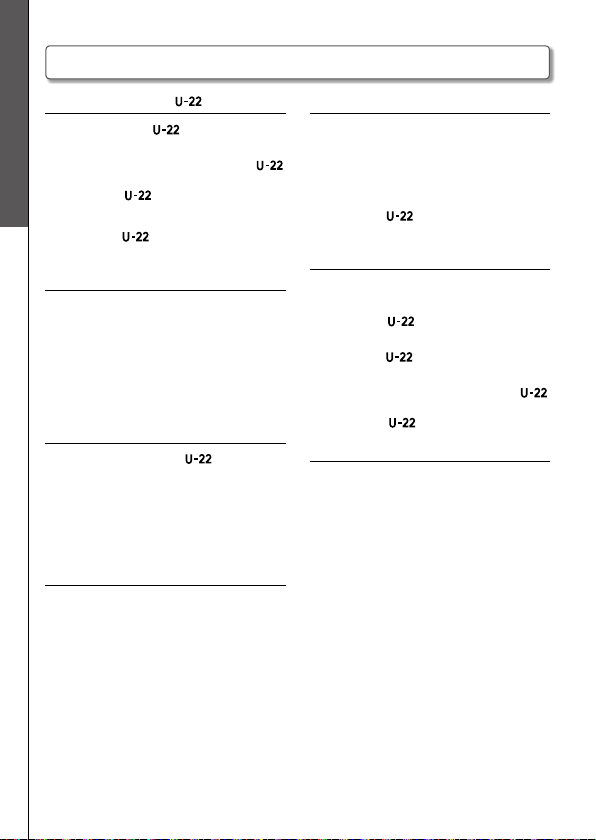
14 15
Troubleshooting
Troubleshooting
Cannot select or use the device
• Confirm that the is connected to the
computer correctly.
• Quit all the software that is using the
,
then disconnect and reconnect the USB cable
connected to .
• Reinstall the driver.
• Connect the
directly to a USB port on the
computer. Do not connect it to a USB hub.
Playback sound cannot be heard or is quiet
• Check the headphone or speaker connections.
• If no sound can be heard or the volume is low
from the PHONES or OUTPUT connectors,
adjust the OUTPUT knob.
• Conrm that the Sound setting of the computer
that you are using is set to "ZOOM U-22".
Recorded audio is too loud, too quiet or
silent
• Adjust the input gain of the .
• When using a condenser mic, set the 48V switch
to ON.
• Conrm that the Sound setting of the computer
that you are using is set to "ZOOM U-22".
The sound of the device connected to the
input jack is distorted
• Conrm that the level indicator is not lighting red.
If it is, lower the input level.
• If the sound of the device connected to the LINE
IN jack distorts, reduce the output volume of that
device.
Sound skips during playback or recording
• If you can adjust the audio buffer size of the
software that you are using, increase the buffer
size.
• Turn the automatic sleep function and other
computer power saving settings OFF.
• Connect the
directly to a USB port on the
computer. Do not connect it to a USB hub.
Cannot play or record
• Conrm that the Sound setting of the computer
that you are using is set to "ZOOM U-22".
• Conrm that
is set for input and output in
the software you are using.
• Conrm that
is connected to the computer
correctly.
• Quit all the software that is using the
,
then disconnect and reconnect the USB cable
connected to .
Cannot use with an iOS device
• Confirm that the batteries are loaded or the
external power supply is connected correctly. (
→
P. 7 )
• Set the POWER SOURCE switch to BATTERY/
DC IN [TABLET] to turn the power on.
Loading ...
Loading ...
