Loading ...
Loading ...
Loading ...
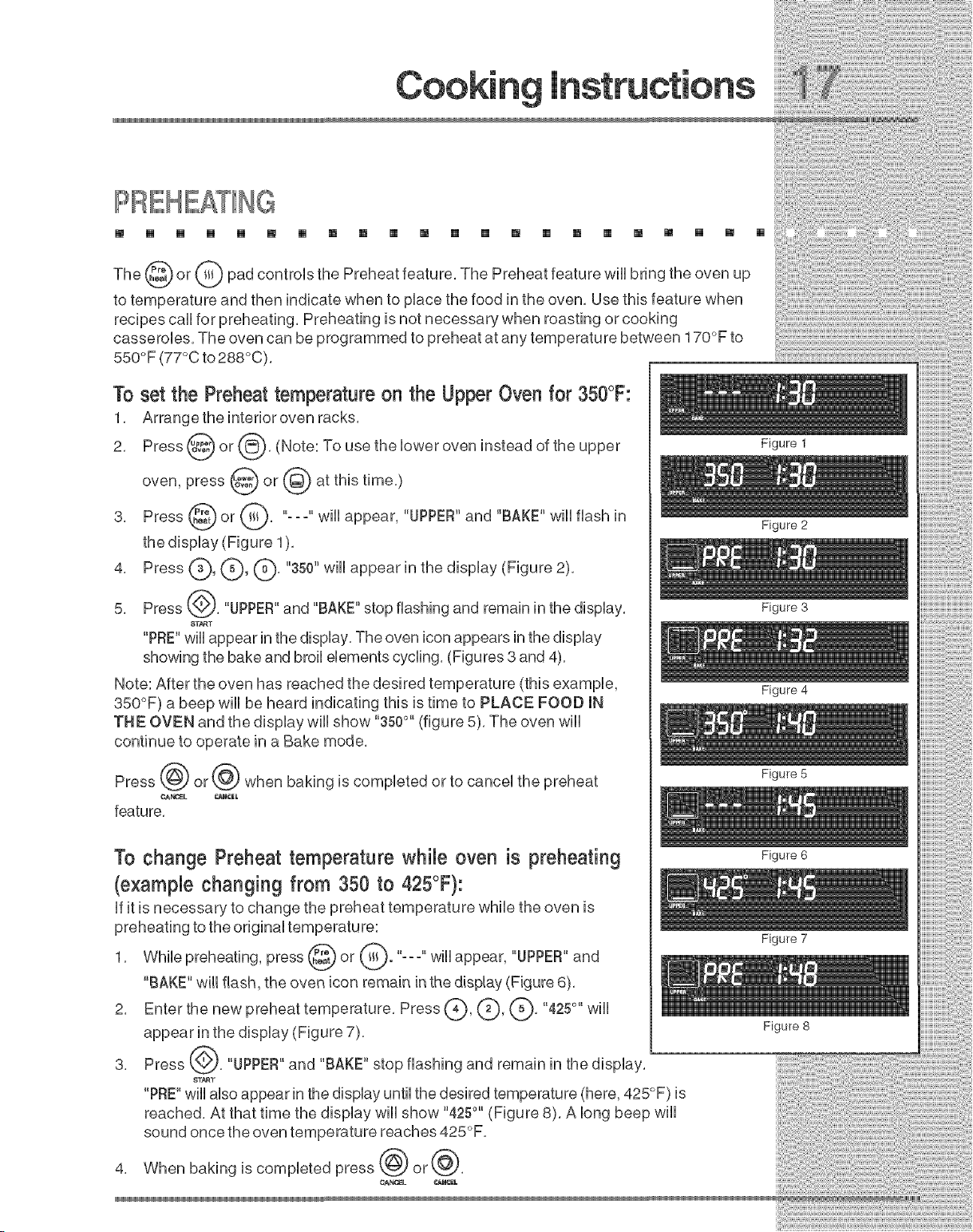
m [] [] [] [] [] [] [] [] [] [] [] [] [] [] [] [] [] [] [] [] []
_1_) pad controUsthe Preheat feature. The Preheat feature wHUbring the
or
oven
up
to temperature and then indicate when to pUacethe food in the oven. Use this feature when
recipes call for preheating. Preheating is not necessary when roasting or cooking
casseroles. The oven can be programmed to preheat at any temperature between 170°F to
550°F (77°C to 288°C).
To set the Preheattemperature on the Upper Oven for 350°F:
1. Arrangethe interioroven racks.
2. Press _) or _-_. (Note: To use the bwer oven instead of the
upper
oven, press _ or (_) at this time.)
3. Press _ or _. "---" wHUappear, "UPPER"and "BAKE" wHUflash in
the dispUay (Figure 1).
4. Press C), (_, (_' "350" wHUappear in the display (Figure 2).
5. Press _,'). "UPPER"and "BAKE" stop flashing and remain in the dispUay.
8T_T
"PRE"wHUappear in the dispUay.The oven icon appears in the dispUay
showing the bake and broil elements cycling. (Figures 3 and 4).
Note: After the oven has reached the desired temperature (this example,
350°F) a beep will be heard indicating this is time to PLACE FOOD IN
THE OVEN and the display will show "350°" (figure 5). The oven will
continue to operate in a Bake mode.
Press @ or @ when baking is completed or to cancel the preheat
feature.
To change Preheat temperature while oven is preheating
(example changing from 350 to 425°F}:
If it is necessary to change the preheat temperature while the oven is
preheating to the original temperatu re:
1. While preheating, press I ). ''o. o"will appear, "UPPER"and
"BAKE" will flash, the oven icon remain in the display (Figure 6).
2. Enter the new preheat temperature. Press (?), (_, Q. "4250`'will
appear in the display (Figure 7).
3. Press (.,_. "UPPER"and "BAKE" stop flashing and remain in the display.
_T_T
"PRE"will also appear in the display until the desired temperature (here, 425°F) is
reached. At that time the display will show "4250``(Figure 8). A long beep will
sound once the oven temperature reaches 425°F.
4. When baking is completed press _ or_.
GA_OEL O_NCEL
Figure 1
Figure 2
Figure 3
Figure 4
Figure S
Figure 6
Figure 7
Figure 8
Loading ...
Loading ...
Loading ...