Loading ...
Loading ...
Loading ...
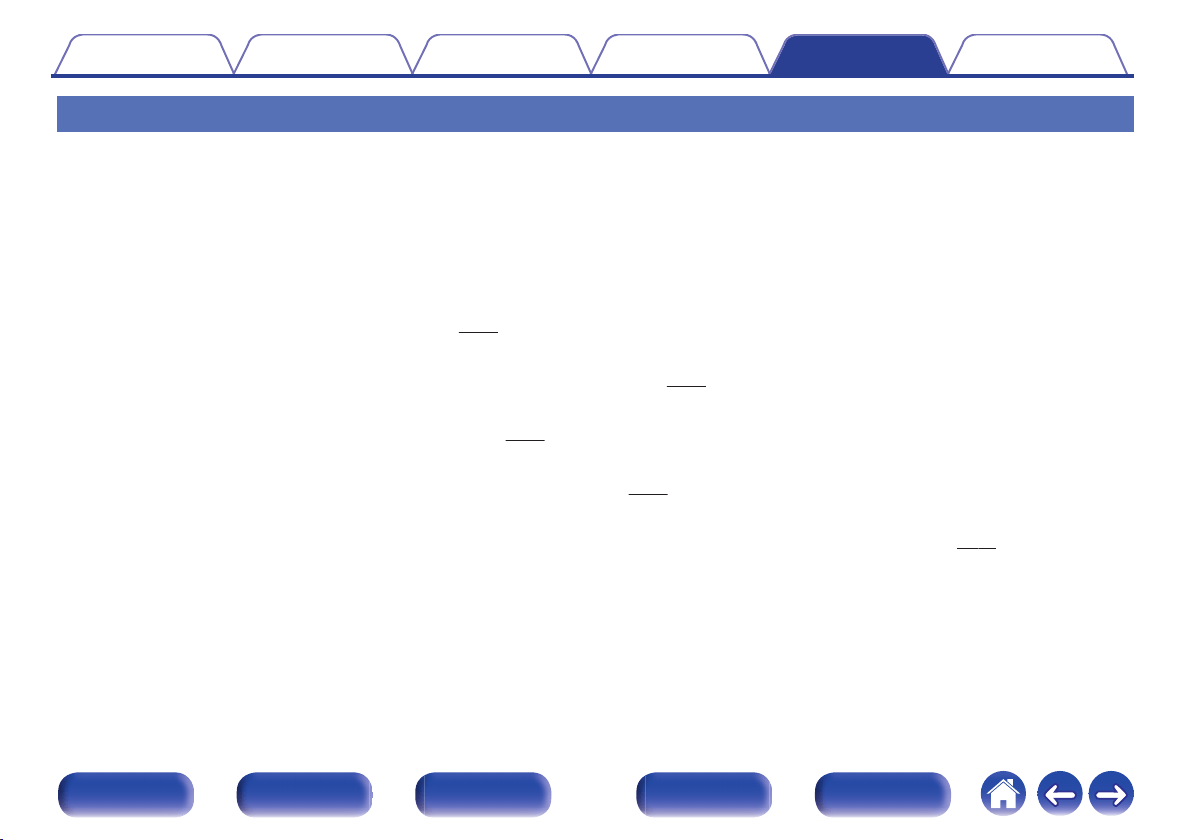
Tips
I want to play back music with a single operation from the standby state
0
When a input source select buttons, 1/3 button or 5 button is pressed, the operation is performed at the same time as the unit switches on.
I want to turn on power to this unit from a Bluetooth device
0
Once you perform pairing between this unit and a Bluetooth device, you can turn on power to this unit by operating the Bluetooth device. Select “Denon
RCD-M41” from the list of Bluetooth devices to turn on power to this unit.
I want to listen to high sound performance playback
0
Turning off the Bluetooth function suppresses a source of noise that affects sound quality, enabling high sound performance playback. Press and hold
the Bluetooth button for approximately 8 seconds. (v p. 38)
I want to adjust the tone myself
0
Press the SDB/TONE button to set “SDB”, “BASS”, “TREBLE” and “BALANCE”. (v p. 42)
I want sound playback that is faithful to the original sound
0
Press the SDB/TONE button to set “S.DIRECT” to “ON”. (v
p. 42)
I want to display the clock constantly
0
The clock can be constantly displayed by turning the “CLOCK MODE” on. (v
p. 50)
I want to make the volume of the headphones the same as that of the speakers
0
You can increase the sound from the headphones at the same volume setting by changing the “H/P AMP GAIN” settings. (v p. 49)
Contents
Connections Playback Settings Tips Appendix
52
Front panel Display Rear panel Remote Index
Loading ...
Loading ...
Loading ...