Loading ...
Loading ...
Loading ...
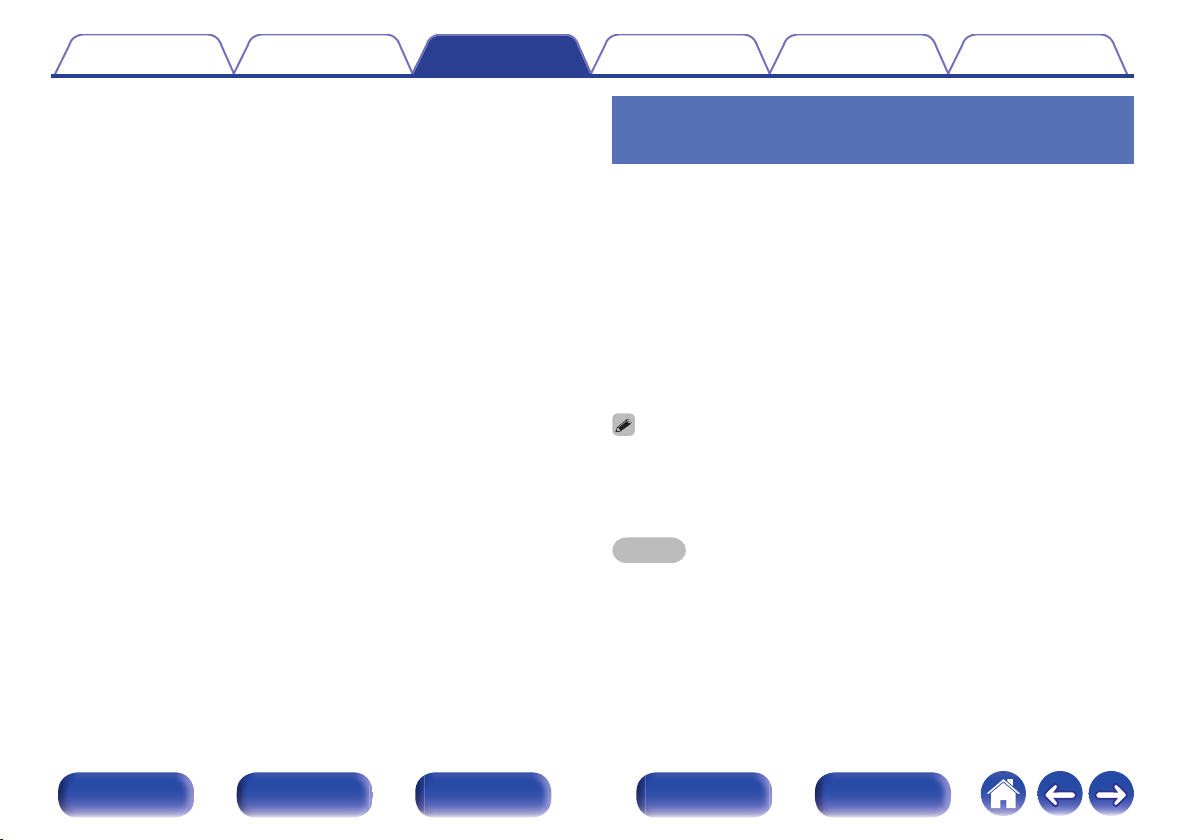
2
Use TUNE + or TUNE – to select the station you want
listen to.
When a station is received, the “TUNED” indication will light.
0
When “FM AUTO” is selected: Automatically search for and tune
to a receivable radio station.
0
When “FM MONO” is selected: Manually change the frequency
one step at a time each time the button is pressed.
Automatically presetting FM stations
(Auto Preset)
This unit can be preset with a total of 40 FM broadcast stations.
1
Press SETUP during FM reception.
2
Use ui to select “TUNER SETUP”, then press ENTER.
3
Use ui to select “FM AUTO PRESET”, then press
ENTER.
4
Press ENTER while “PRESS ENTER” is flashing.
Broadcast stations are preset automatically.
0
To stop auto tuning, press 2.
0
Broadcast stations whose antenna signals are weak cannot be preset
automatically. If you wish to preset such stations, tune them in manually.
0
AM stations cannot be automatically preset.
NOTE
0
When FM auto preset is performed, the channel currently registered as the FM
preset is deleted, and the newly preset FM broadcast station is registered to the
same number as the deleted channel.
Contents Connections Playback Settings Tips Appendix
32
Front panel Display Rear panel Remote Index
Loading ...
Loading ...
Loading ...