Loading ...
Loading ...
Loading ...
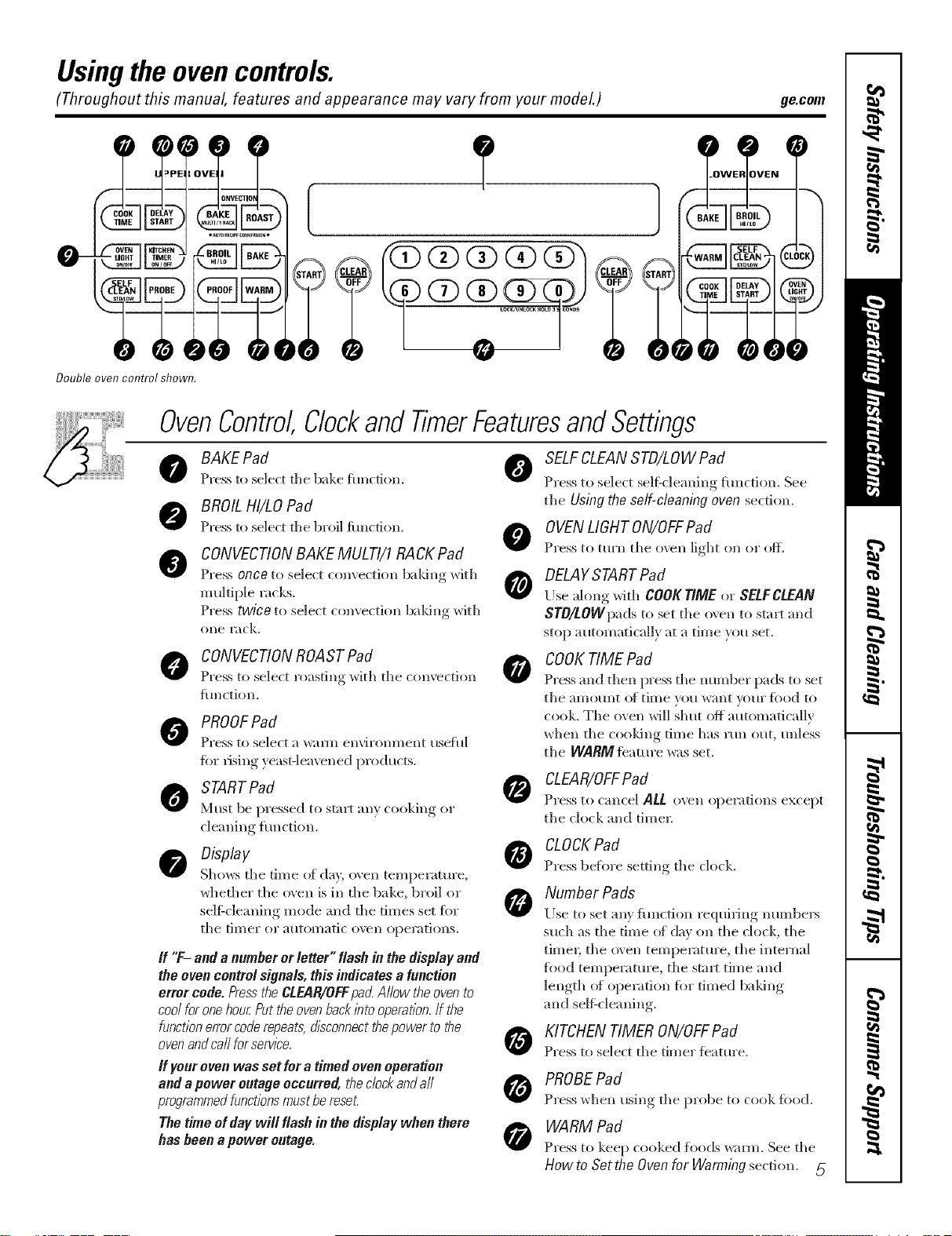
Usingthe ovencontrols.
(Throughout this manual, features and appearance may vary from your modeL)
ge.com
Double oven control shown.
E ]
OvenControl Clockand TimerFeaturesandSettings
BAKEPad 0
Press to select file bake hmcdon.
BROILHI/LO Pad
Press to select file broilfimcfion.
@
CONVECTIONBAKE MULTI/I RACKPad
Press once to select convection baldric with
multiple rocks.
Press twice to select convection baldric with
one rack.
0
CONVECTIONROAST Pad
Press to select roasting _ith the convection 0
function.
PROOFPad
PIess to select a "¢val'/ll envii'OllI//ellt usehll
fiw rising ) east-leavened products.
STARTPad
Must be pIessed to start an) cooking or
cleaning function.
Display
Sho_:s the time (ffday, oven temperatm'e,
whether tile oven is in the bake, br(fil or
selgcleaning mode and the times set for
tile tiIner or automatic ovell opel';ffions.
ff "T- anda numberorletter"flashinthedisplayand
theovencontrol signals,this indicatesa function
error code.PresstheCLEAR/OFFpad.Allowtheovento
coo/foronehour.Puttheovenback/btooperation.!f the
functionerrorcoderepeats,disconnectthepowerto the
ovenandcallforserv/2e.
ff your oven was set for a timed oven operation
and a power outage occurred, the cbck and aft
programmedfunctions mustbereset.
The time of day will flash in the display when there
has been apower outage.
SELFCLEANSTD/LOW Pad
Press to select selt_ leaning flmction. See
the Using the so/f-c/caning oven section.
OVENLIGHTON/OFFPad
Press to turn the o\vn light on or ofl_
DELAYSTARTPad
Use along with COOKT/ME or SELFCLEAN
STO/LOWpads to set the o\ en to stai_ and
stop automatically at a time you set.
COOKTIME Pad
Press and then press the mmlber pads to set
tile all/at/lit ()[[illle yotl want \_O[li" ]_()o(l to
cook. Tile oven will shut off automatically
when the cooldng time has run out, unless
the WARMteamre was set.
CLEAR/OFFPad
Press to cancel ALL oven operations except
the clock and timel:
@
G
CLOCKPad
Press beflwe setting the clock.
Number Pads
Use to set any flmcfion requiting numbe_
such as tile time (ffda\' on the clock, the
timeI; tile oven temperature, the trite*hal
fl)od temperatme, the slart time and
length (ffol)eiafion for timed baldric
and selfXcleaning.
KITCHENTIMER ON/OFFPad
Press to select the timer tbatm'e.
PROBEPad
Press when using the probe to cook fi_od.
WARM Pad
Press to keep cooked fl)ods w;mn. See the
How to Set the Oven for Warming section. 5
Loading ...
Loading ...
Loading ...