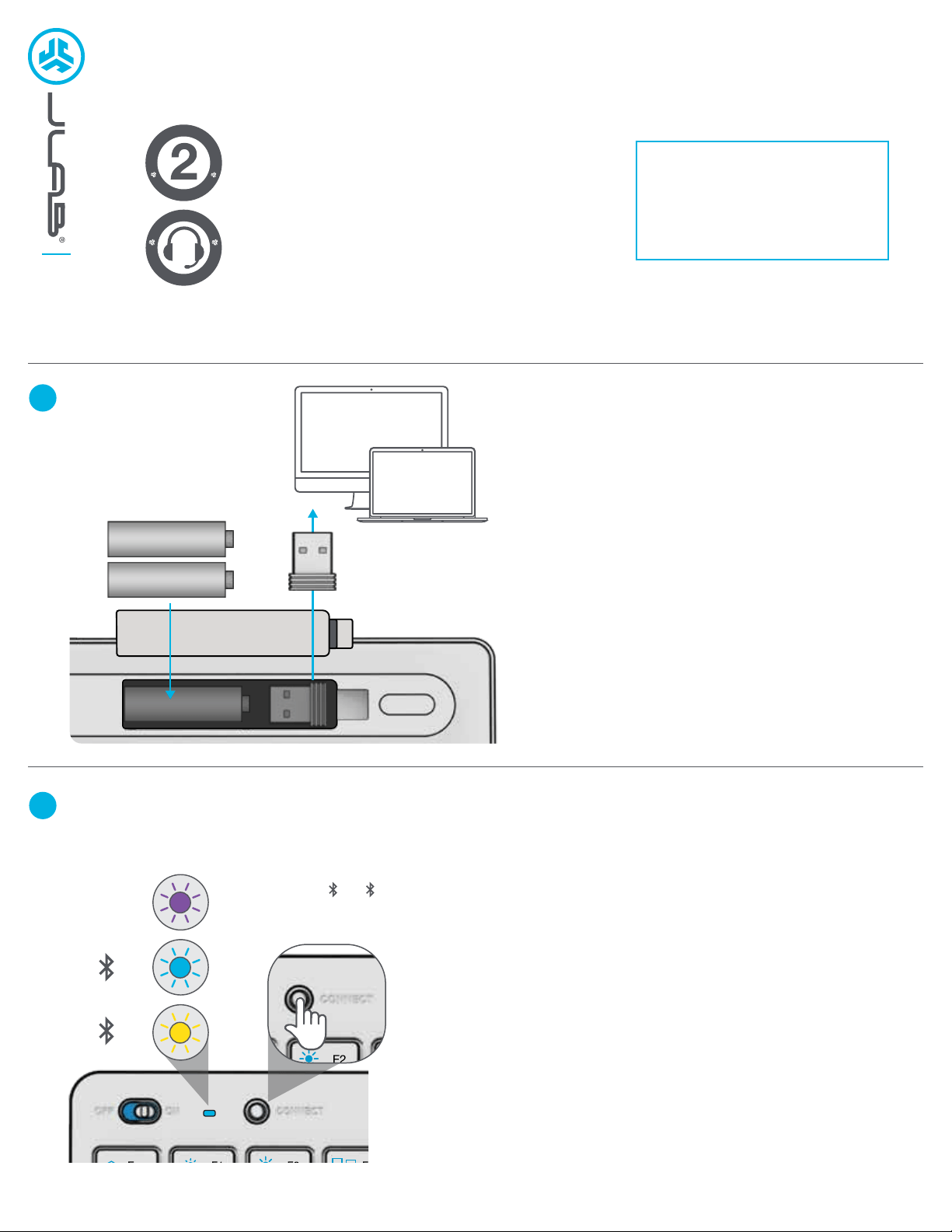
We love that you are rocking JLab!
We take pride in our products and fully stand behind them.
GO
KEYBOARD
YOUR WARRANTY
All warranty claims are subject to JLab authorization
and at our sole discretion. Retain your proof of
purchase to ensure warranty coverage.
CONTACT US
Reach out to us at [email protected]
or visit jlab.com/contact
1
2
REGISTER TODAY
jlab.com/register
Product updates | How-to tips
FAQs & more
L
I
M
I
T
E
D
T
W
O
Y
E
A
R
W
A
R
R
A
N
T
Y
S
U
P
P
O
R
T
T
E
A
M
#
T
E
A
M
J
L
A
B
SETUP
CONNECT
1 2
Install included 2x batteries
Install 2.4G USB dongle
(GO Keyboard will auto connect)
OR
Follow Step 2 to connect via Bluetooth
SWITCH CONNECTION:
Quick Press CONNECT
(Light switches to associated connection)
BLUETOOTH PAIRING:
Switch to or
Press and hold CONNECT (Blinking light)
Select “JLab GO Keys” in device settings
CONNECTONOFF
2.4G
1
2
CONNECTONOFF
Loading ...
Loading ...

