Loading ...
Loading ...
Loading ...
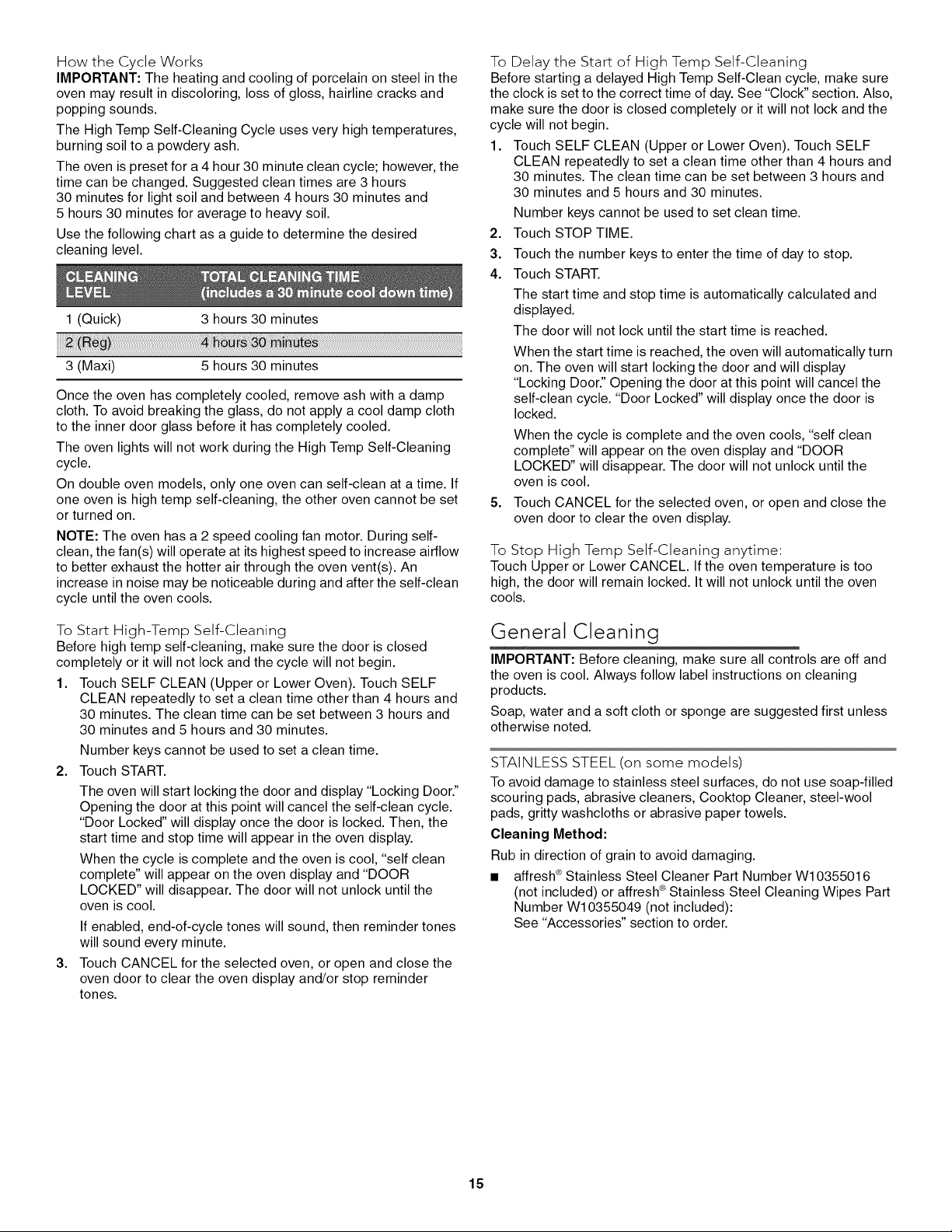
HowtheCycleWorks
IMPORTANT:Theheatingandcoolingofporcelainonsteelinthe
ovenmayresultindiscoloring,lossofgloss,hairlinecracksand
poppingsounds.
TheHighTempSelf-CleaningCycleusesveryhightemperatures,
burningsoiltoapowderyash.
Theovenispresetfora4 hour30minutecleancycle;however,the
timecanbechanged.Suggestedcleantimesare3hours
30minutesforlightsoilandbetween4hours30minutesand
5hours30minutesforaveragetoheavysoil.
Usethefollowingchartasaguidetodeterminethedesired
cleaninglevel.
1(Quick) 3hours30minutes
3(Maxi) 5hours30minutes
Oncetheovenhascompletelycooled,removeashwithadamp
cloth.Toavoidbreakingtheglass,donotapplyacooldampcloth
totheinnerdoorglassbeforeithascompletelycooled.
TheovenlightswillnotworkduringtheHighTempSelf-Cleaning
cycle.
Ondoubleovenmodels,onlyoneovencanself-cleanatatime.If
oneovenishightempself-cleaning,theotherovencannotbeset
orturnedon.
NOTE:Theovenhasa2speedcoolingfanmotor.Duringself-
clean,thefan(s)willoperateatitshighestspeedtoincreaseairflow
tobetterexhaustthehotterairthroughtheovenvent(s).An
increaseinnoisemaybenoticeableduringandaftertheself-clean
cycleuntiltheovencools.
ToStartHigh-TempSelf-Cleaning
Beforehightempself-cleaning,makesurethedoorisclosed
completelyoritwillnotlockandthecyclewillnotbegin.
1. TouchSELFCLEAN(UpperorLowerOven).TouchSELF
CLEANrepeatedlytoseta cleantimeotherthan4hoursand
30minutes.Thecleantimecanbesetbetween3hoursand
30minutesand5hoursand30minutes.
Numberkeyscannotbeusedtosetacleantime.
2. TouchSTART.
Theovenwillstartlockingthedooranddisplay"LockingDoor."
Openingthedooratthispointwillcanceltheself-cleancycle.
"DoorLocked"willdisplayoncethedoorislocked.Then,the
starttimeandstoptimewillappearintheovendisplay.
Whenthecycleiscompleteandtheoveniscool,"selfclean
complete"willappearontheovendisplayand"DOOR
LOCKED"willdisappear.Thedoorwillnotunlockuntilthe
oveniscool.
3.
If enabled, end-of-cycle tones will sound, then reminder tones
will sound every minute.
Touch CANCEL for the selected oven, or open and close the
oven door to clear the oven display and/or stop reminder
tones.
To Delay the Start of High Temp Self-Cleaning
Before starting a delayed High Temp Self-Clean cycle, make sure
the clock is set to the correct time of day. See "Clock" section. Also,
make sure the door is closed completely or it will not lock and the
cycle will not begin.
1. Touch SELF CLEAN (Upper or Lower Oven). Touch SELF
CLEAN repeatedly to set a clean time other than 4 hours and
30 minutes. The clean time can be set between 3 hours and
30 minutes and 5 hours and 30 minutes.
Number keys cannot be used to set clean time.
2. Touch STOP TIME.
3. Touch the number keys to enter the time of day to stop.
4. Touch START.
The start time and stop time is automatically calculated and
displayed.
The door will not lock until the start time is reached.
When the start time is reached, the oven will automatically turn
on. The oven will start locking the door and will display
"Locking Door." Opening the door at this point will cancel the
self-clean cycle. "Door Locked" will display once the door is
locked.
When the cycle is complete and the oven cools, "self clean
complete" will appear on the oven display and "DOOR
LOCKED" will disappear. The door will not unlock until the
oven is cool.
5. Touch CANCEL for the selected oven, or open and close the
oven door to clear the oven display.
To Stop High Temp Self-Cleaning anytime:
Touch Upper or Lower CANCEL. If the oven temperature is too
high, the door will remain locked. It will not unlock until the oven
cools.
General Cleaning
IMPORTANT: Before cleaning, make sure all controls are off and
the oven is cool. Always follow label instructions on cleaning
products.
Soap, water and a soft cloth or sponge are suggested first unless
otherwise noted.
STAINLESS STEEL (on some models)
To avoid damage to stainless steel surfaces, do not use soap-filled
scouring pads, abrasive cleaners, Cooktop Cleaner, steel-wool
pads, gritty washcloths or abrasive paper towels.
Cleaning Method:
Rub in direction of grain to avoid damaging.
• affresh e>Stainless Steel Cleaner Part Number W10355016
(not included) or affresh ¢_Stainless Steel Cleaning Wipes Part
Number W10355049 (not included):
See "Accessories" section to order.
15
Loading ...
Loading ...
Loading ...