Loading ...
Loading ...
Loading ...
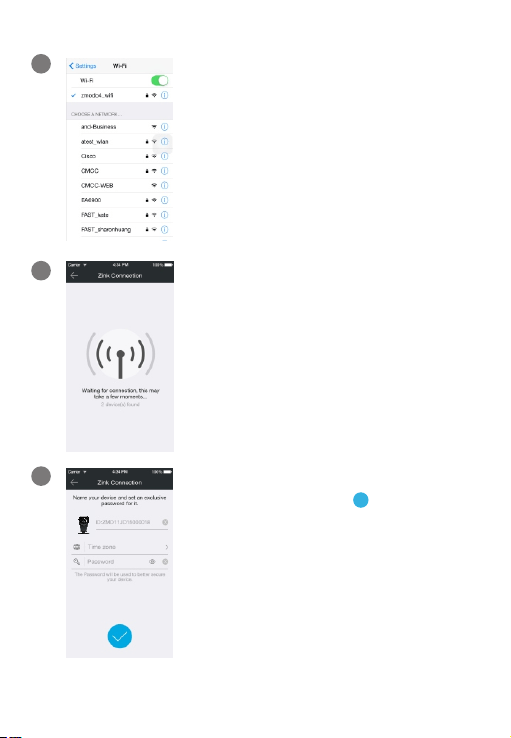
6
10
11
The app will automatically search for
your camera and connect it to the
WiFi network. This may take a few
minutes.
Note: If you are connecting multiple devices, you
will need to wait for the app to find and connect
all devices.
Name your camera and set a
password for it. Tap to proceed.
√
Note: The password provides an additional layer
of security for your devices. You will not need to
use this password when accessing your devices
from the Zmodo app. It is not required, but it is
highly recommended.
9
Select the WiFi network that your
camera will connect to, and connect to
it. Return to the Zmodo app once your
mobile device is connected to the WiFi
network.
Loading ...
Loading ...
Loading ...
