Loading ...
Loading ...
Loading ...
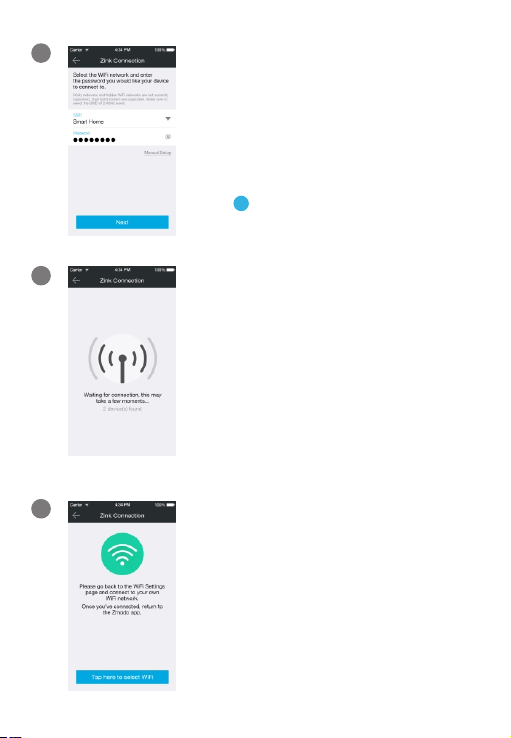
5
7
If you see this screen, the app will
connect your camera to your WiFi
network. This may take a few minutes.
Once it’s completed, please skip to step
11.
If you do not see this screen, please
proceed to step 8.
Note: If you are connecting multiple devices, you will
need to wait for the app to find and connect all
devices.
8
If this app interface appears, please
press “Tap here to select WiFi”.
Return to the Zmodo app page and
select or enter the SSID and
password of the WiFi network that you
want your camera to connect to. Note:
the WiFi name and password are
case-sensitive.
Tap to proceed.
√
6
Loading ...
Loading ...
Loading ...
