Loading ...
Loading ...
Loading ...
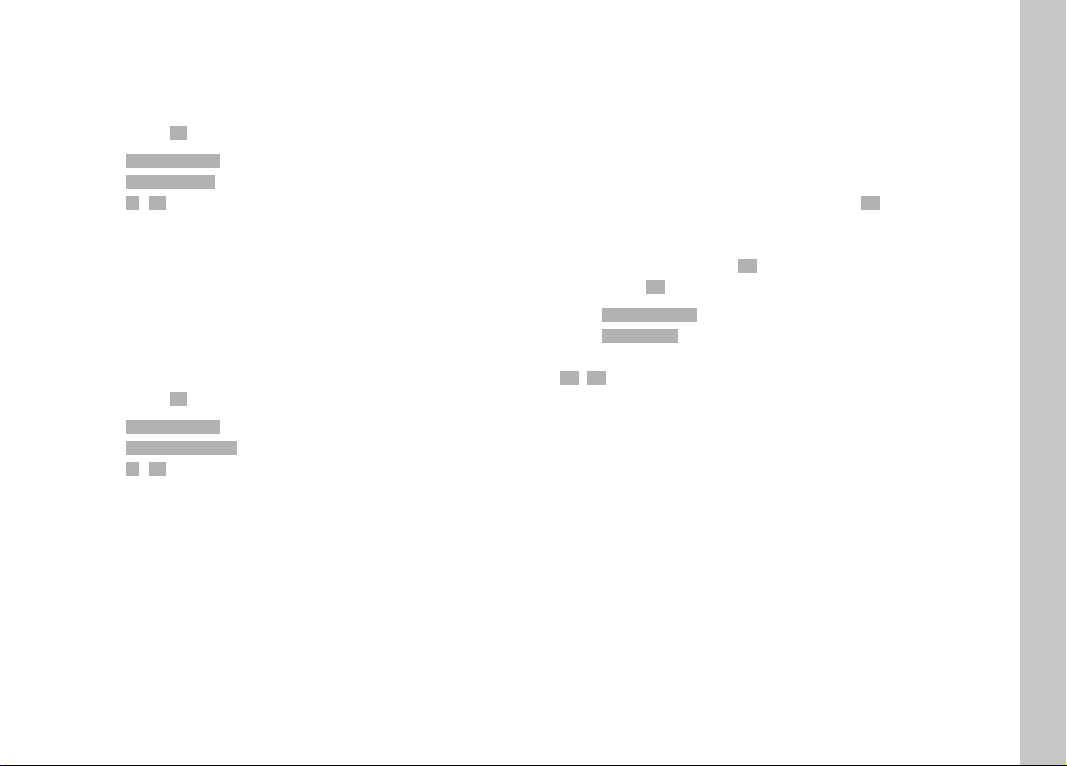
EN
Recording - Basic settings (picture & video)
79
TOUCH AF IN EVF MODE
Touch AF is deactivated by default when EVF is in use to prevent
any inadvertent altering of the AF metering field. Touch AF can,
however, also be used in EVF mode.
Factory setting:
OffOff
▸ Select Camera SettingsCamera Settings in the main menu
▸ Select Touch AF in EVFTouch AF in EVF
▸ Select OnOn/OffOff
Note
• In this case, you can change the position of the AF metering field
by swiping.
FOCUS LIMIT
The focusing range can be limited by excluding the macro range.
This will speed up automatic focusing considerably.
Factory setting:
OffOff
▸ Select Camera SettingsCamera Settings in the main menu
▸ Select Focus Limit (Macro)Focus Limit (Macro)
▸ Select OnOn/OffOff
Notes
• The focusing range differs depending on the lens used (see
relevant instructions).
• This function is not available for specific lenses:
– lenses mounted via an adapter (e.g. Leica M lenses with L
adapter M)
– specific Leica SL lenses
EV INCREMENT
You can choose between 1/2 EV or 1/3 EV graduations. This will
allow you to choose between stronger or more subtle effects for
your relevant settings.
This setting doesn't just apply for exposure compensation settings.
It also specifies the sensitivity of the setting wheels in standard
recording mode, i.e. the increment width with which the shutter
speeds and the aperture will be set. A setting to
1/21/2 will change the
shutter speeds and aperture values that much faster each time the
setting wheel is moved one click further and the correct setting is
achieved quicker. A setting to 1/31/3 facilitates a more precise setting.
Factory setting: 1/31/3
▸ Select Camera SettingsCamera Settings in the main menu
▸ Select EV IncrementEV Increment
▸ Select the desired setting
(1/21/2, 1/31/3)
Loading ...
Loading ...
Loading ...
