Loading ...
Loading ...
Loading ...
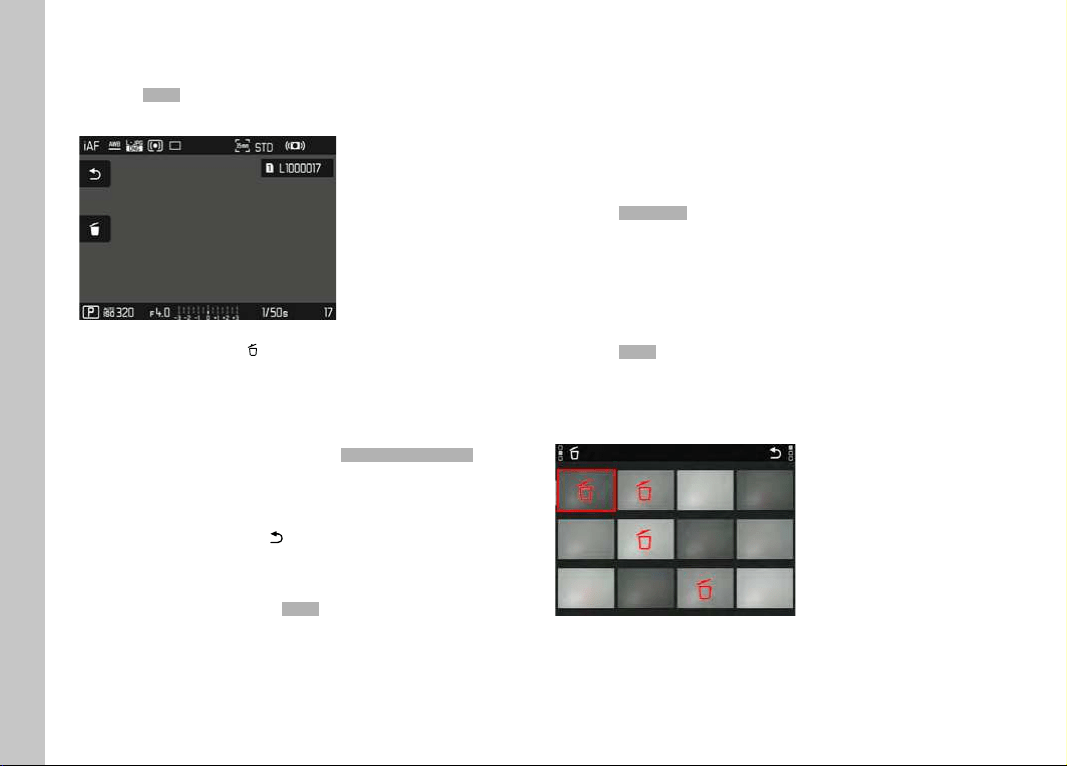
Playback/Review mode
EN
174
DELETING INDIVIDUAL RECORDINGS
▸ Press the MENU button
▸ Select DeleteDelete in the Playback/Review menu
• The Delete screen appears.
▸ Select the Delete icon
• The LED will flash during the delete process. The process may
take a few seconds.
• The next recording will be displayed once deletion is
complete. The following message appears if no other
recordings are saved on the card: No valid picture to playNo valid picture to play.
To cancel deletion and return to the normal Playback/Review
mode
▸ Select the "Go back" icon
Notes
• The Delete screen can not be called up when in overview mode,
because the menu function DeleteDelete of the Review menu is not
available in this context.
• The “Scroll” and “Magnify” functions continue to be available
when the “Delete” screen is active.
DELETING MULTIPLE RECORDINGS
Several recordings can be marked in a Delete overview with twelve
thumbnails and can then be deleted all at once. This overview can
be reached in two ways.
▸ Turn the front setting wheel in anti-clockwise direction
• The overview screen appears.
▸ Press the MENU button
▸ Select Delete MultiDelete Multi in the Review menu
• The Delete overview appears.
or
▸ Press the MENU button
▸ Select DeleteDelete in the Playback/Review menu
• The Delete screen appears.
▸ Turn the front setting wheel in anti-clockwise direction
• The Delete overview appears.
Loading ...
Loading ...
Loading ...
