Loading ...
Loading ...
Loading ...
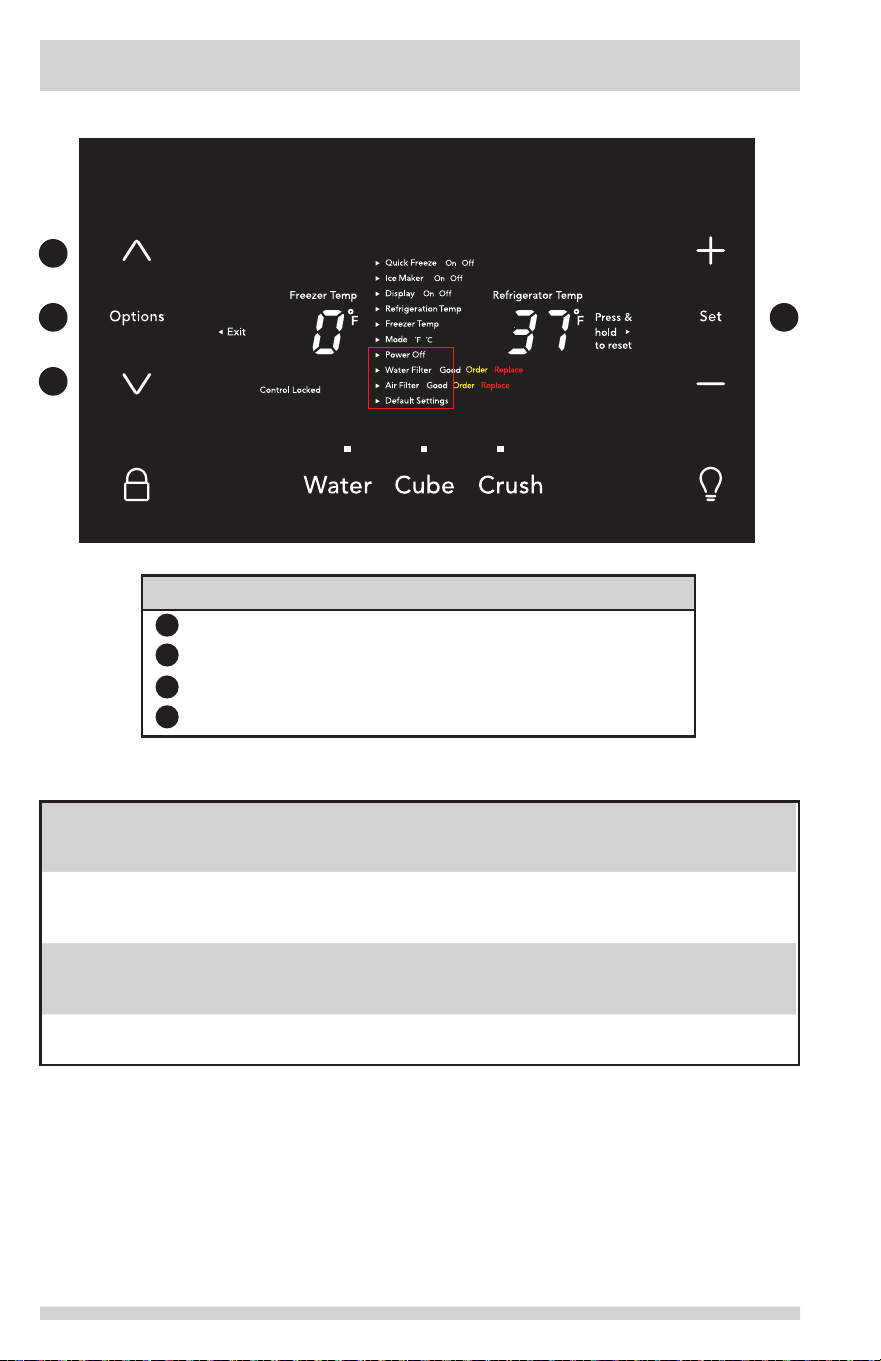
14
1
2
2
3
User Interface (varies by model)
Operating the Controls
Press Options key
Use Arrow keys ^/ᴠ to scroll the menu selections
Press and hold Set key for 3 seconds
Use the Options key to exit and save changes
1
3
1
2
power off Press and hold Set for 3 seconds to turn off the cooling system. It
also turns off the ice maker and all dispenser functions. The display
will read power off. Press and hold Set to turn power on.
water lter Displays the current status of the water lter (Good, Order, or
Replace). To reset the lter status to Good, press and hold the Set
key for 3 seconds.
air lter Displays the current status of the air lter (Good,
Order, or Replace). To reset the lter status to Good, press and
hold the Set key for 3 seconds.
default settings While in the default option, press and hold the Set key for 3 seconds
to reset all refrigerator settings to their factory default settings.
CONTROLS - FRIGIDAIRE GALLERY
Loading ...
Loading ...
Loading ...
