Loading ...
Loading ...
Loading ...
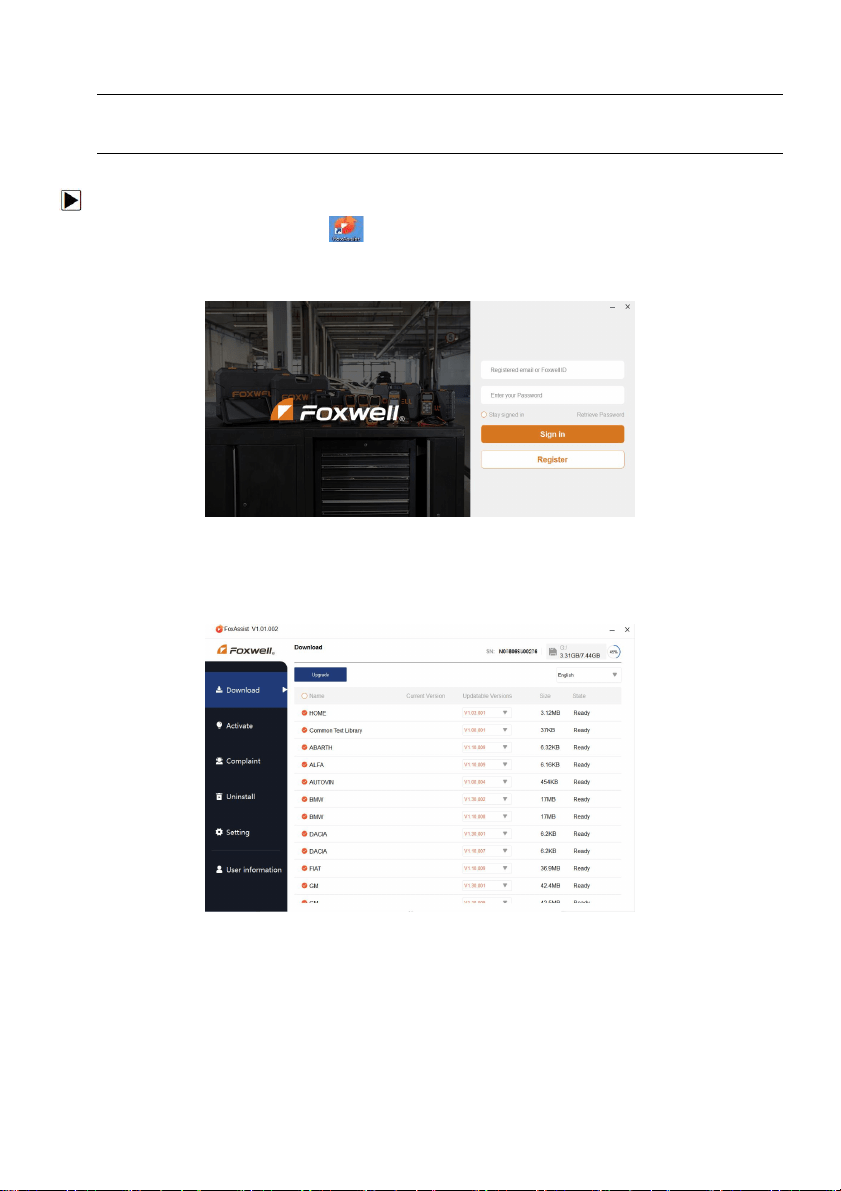
9
User’s Manual_English_V1.02
NOTE
Before updating, please make sure your network works correctly.
Before updating, please make sure you have already created a Foxwell ID.
To update your scanner:
1. Double click the desktop icon to launch the application.
2. Connect the scanner with your PC via USB cable.
3. Log in with your Foxwell ID and password.
Figure 8-20 Sample Sign in FoxAssist Screen
4. You are lead to Download tap after you sign in, please choose the Update icon and press the
Enter Key on the scanner, then all updates applicable to your scanner display.
Figure 8-21 Sample Download Screen
5. Click the check box(es) in front of the software(s) you wish to update and then click the
Upgrade button on the top of the software(s) to download.
Loading ...
Loading ...
Loading ...
