Loading ...
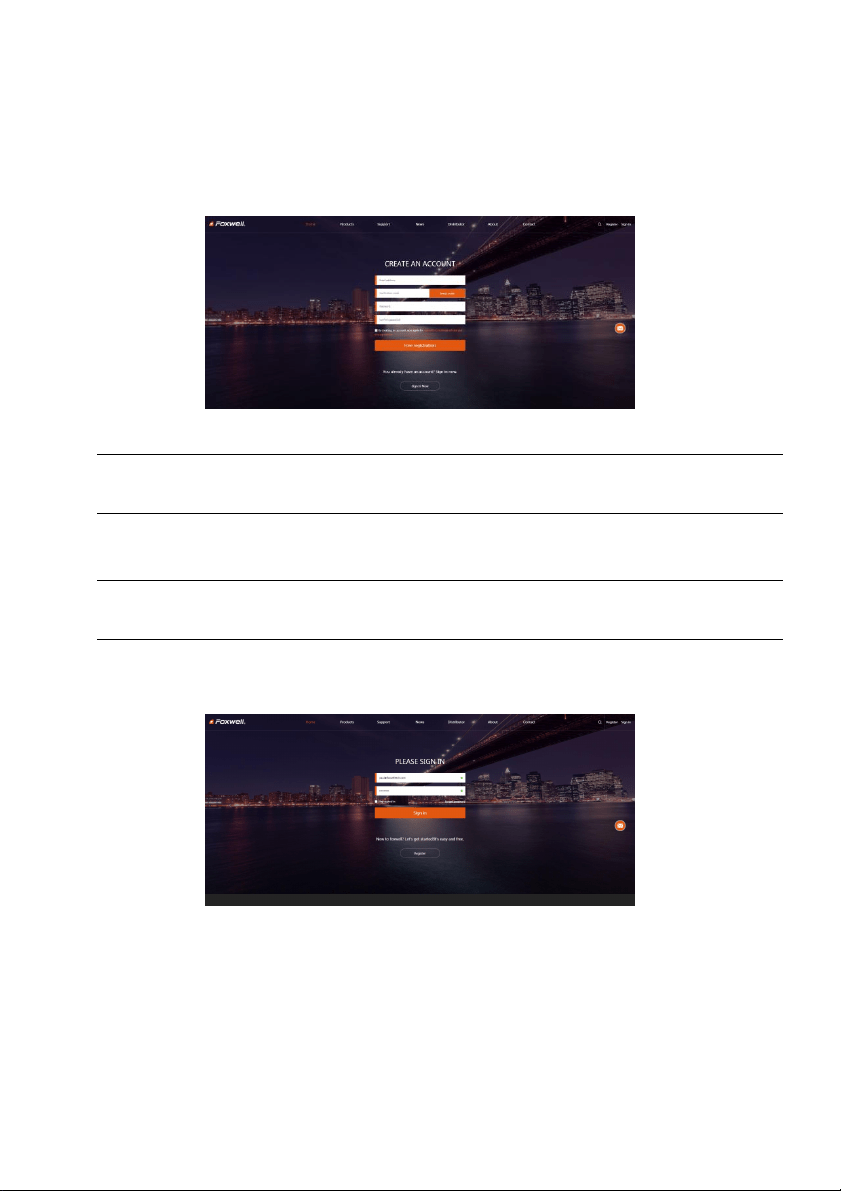
2
User’s Manual_English_V1.02
Figure 8-2 Sample Register Screen
2. Enter your own email address and click “Send code” to find the verification code in your mailbox.
Create a unique password, confirm password and then click “Free registration” to complete.
When your ID has been created, you are allowed to view all programs associated with your tool,
download updates, edit your profile, submit feedback and join our community to share your
ideas and your stories about our products. Note: Please always remember your FOXWELL ID
and Password, as it’s important for your to manage your product and updates.
Figure 8-3 Sample Registration Form Filling Screen
IMPORTANT
User name is limited to Email address and please always find the Verification Code in your
registered email.
3. A Registration success message will appear if you registered successfully.
IMPORTANT
Please always remember your FOXWELL ID and Password as it’s important for you to manager
your product and updates.
4. The registration page will be bypassed, skipping to the log in page. Just input your FOXWELL
ID and Password to sign in.
Figure 8-4 Sample Sign in Screen
5. When log in successfully, the Member Center will show as below. This platform enables you to
review the registered products, register new products, modify personal information or reset the
password.
Loading ...
Loading ...
Loading ...
