Loading ...
Loading ...
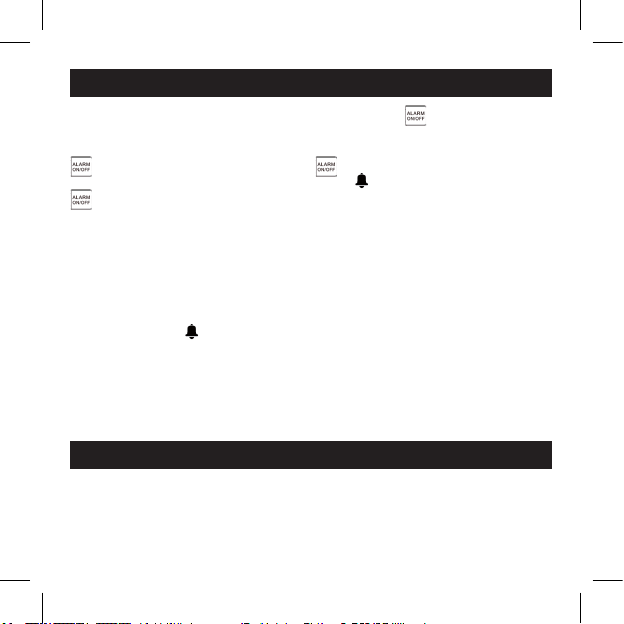
EN - 3
ALARM & SNOOZE SETTING
Under normal time displaying mode, hold on pressing button for
secondstoenterintoalarmsettingmode,thesettingdigitwillbeashing.
Press or button to adjust. The setting order is hour à minute. Press
buttontoconrmthesetting.Press button again to turn on
the alarm function. There would be an icon of display on the screen. Press
button once more to turn off the alarm function. The alarm icon would
disappear.
The alarm sound will last for 2 minutes, and will change as below:
0-10 seconds: BI per second
11-20 seconds: BI BI per second
21-30 seconds: BI BI BI per second
>30 seconds: Keep BI
When alarm ring is on, press ‘SNOOZE/LIGHT’ button to turn off the alarm
sound, the icon of willash,thealarmsoundwillbeonagainafter
5minutes.Whenthesnoozefunctionison,pressanyotherbuttontoturn
offthesnoozefunction.Whenthealarmringison,pressanyotherbutton
to cancel the alarm sound. The alarm will be on again after 24 hours.
Press ‘SNOOZE/LIGHT’ to turn on the backlight. The backlight will last about
5 seconds.
TEMPERATURE
The indoor temperature will adjust within 3-8 minutes automatically after
powering on. Press button to change between °C/°F.
Loading ...
Loading ...
Loading ...
