Loading ...
Loading ...
Loading ...
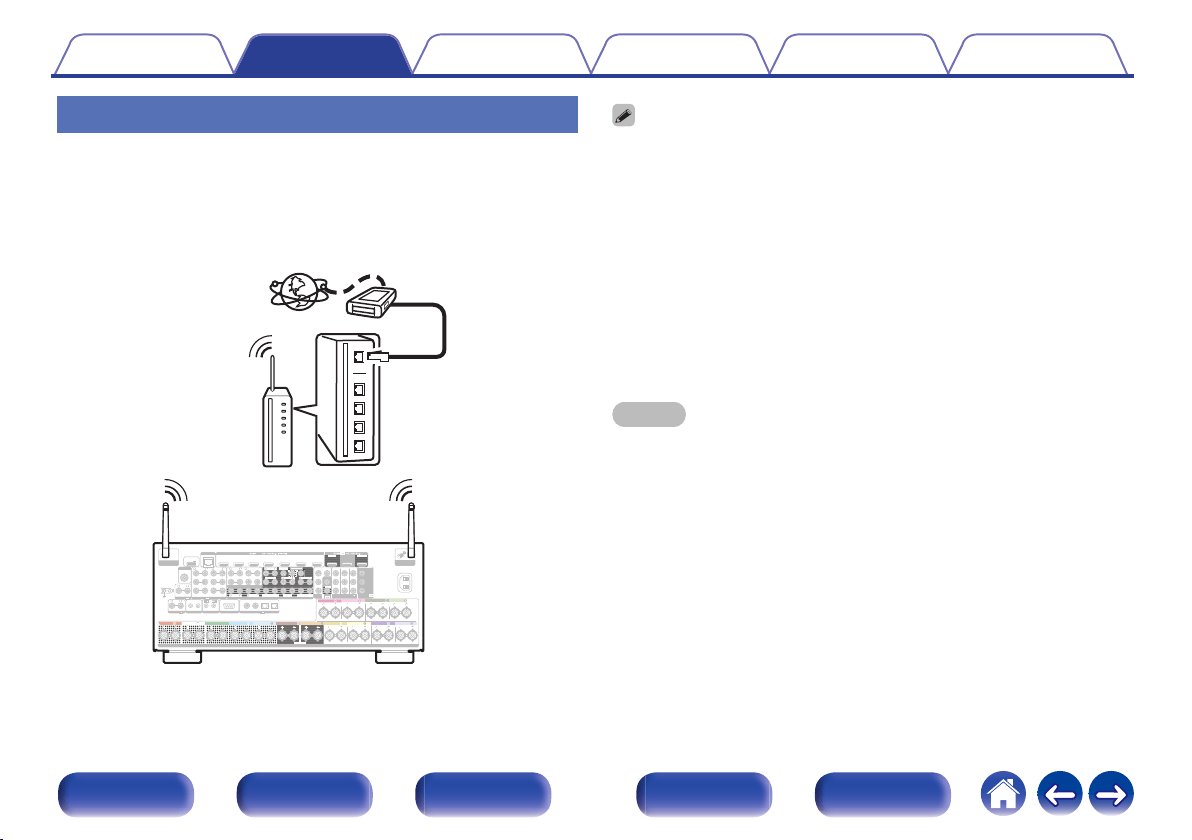
Wireless LAN
When connecting to the network via wireless LAN, connect the external
antennas for Bluetooth/wireless connectivity connection to the rear panel
and stand them upright.
See “Wi-Fi Setup” on how to connect to a wireless LAN router.
(v p. 246)
.
Internet
Modem
Router with access point
To WAN s i d e
1 CBL/SAT
PHONO
2 DVD
2
DVD
1
CBL/SAT
3 Blu-ray 6 AUX2 7 CD
2
CD
1
TV
AUDIO
6 CD
4 GAME
5 MEDIA PLAYER
2 DVD
12
3 Blu-ray
5 MEDIA PLAYER
4 GAME
1
CBL/SAT
1
CBL/SAT
2 DVD
2 DVD 3
Blu-ray
4 GAME
RS-232C
7.1CH IN
REMOTE CONTROL
TRIGGER OUT
PRE OUT
(ASSIGNABLE)
VIDEO
VIDEO
(ASSIGNABLE) (ASSIGNABLE)
COMPONENT VIDEO
COMPONENT VIDEO
ARC
MONITOR1
MONITOR
MONITOR/ZONE3
ZONE2
ZONE2
3 Blu-ray
MONITOR2
COAXIAL OPTICAL
STRAIGHT CABLE
IR
DC12V 150mA MAX.
ZONE2 ZONE3
FRONTFRONT
SURROUND
CENTER
SUBWOOFER
SURROUND BACK
CENTER
SURROUND BACK
SURROUND
HEIGHT2
HEIGHT4/FRONT WIDE
1
AUDIO
(ASSIGNABLE)
AUDIO
DIGITAL AUDIO
(ASSIGNABLE)
2
ASSIGNABLE ASSIGNABLE
ASSIGNABLE ASSIGNABLE
ASSIGNABLE
1 CBL/SAT
Bluetooth
/
Wi-Fi
ANTENNA
Bluetooth
/
Wi-Fi
ANTENNA
AC IN
NETWORK
Y
PB/
CB
PR/
CR
Denon Link HD
SPEAKERS
SUBWOOFER
HEIGHT1 HEIGHT3
POWER SUPPLY
5V/1.5A
FRONT
HEIGHT4/FRONT WIDE
HEIGHT3 HEIGHT3
FRONT CENTER SURROUND SURROUND
SURROUND BACK SURROUND BACK
HEIGHT1 HEIGHT1 HEIGHT2 HEIGHT2
HEIGHT4/FRONT WIDE
SIGNAL
GND
TUNER
AUDIO
0
When using this unit, we recommend you use a router equipped with the following
functions:
0
Built-in DHCP server
This function automatically assigns IP addresses on the LAN.
0
Built-in 100BASE-TX switch
When connecting multiple devices, we recommend a switching hub with a
speed of 100 Mbps or greater.
0
Only use a shielded STP or ScTP LAN cable (readily available at electronics
stores). (CAT-5 or greater recommended)
0
The normal shielded-type LAN cable is recommended.
If a flat-type cable or unshielded-type cable is used, other devices could be
affected by noise.
0
When using this unit connected to a network with no DHCP function, configure the
IP address, etc. in “Network”. (v p. 245)
NOTE
0
The types of routers that can be used depend on the ISP. Contact your ISP or a
computer shop for details.
0
This unit is not compatible with PPPoE. A PPPoE compatible router is required if
your contracted line is not set using PPPoE.
0
Do not connect a NETWORK connector directly to the LAN port / Ethernet
connector on your computer.
0
Various online services may be discontinued without prior notice.
Contents Connections Playback Settings Tips Appendix
96
Front panel Display Rear panel Remote Index
Loading ...
Loading ...
Loading ...