Loading ...
Loading ...
Loading ...
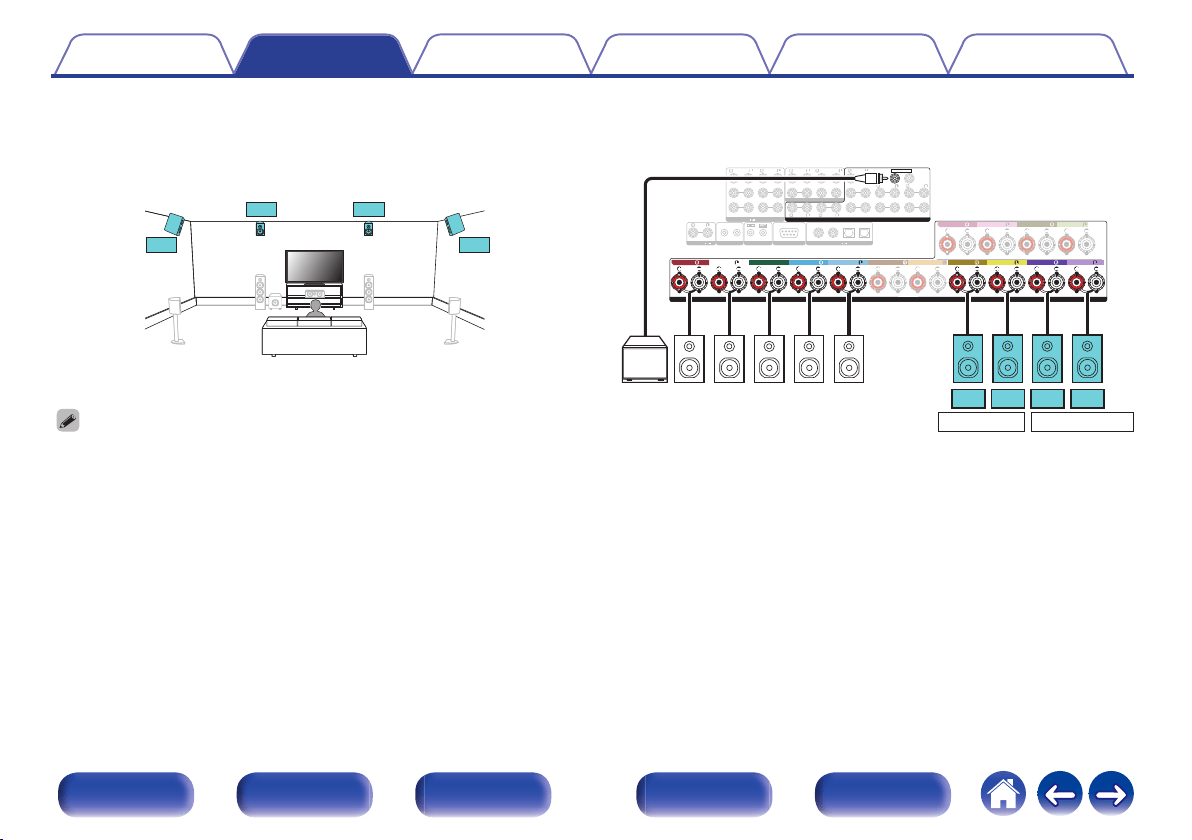
o
Example connection for the Auro-3D 9.1-channel system
This speaker configuration is optimized for Auro-3D playback.
.
FL FR
SW
SL SR
C
FHL FHR
SHL SHR
0
Set “Floor” - “Layout” to “5ch” and “Height Sp” to “4ch” in the menu when
connecting in this configuration. (v p. 225)
Next, set “Height” - “Front Layout” to “Front Height” and “Rear Layout” to “Surr.
Height”. (v p. 228)
.
1 CBL/SAT
PHONO
2
DVD
1
CBL/SAT
2
CD
1
TV
AUDIO
6 CD
2 DVD
12
3 Blu-ray
5 MEDIA PLAYER
4 GAME
RS-232C
7.1CH IN
REMOTE CONTROL
TRIGGER OUT
PRE OUT
COAXIAL OPTICAL
STRAIGHT CABLE
IR
DC12V 150mA MAX.
ZONE2 ZONE3
FRONT
FRONT
SURROUND
CENTER
SUBWOOFER
SURROUND BACK
CENTER
SURROUND BACK
SURROUND
HEIGHT2
HEIGHT4/FRONT WIDE
1
AUDIO
(ASSIGNABLE)
AUDIO
DIGITAL AUDIO
(ASSIGNABLE)
2
SUBWOOFER
HEIGHT1
HEIGHT3
ASSIGNABLE ASSIGNABLE
SPEAKERS
FRONT FRONT
CENTER SURROUND
SURROUND
HEIGHT1 HEIGHT1 HEIGHT2 HEIGHT2
ASSIGNABLE
ASSIGNABLE ASSIGNABLE
HEIGHT4/FRONT WIDE
HEIGHT3 HEIGHT3
SURROUND BACK SURROUND BACK
HEIGHT4/FRONT WIDE
SHR SHLFHR FHL
SW
FR FL C SR SL
HEIGHT 1
z
1
HEIGHT 2
z
1
z
2
z1
You can change the combination of the HEIGHT1 and HEIGHT2 channels in
the settings. (v p. 62)
z2
For the best Auro-3D experience Surround Height speakers are
recommended, however you may substitute Rear Height speakers from a
Dolby Atmos speaker setup in place of Surround Height speakers.
Contents Connections Playback Settings Tips Appendix
61
Front panel Display Rear panel Remote Index
Loading ...
Loading ...
Loading ...