Loading ...
Loading ...
Loading ...
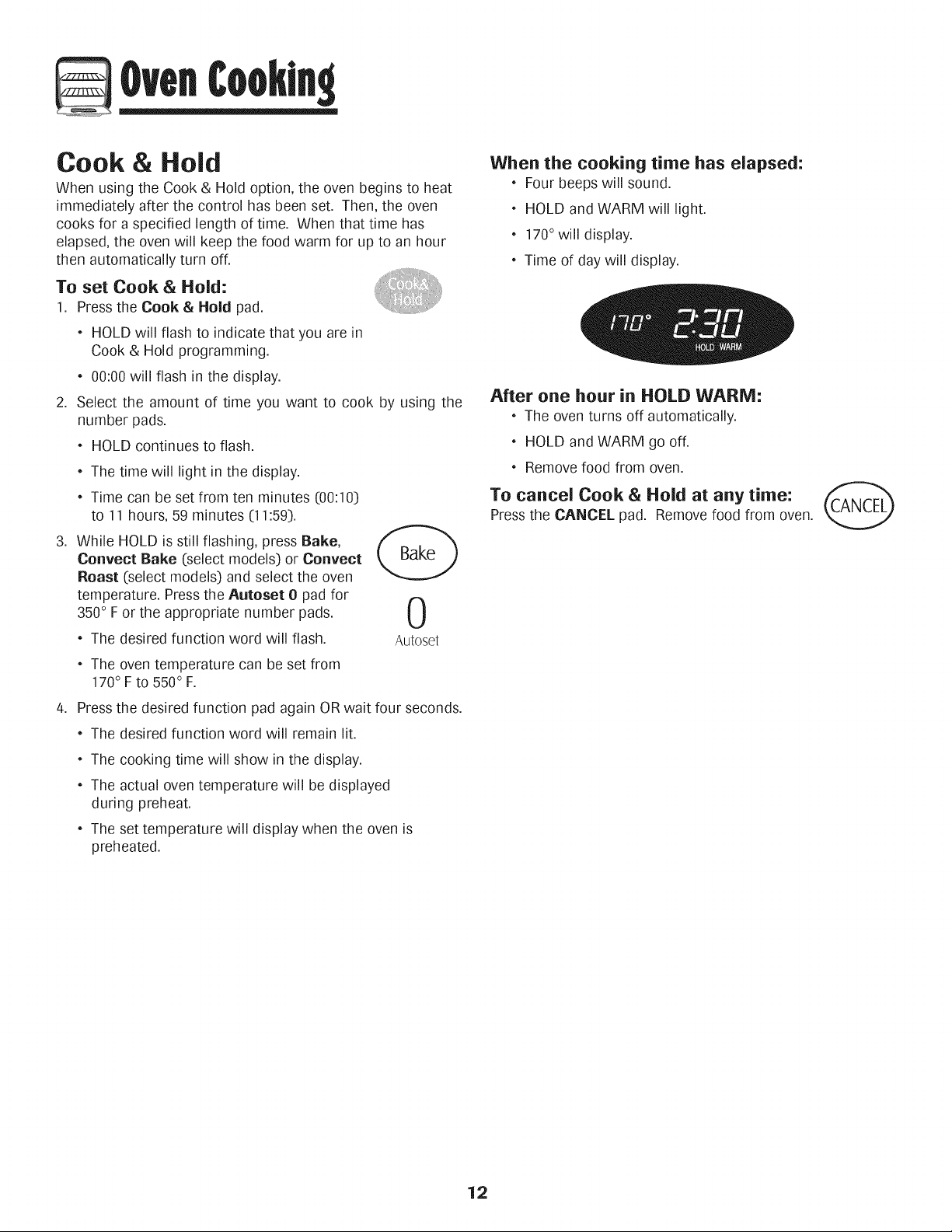
Cookin_ g
Cook & Hold
When using the Cook & Hold option, the oven begins to heat
immediatelyafter the control has been set. Then, the oven
cooks for a specified length of time. When that time has
elapsed, the oven will keep the food warm for up to an hour
then automatically turn off.
To set Cook & Hold:
1. Press the Cook & Hold pad.
. HOLD will flash to indicate that you are in
Cook & Hold programming.
. 00:00 will flash in the display.
2. Select the amount of time you want to cook by using the
number pads.
. HOLD continues to flash.
. The time will light in the display.
. Time can be set from ten minutes (00:10)
to 11 hours, 59 minutes (11:59).
3. While HOLD is still flashing, press Bake,
Convect Bake (select models) or Convect
Roast (select models) and select the oven
temperature. Press the Autoset 0 pad for
350° F or the appropriate number pads.
. The desired function word will flash.
4.
0
Autoset
. The oven temperature can be set from
170° F to 550° F.
Pressthe desired function pad again OR wait four seconds.
. The desired function word will remain lit.
. The cooking time will show in the display.
. The actual oven temperature will be displayed
during preheat.
. The set temperature will display when the oven is
preheated.
When the cooking time has elapsed:
. Four beeps will sound.
. HOLD and WARM will light.
. 170°will display.
. Time of day will display.
After one hour in HOLD WARM:
. The oven turns off automatically.
. HOLD and WARM go off.
. Remove food from oven.
To cancel Cook & Hold at any time:
Press the CANCEL pad. Remove food from oven.
12
Loading ...
Loading ...
Loading ...