Loading ...
Loading ...
Loading ...
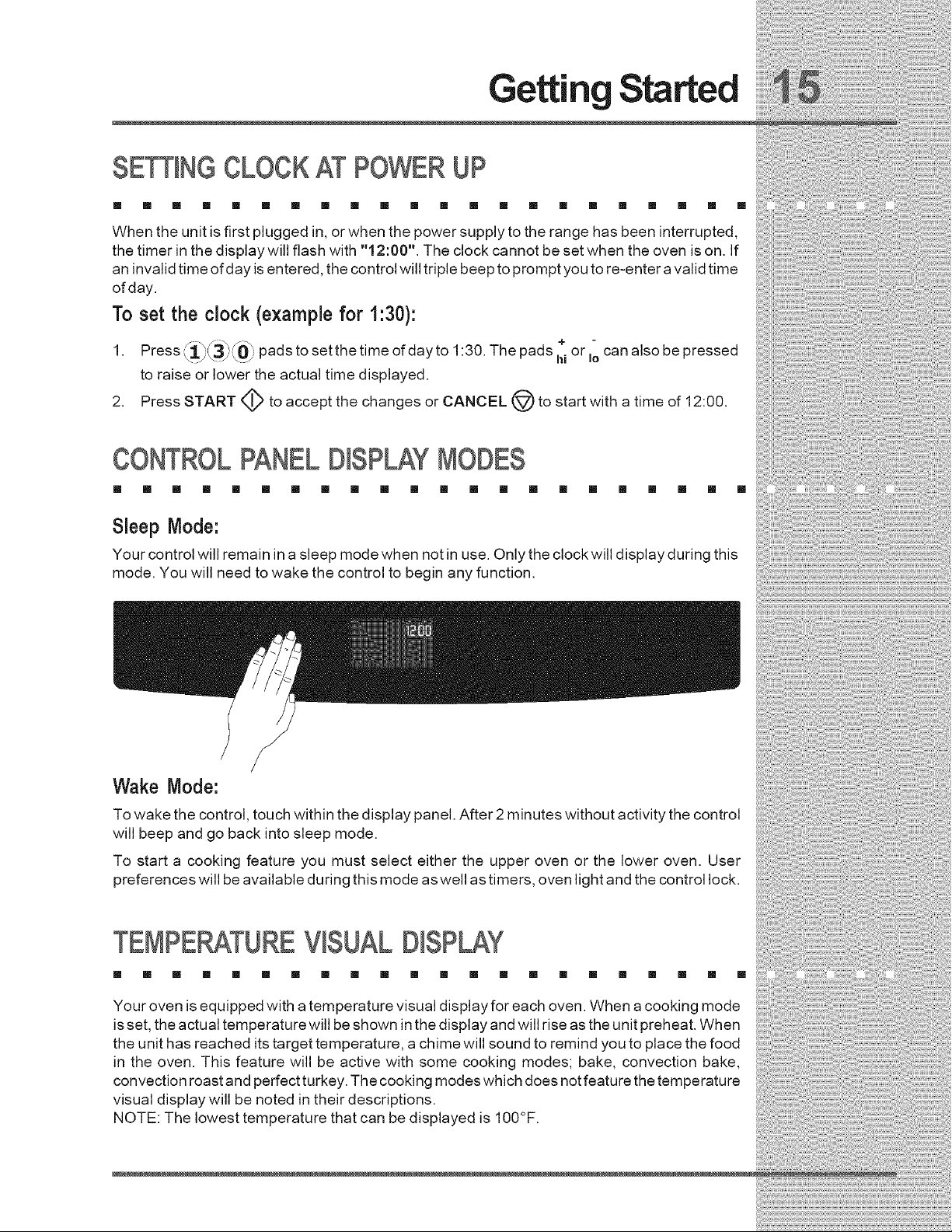
Started
SETTINGCLOCKAT POWERUP
[] [] [] [] [] [] [] [] [] [] [] [] [] [] [] [] [] [] [] [] [] []
When the unit is first plugged in, or when the power supply to the range has been interrupted,
the timer in the display will flash with "12:00" The clock cannot be set when the oven is on If
an invalid time of day is entered, the control will triple beep to prompt you to re-enter a valid time
of day
To set the clock (example for 1:30):
/. "_/ .x / L_ +
1 Press \1_ _3__[}j; pads to set the time of day to 1:30 The pads hl_ or Io can also be
pressed
to raise or lower the actual time displayed
2 Press START <_> to accept the changes or CANCEL Q to start with a time of 12:00
CONTROLPANELDISPLAYMODES
[] [] [] [] [] [] [] [] [] [] [] [] [] [] [] [] [] [] [] [] [] []
Sleep Mode:
Your control will remain in a sleep mode when not in use Only the clock will display during this
mode You will need to wake the control to begin any function
Loading ...
Loading ...
Loading ...