Loading ...
Loading ...
Loading ...
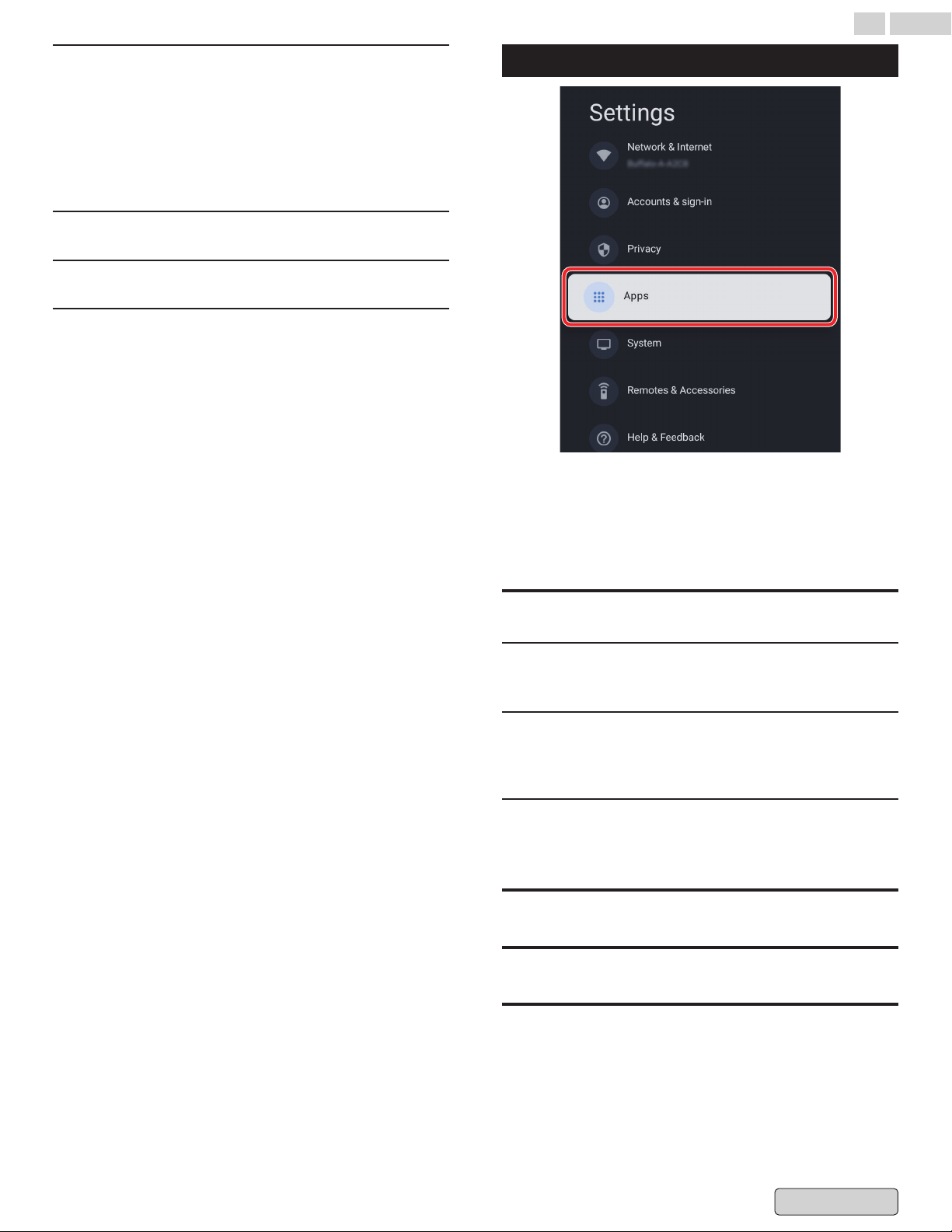
Payment & Purchases
●
Manage your account and purchases through the Play Store
app on your mobile device, or by following these links in a
Web browser:
–
Payment methods g.co/ManageWallet
–
Order history g.co/Play/Order
–
Subscriptions g.co/Play/Subscriptions
App permissions
Special app access
Security & Restrictions
●
Your device and personal data are more vulnerable to attack
by apps from unknown sources. You agree that you are solely
responsible for any damage to your device or loss of data that
may result from using these apps.
Apps
1
From the Google TV home screen, in the top right, go to
the profile icon and select Settings.
2
Go to Apps
This section is apps settings, such as checking details and
permissions.
Recently Opened Apps
Force stop
●
If you force stop an app, it may misbehave.
Uninstall
●
The
application and its data will be removed from all users on
the device.
Clear data
●
All this app‘s data will be deleted permanently. This includes
all files, settings, accounts, databeses, etc.
App permissions
Special app access
Security & Restrictions
28 .English
Back to Contents
Loading ...
Loading ...
Loading ...