Loading ...
Loading ...
Loading ...
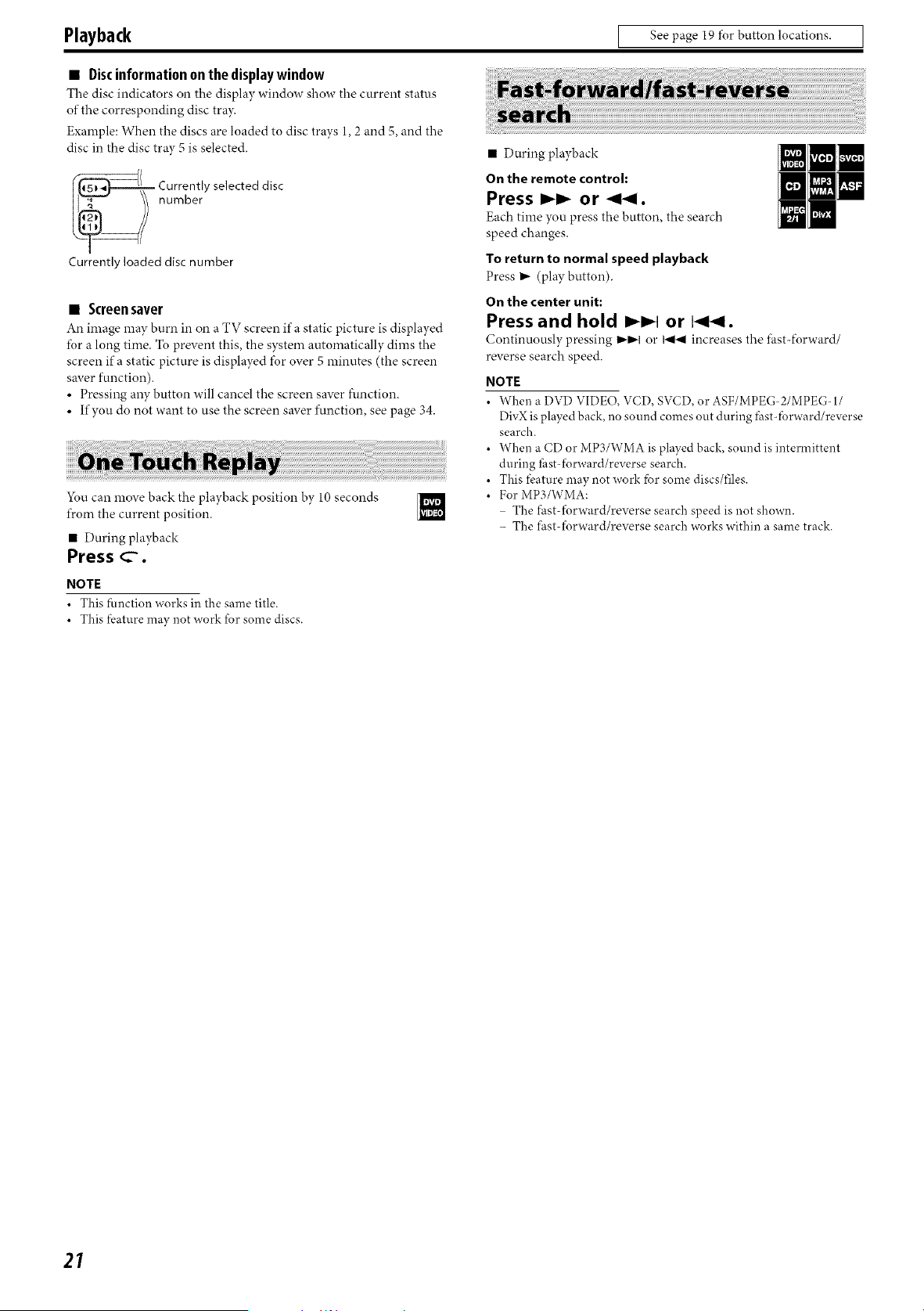
Playback [ See page 19 for button locations. I
• Discinformationon thedisplaywindow
The disc indicators on the display window show the current status
of the corresponding disc tra}_
Example: When the discs are loaded to disc trays 1, 2 and 5, and the
disc in the disc tray 5 is selected.
i_ Currently selected disc
number
Currently loaded disc number
• Screen saver
An image may burn in on a TV screen if a static picture is displayed
tbr a long time. To prevent this, the system automatically dims the
screen ifa static picture is displayed for over 5 minutes (the screen
saver function).
• Pressing any button will cancel the screen saver function.
• If you do not want to use the screen saver function, see page 34.
• During playback
On the remote control:
Press )-_ or <<.
Each time you press the button, the search
speed changes.
To return to normal speed playback
Press I_ (play button).
On the center unit:
Press and hold _1 or I<<.
Continuously pressing _-I_1 or I<1< increases the fast-f\)rward/
reverse search speed.
NOTE
• When a DVD VIDEO, VCD, SV('D, or ASF/MPE(; 2/MPE(;- 1/
DivX is played back, no sound comes out during fhst- fbrward/reverse
You can move back the playback position by I0 seconds
from the current position.
• During playback
Press C-.
NOTE
• This function works in the same title.
• This fi.,aturemay not work for some discs.
search.
• When a CD or MP3/WMA is played back, sound is intermittent
during fZastdbrward/reverse search.
• This fi.,aturemay not work fbr some discs/files.
• For MP3/WMA:
The fast-forward/reverse search speed is not shown.
- The fast-forward/reverse search works within a same track.
21
Loading ...
Loading ...
Loading ...