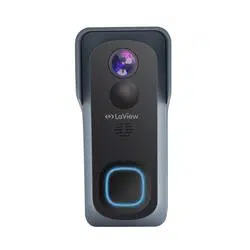Loading ...
Loading ...

2
Power Port
Doorbell button
Status light
AC 12~24V or DC 5V±10%
Press the button to activate the doorbell
Red light solids on: the camera network is abnormal
Red light blinking: awaiting WiFi connection, or currently
connecting (faster blinking)
Blue light solids on: camera running correctly
Captures sound for your video
Supports local SD Card storage (Max.128G)
Press and hold on for 5 seconds with pin to reset the doorbell,
(unable to unbind the bell from account)
Microphone
Reset
SD card slot
Doorbell button &
Status light
Microphone
Micro USB
Reset
Charging
indicator
Speaker External
power port
SD card slot
PIR
Lens
NOTE:
The "+" on the battery and the battery compartment
should keep the same direction.
No Different Direction.
Red indicator solids on: battery is charging
Blue indicator solids on: finishing charging
Charging
indicator
What's in the box
Loading ...
Loading ...
Loading ...