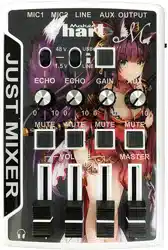L - R
MIC1
MUTE
JUST MIC IV
Owner’s Manual
English
*G6037123R0-01*
G6037123R0-01
■Accessories
Thank you for purchasing JUST MIC IV. For best
performance and to ensure that it is used correctly,
please read this user's guide before using the
product.
■Specifications
1. Connect Microphone and choose
Microphone power supply mode
48V – 1.5V.
2. Connect headphone/ speaker and
audio input.
3. Connect USB power. The power
indicator would turn blue.
4. Adjust Microphone volume/Master volume.
■Features
5V/1A Adaptor x 1
USB cable x 1
TRRS to TRS Adaptor x 1
Owner’s Manual x 1
48V, 1.5V Phantom / Plug-in power modes
Connectable 4 sets of 3.5mm condenser
microphones, dynamic microphones and electret
condenser microphone at the same time.
USB Audio
24-bit / 96kHz USB audio module is built in. On
some mobile devices, USB On-the-Go (OTG) is also
supported.
Tripod mount (1/4-20 UNC)
Standard tripod mount point. Mount the amp on a
tripod with mounting screw length 3 mm or less.
Only use the USB power adapter provided with the product.
Using other USB adapters may cause damage, malfunction or
short circuit.
We recommend that the power source not be used together with
other devices in order to prevent noise.
Before connecting other devices, please disconnect the power of
all other devices in order to avoid causing damage to the product
or its functions.
Do not use a shared circuit power supply with a device that
generates line noise, such as electric motors or lighting systems
with dimmer functions.
Do not step on or place heavy objects on the power cord to avoid
damaging it.
When unplugging the power supply, hold the head of the plug
and do not pull the cord itself.
If the device is not going to be used for a period of time, please
disconnect the power.
About Power Sources
Maintenance
Extra Precautions
Turn off the power and disconnect the USB 5V/1A Adaptor adapter
from the electrical outlet immediately if:
Storage
■USB Audio Transmission
■Panel Function
48V / 1.5V Power Switch
Power switch for MIC
48V : Condenser microphones
—: Dynamic microphones
1.5V : Electret condenser
microphones
Microphone Volume Sliders
MIC1-MIC4, Adjusts volume
control for each channel.
Microphone Balance Switch
L : Left
一 : Left and Right
R : Right
Gain
45dBm
Current consumption
300mA (max)
Power supply
USB 5V/1A Adaptor
Dimensions
100 x 80 x 15 mm/
3.9" x 3.1" x 0.6"
Weight
120 g / 4.2 oz
(body)
■Operation
■Tripod mount
■Microphone Power supply mode
48V : Condenser microphones
1.5V : Electret condenser
microphones
— : Dynamic microphones
How to use Microphone?
Mute Button
Light up in the state of Mute.
Mute Unmute
USB Audio Transmission
Audio Output
3.5mm stereo output.
Power Indicator
Master Volume Fader
Adjust the output volume
mixed by Microphone
and external sound.
AUX Input
Connect 3.5mm external
sound source.
MIC2-MIC4 Input
Connectable to 3.5mm
condenser microphones,
dynamic microphones and
electret condenser microphone.
Headphones Jack
MIC1 Input
Connectable to 3.5mm
condenser microphones,
dynamic microphones and
electret condenser
microphone.
USB Power Supply
USB 5V / 1A adapter or
5V USB power bank.
Always turn 48V phantom power off when 48V Condenser microphone is not in
use. You risk causing damage and noise if you mistakenly supply phantom
power to other devices that don't require such power.(This instrument's phantom
power: 43-48V DC)
One way transmission
Supports some OTG-enabled mobile
devices.
To clean, wipe with a soft dry cloth or a damp cloth. To
remove stubborn stains, use a mild, non-corrosive cleaning
agent. Be sure to use a soft dry cloth to wipe the device dry.
Do not use benzene, thinner, alcohol or any type of solvent to
prevent the possibility of discoloration or deformation.
Do not leave this device in an environment subject to extreme
temperatures, such as a closed vehicle under direct sunlight.
Avoid using the product in dusty, humid or high-vibration
environments.
Using this device near a loudspeaker or other device
connected to a large power source will easily cause noise.
The USB power adapter or power cord is damaged;Smoke or
smell is detected.
If any external object is inserted into the device, or if the device
comes into contact with liquid.
The device is not functioning properly or the performance has
changed significantly.
■Important Notes
To prevent interference, please keep a
distance between Microphone and
speaker.
MIC2
MIC1 MIC3 MIC4
48V一1.5V
Microphone
TRRS to TRS
For use with 1/4-20 UNC
mount screw with length
of 3mm or less.
USB 5V/1A Adaptor
Only provide signals
Supports Windows 7/8/10, Mac OS.
USB 5V/1A Adaptor