Loading ...
Loading ...
Loading ...
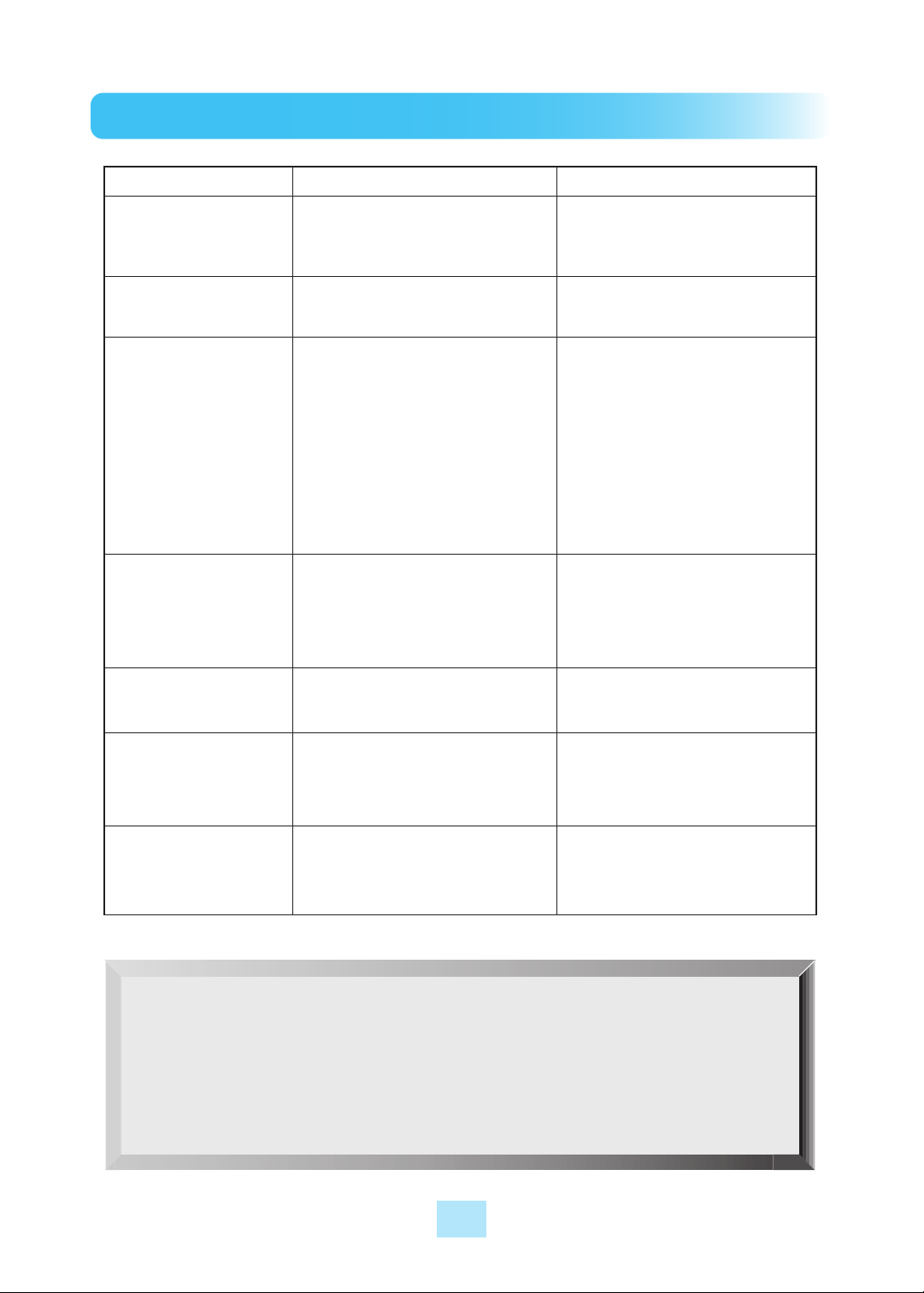
21
TROUBLESHOOTING
SYMPTOMS CAUSES SOLUTIONS
Cooler is freezing
food.
The unit does not
refrigerate at all.
The unit does not
refrigerate well.
There is a loud
noise.
There are dewdrops
on the unit exterior.
There are dewdrops
on the unit interior.
The door does not
close tightly.
• Thermostat set too cold.
• There is a power connection
failure problem.
• The unit is in sunlight or near
a heating device.
• The unit contains hot food or
too much food.
• The unit door is opened too
frequently or left open too long.
• The temp. dial is not on the
correct position.
• The condenser is clogged.
• The floor is too weak or the
leveling feet are set incorrectly.
• The backside of the unit is too
close to the wall.
• High-moisture air can produce
dewdrops during rainy seasons.
• The door is opened too
frequently or left open too long.
• Damp food is stored.
• The door is bent.
• The unit is not levelde off.
• The door gasket has come off.
• Turn the thermostat setting
to a higher temperature
position
• Check the power cord and
plug in correctly.
• Check the installation location.
• Check the condition of stored
food.
• Check the position of the temp
control dial.
• Check the installation.
•
Wipe with a dry cloth.
• Keep the door closed to
remove dewdrops.
• Level the unit again.
• Reposition the gasket.
The following points are not malfunctions:
• A water-flowing sound can be heard when the compressor stops.
This is the sound of REFRIGERANT flowing.
• The compressor does not run during the defrost cycle.
Note: Formation of condensation on and around the edge of the door and the front
side of the cabinet is normal. Gurgling noises inside the refrigerating circuit are normal.
Loading ...
Loading ...
Loading ...
