Loading ...
Loading ...
Loading ...
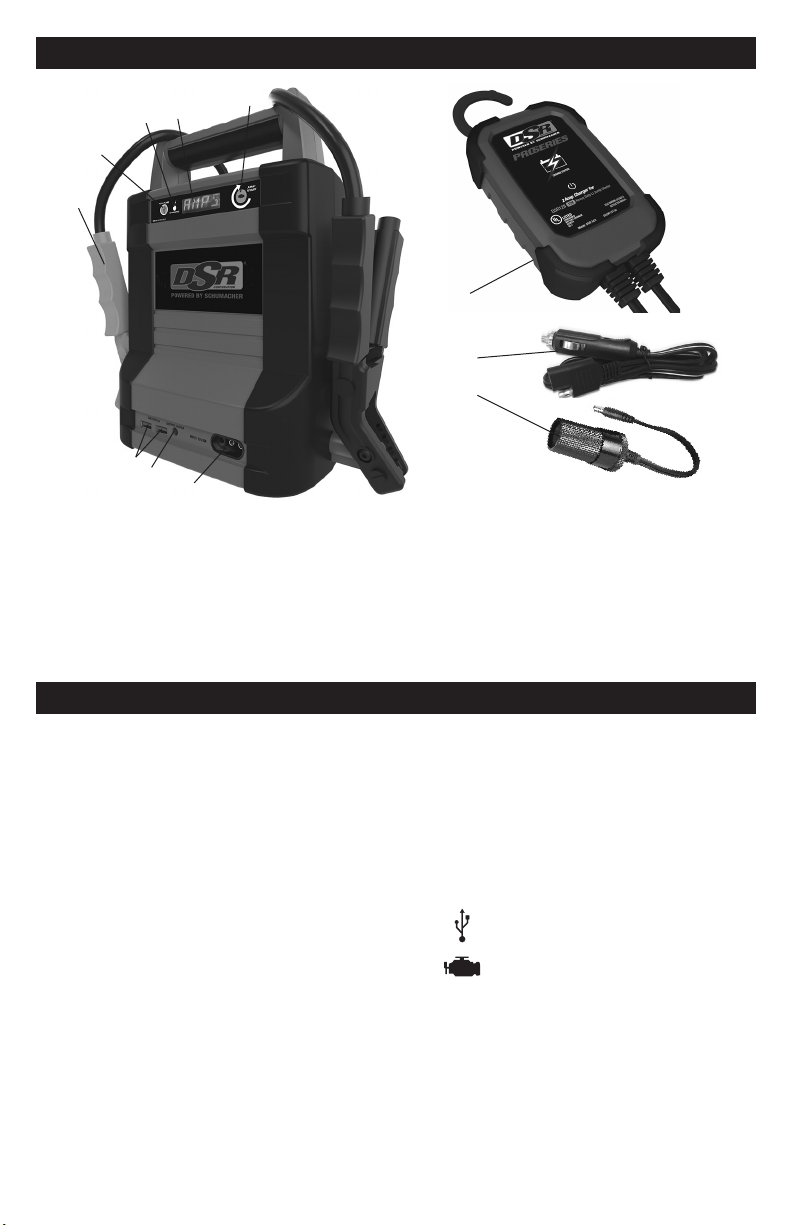
• 4 •
5. FEATURES
1. 12V 3-pin socket for recharging
2. 12V DC port
3. USB ports
4. Battery clamps
5. 12V/USB button
6. Charging LED indicator
7. Digital display
8. Jump Start button
9. 100~120V AC wall charger
10. 12V DC car charger
11. 12V port adaptor
1
2
3
4
5
6
7
8
9
10
11
6. CONTROL PANEL
DIGITAL DISPLAY
When the clamps are connected to a
vehicle’s battery, the digital display indicates
the battery’s voltage. When not connected
to a battery, the digital display is used to
indicate the percent of charge of the jump
starter’s internal battery. See Display
Messages for a complete list of messages.
NOTE: If the vehicle’s battery voltage is
too low to detect, the display will remain
blank; the voltage will not display. A manual
start procedure is required to enable
the jump start function. See Section 8.2,
Starting a Battery with Low Voltage.
NOTE: During charging, the display will
go into sleep mode and will not display
any messages. To turn the display back
on, press any button.
LED INDICATOR
• Green LED solid:
The internal battery is charging.
• Green LED ashing:
Charging has aborted.
• Green LED pulsing:
The internal battery is fully charged.
FUNCTION BUTTONS
12V/USB – Enables the 12V DC
port and the USB ports
JUMP START –
Enables the jump start function
Loading ...
Loading ...
Loading ...