Loading ...
Loading ...
Loading ...
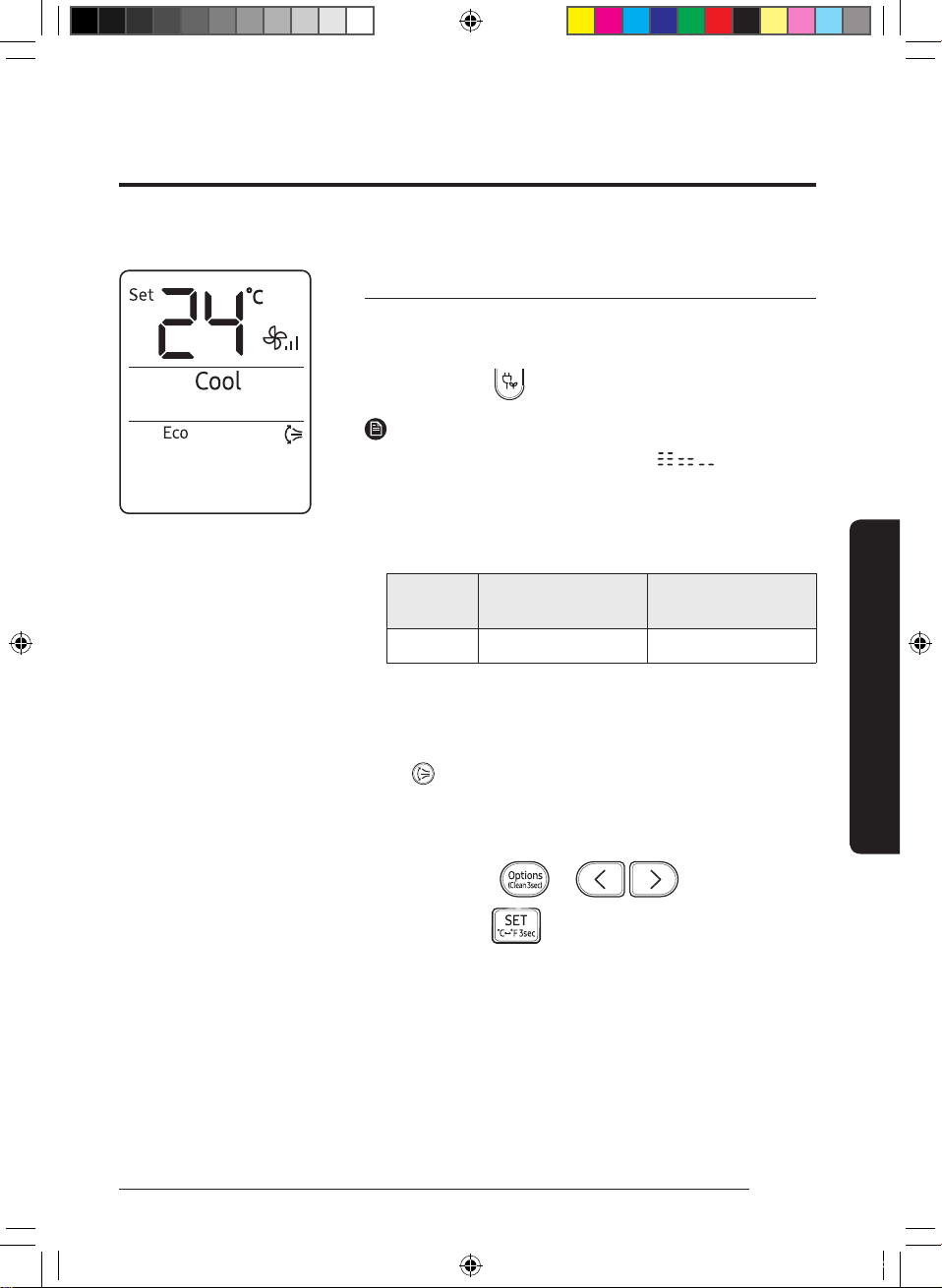
23
English
Smart Features
Eco function
Use the Eco function to reduce electricity consumption while staying
cool. You can select this function in Cool mode.
In Cool mode ▶
NOTE
• When the Eco function starts, the pattern appears on the
remote control for a few seconds and vertical air swing begins.
• You can change the set temperature, airflow direction, and fan
speed.
• The allowed set temperatures while the Eco function is on are:
Mode
Minumum set
temperature
Maximum set
temperature
Cool 24 ℃ 30 ℃
• If you change the set temperature to be outside the allowed range
for the current mode, the set temperature is automatically reset to
be within the range.
• When you turn off the Eco function, the air swing continues. Use
the
(Vertical air swing) button
to turn it off.
• Selecting the Eco function cancels the good'sleep, Fast, and Quiet
functions.
• You can also start the Eco function from the Options menu:
In Cool mode ▶
▶ ▶
Select Eco. ▶
RAC050-01_IB_AR9500T 유풍AIRISE_KW_EN-WEB_.indd 23 2020-04-21 오전 11:25:59
Loading ...
Loading ...
Loading ...
