Loading ...
Loading ...
Loading ...
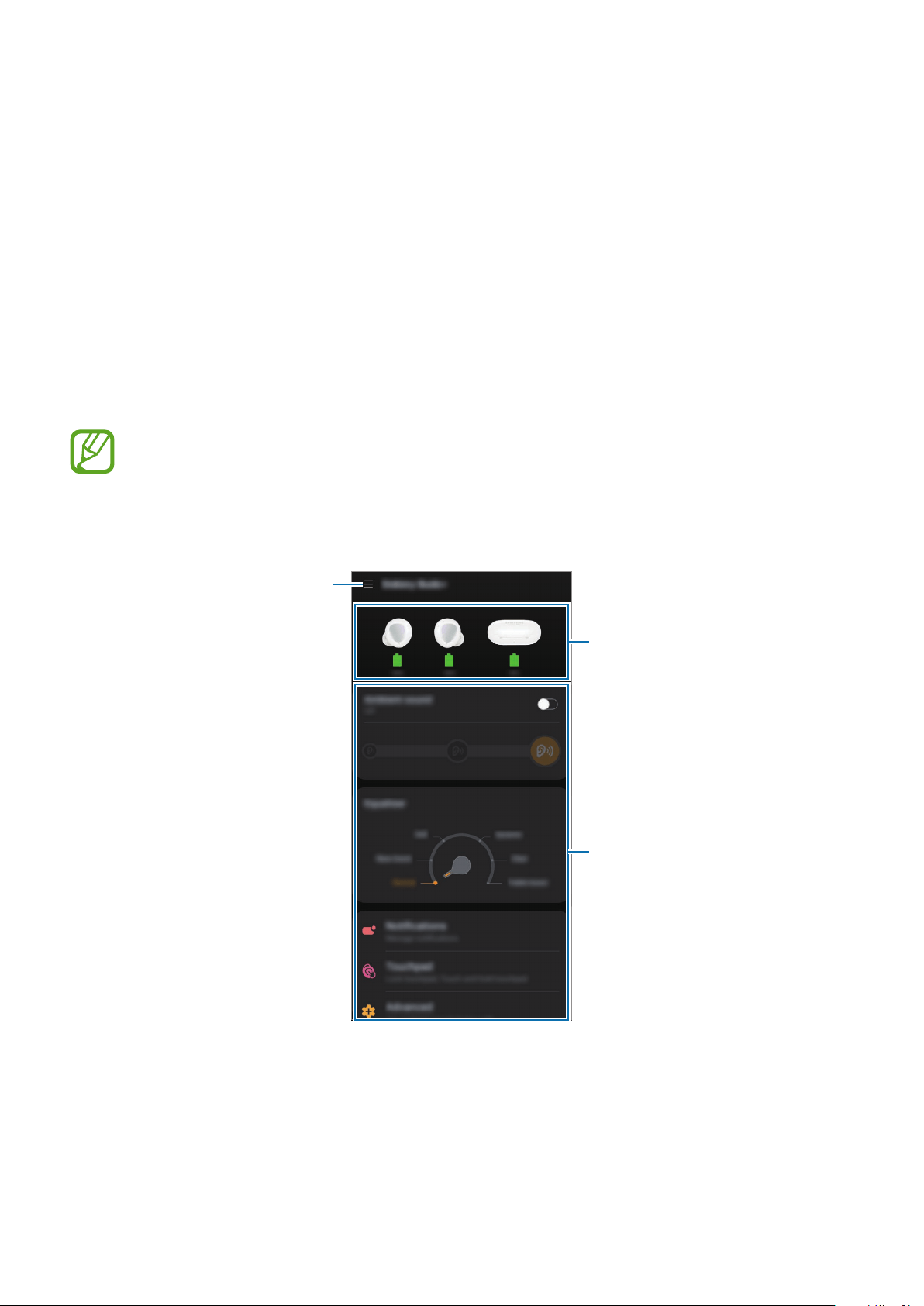
34
Galaxy Wearable App
Introduction
To connect the earbuds to a mobile device, you must install the Galaxy Wearable app on your
mobile device. Using the Galaxy Wearable app, you can view the Galaxy Buds+ status and
customize its settings.
Launch the
Galaxy Wearable
app on your connected mobile device.
•
If it is the first time connecting the earbuds and a mobile device, refer to
Connecting the earbuds to a mobile device for more information.
•
Some features may not be available depending on the type of connected mobile
device.
Access additional options.
Galaxy Buds+'s battery status
Customize your Galaxy Buds+
settings
Loading ...
Loading ...
Loading ...
