Loading ...
Loading ...
Loading ...
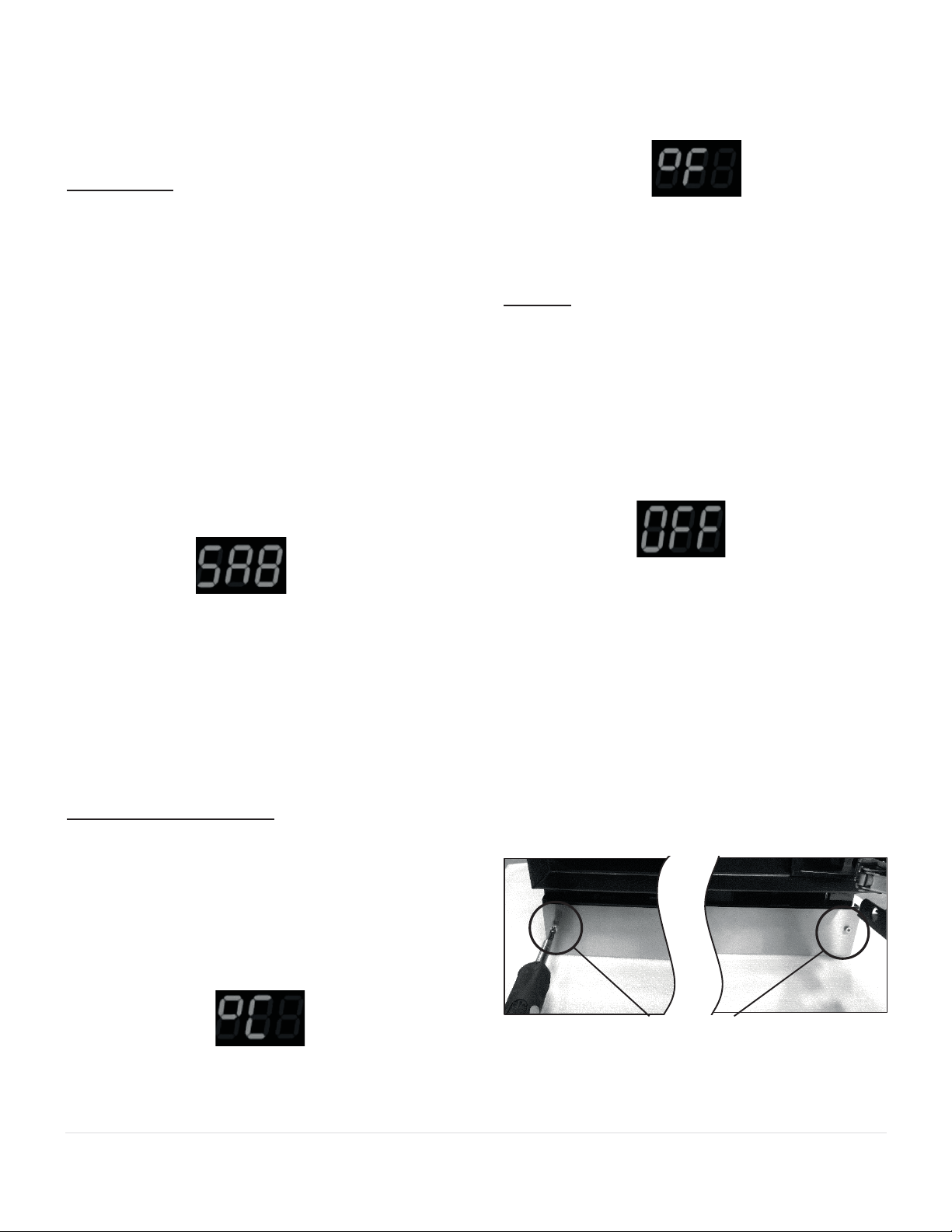
9 | Page
Special functions
The following special functions can be selected or
displayed:
Sabbath Mode
The Sabbath Mode is designed for those users whose
religious observances requires the turning off of lights
or for travelers who will be absent from home.
When Sabbath mode is activated, the following
settings are switched off:
x Acoustic signal when a button is pressed.
x Interior light.
x Background illumination of the display panel.
Activating:
1. Press and hold the LOCK and COOLER buttons
simultaneously for 3 seconds to engage the Sabbath
mode. The temperature settings used prior to engaging
the Sabbath mode are maintained.
2. The key-press sounds once, and the DISPLAY
PANEL will change to continuously display the
following characters:
The display will not change, even if the door is
closed, as long as the unit remains in Sabbath mode.
NOTE: The Sabbath mode will remain active if the unit
is restarted after a power loss.
Deactivating:
1. Press and hold the LOCK and COOLER buttons
simultaneously for 3 seconds.
2. All buttons, displays, lights and alarms will again
become functional.
Fahrenheit / Celsius Display
1. Press and hold the LIGHT and WARMER buttons
simultaneously for 3 seconds in order to switch
between degrees Fahrenheit (°F) and degrees Celsius
(°C) for the temperature control and display.
2. The factory setting is degrees Fahrenheit. When
switching to degrees Celsius (°C), the display panel will
show the following characters for a few seconds, and
the key press will sound once:
Repeat the same process to show the temperature
back in degrees Fahrenheit.
When switching back to Fahrenheit, the following
characters will be displayed:
3. The display will then indicate the previously set
temperature, adjusted to either the Celsius or
Fahrenheit scale.
Off Mode
Off mode deactivates all functional elements of the
unit.
Activating:
1. Press and hold the LOCK and WARMER buttons
simultaneously for 3 seconds to engage the OFF
mode.
2. The key-press sounds once and the display panel
will change to continuously display the following
characters:
3. Repeat the same process to disengage the Off
mode and activate all functional elements again.
Toe-Kick & Stainless applique
The stainless steel applique on the Toe-Kick can be
removed and leave only the black panel behind if
desired.
The Toe-Kick itself can be removed for service or
cleaning (see “Cleaning behind the Toe-Kick” in the
next section).
1. Remove the stainless steel applique and Toe-Kick
by unscrewing and removing the two front screws with
a Philips screwdriver.
2. Once the stainless steel applique is removed, you
can remove the Toe-Kick by simply pulling it out of the
left and right mounting brackets.
Front screws
Loading ...
Loading ...
Loading ...