Loading ...
Loading ...
Loading ...
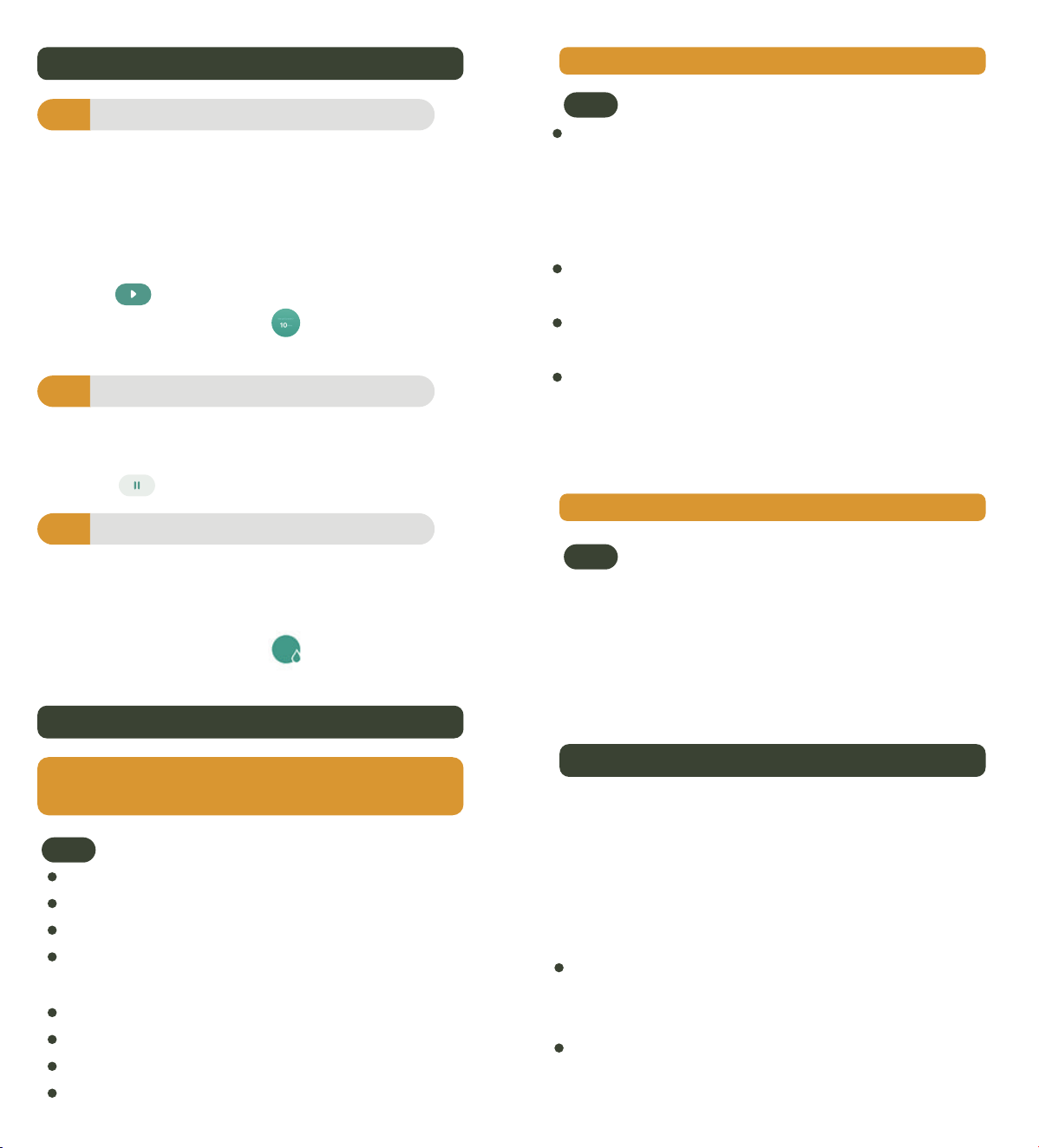
4. Meet the Diivoo App Home Screen
5. Additional Water Timer Features
6. Troubleshooting
A1:
Programming is incorrect
Water pressure is too low
Particles of dirt or debris stuck in valve
More than one start time is programmed with
overlapping schedules
Manual watering is on
Faulty valve
The batteries were low
The faucet is off.
Q1: Why the Bluetooth water timer didn't turn
on/off at preset time?
A3:
If your are gravity feed system such as rain barrel
system, then it won't work and will keep low water
pressure. Gravity feed has no real pressure when
dealing with a rain barrel. It needs pressure
measuring.
The timer have 1 year warranty since the day of
purchase. If you have any questions, please feel free
to contact via
We will follow up and respond within 24 hours.
The following conditions are not included:
Problems occur due to its use for other purposes,
or improper use or use of components not supplied
by Diivoo.
Damages caused by improper use, for example,
wrong of power supply, artificial damage, etc.
Q3: Why is the water timer out of little water?
the home page of the APP, or disconnect the Bluetooth
from your phone and turn it on again
If the device has been connected by other mobile
phones, please disconnect first.
Make sure the device battery is charged and place the
phone as close to the device as possible.
Please note that you don't need to stay connect once
you setup your schedule. The device will always keep
your watering settings and work automatically
according to the schedule.
A2:
The Bluetooth of water timer is currently in sleep
mode, please wait 5-10 seconds, the device will
automatically reconnect. Or scroll down to refresh
Q2: Why Bluetooth keeps dropping connection?
Setting
Weather
Battery Life
Next Schedule
Last Irrigation Time
Manual Watering Function
Rain Delay
Timing
Irrigation Record
Remote Control
Your timer has the ability to allow you to manually
water without disturbing the programmed schedule.
Manual is used to test equipment, run an extra watering
cycle in an area, or to use the hose faucet without
removing the timer.
Click the button to activate manual watering.
Using the app you can click set how long you want
the preset manual cycle to run for.
1 Manual Watering
2
Stop Watering
7. Support
Click the and button to add a watering
scheduel.
1
2
Two irrigation modes:
Normal Scheduel: Water for a particular period in
a day. At this mode, you can:
Select (Start time)to decide when you want the device
to start watering .
Select(Irrigation Duration)choose the time of day
you want to watering.
Select days of the week to decide which day or
days you want watering.
Select (Start time)to decide when you want the device
to start watering and Select (End time)to stop watering.
(Cycle Duration) Determine how long to water.
(Pause Duration) Set the pause time.
Select days of the week to decide which day or days
you want watering.
Cycle/Soak: Water for a certain period for several
time in a day. At this mode, you can:
You can stop the flow of water at any time whether it is
during manual watering, or during a programmed time.
Click the button once to stop watering.
3
Rain Delay Function
The rain delay function allows you to postpone watering
for 24h, 48h or 72h due to rain or when the ground is
already wet. Click the button to activate manual watering.
Using the app you can click set how long you want
the preset rain delay feature .
Normal Scheduel Cycle/Soak
