Loading ...
Loading ...
Loading ...
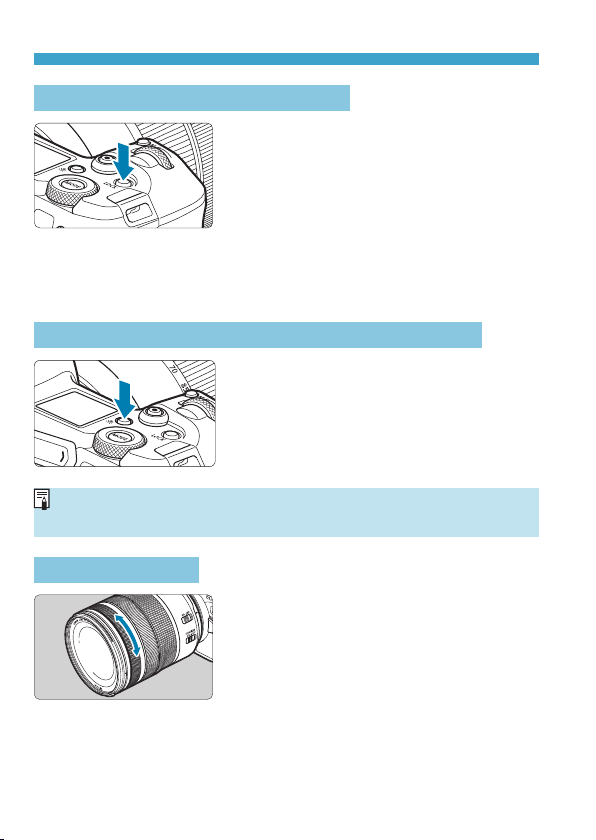
60
Basic Operations
<
R
> Multi-Function Lock Button
By setting [
5
6: Multi function lock]
and pressing the <
R
> button, you
can prevent settings from being changed
by accidentally operating the Main dial,
Quick control dial, M-Fn bar, or control
ring or tapping the touch-screen panel.
Press the <
R
> button again to unlock
the controls. For [
5
6: Multi function
lock] details, see page 416.
<
U
> LCD Panel Info Switching/Illumination Button
z
Each press of the <
U
> button
changes the information on the LCD
panel.
z
Illuminate the LCD panel by holding
down the <
U
> button (
9
).
During a bulb exposure, pressing the shutter button completely will turn off
the LCD panel illumination.
<
T
> Control Ring
By default, the aperture value can be set
by turning the control ring of RF lenses
or mount adapters while pressing the
shutter button halfway in [
t
], [
f
],
[
a
], or [BULB] mode. Otherwise, you
can assign a different function to the
control ring by customizing operations in
[
8
4: Customize dials] (p.555).
Loading ...
Loading ...
Loading ...
