Loading ...
Loading ...
Loading ...
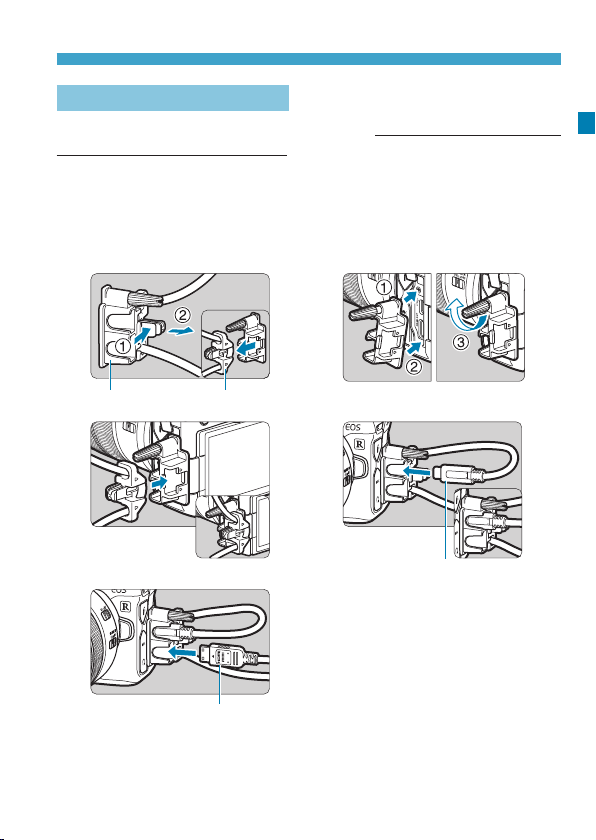
37
Part Names
Using the Cable Protector
When connecting the camera to a computer, use the included interface
cable or a genuine Canon cable.
When connecting the interface cable, also use the included cable
protector. Using the cable protector helps prevent accidental
disconnection and terminal damage.
Using the Included Interface Cable and a Canon HDMI Cable
(Sold Separately)
1
(2)(1)
2
3
4
(3)
5
(4)
(1) Cable protector
(2) Clamp
(3) Included interface cable
(4) HDMI cable (sold
separately)
Loading ...
Loading ...
Loading ...
