Loading ...
Loading ...
Loading ...
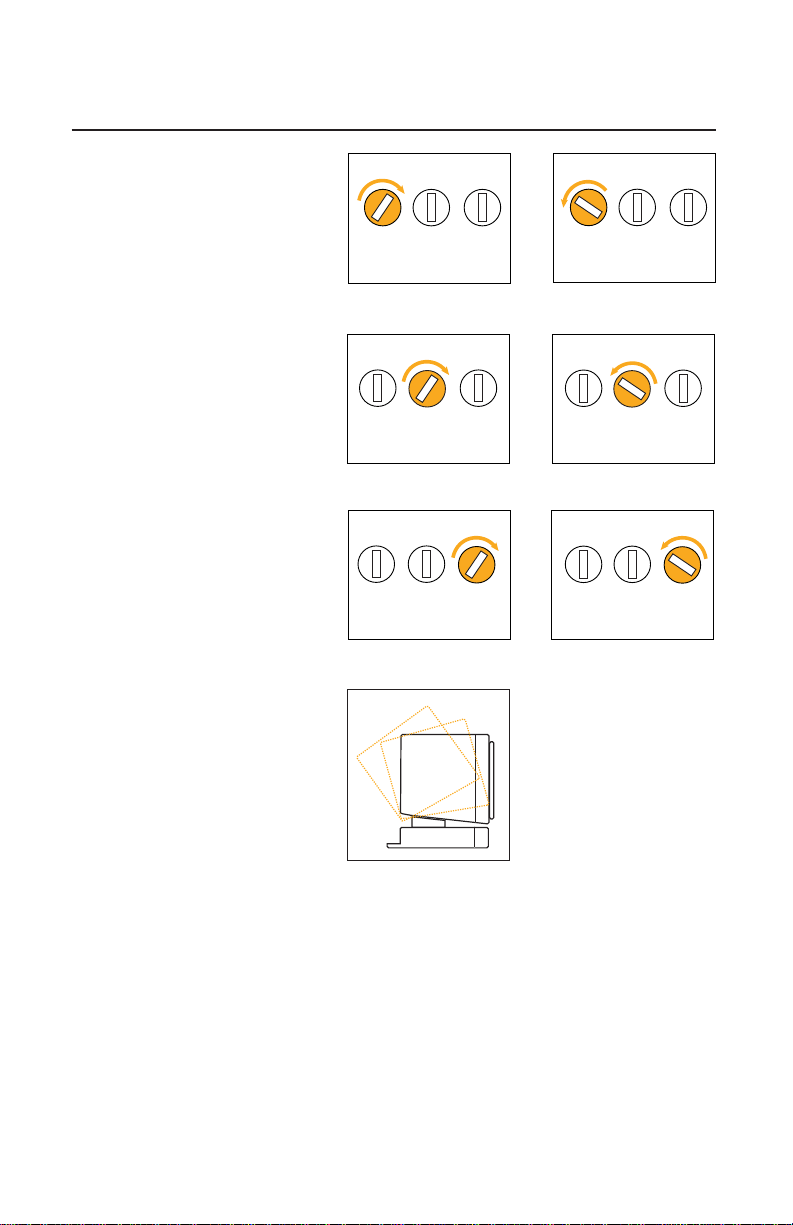
Auto turn-on/turn-off
The Media System2000
features an automatic
turn-on/turn-off feature.
They will turn off when the
source equipment (comput-
er or CD player) has no
sound output for approxi-
mately fifteen minutes and
immediately turn back on
when
a signal is present.
3. Operation
Volume:
To raise the volume level,
rotate the
volume
knob
clockwise.
To lower the volume level,
rotate the
volume
knob
counterclockwise.
Treble:
To raise the treble level,
rotate the
treble
knob
clockwise.
To lower the treble level,
rotate the
treble
knob
counterclockwise.
Bass:
To raise the bass level,
rotate the
bass
knob
clockwise.
To lower the bass level,
rotate the
bass
knob
counterclockwise.
Volume Treble Bass
Volume Treble Bass
Volume Treble Bass
Volume Treble Bass
Volume Treble Bass
Volume Treble Bass
Multiposition directional
adjustment
The satellites incorporate a
multiposition directional
adjustment that allows you
to tilt the speakers toward
the listening area. This
allows you to position the
speakers for ideal sound
reproduction and imaging.
Media System2000 – 230V OM 7/20/98 11:44 AM Page 6
Loading ...
Loading ...
