Loading ...
Loading ...
Loading ...
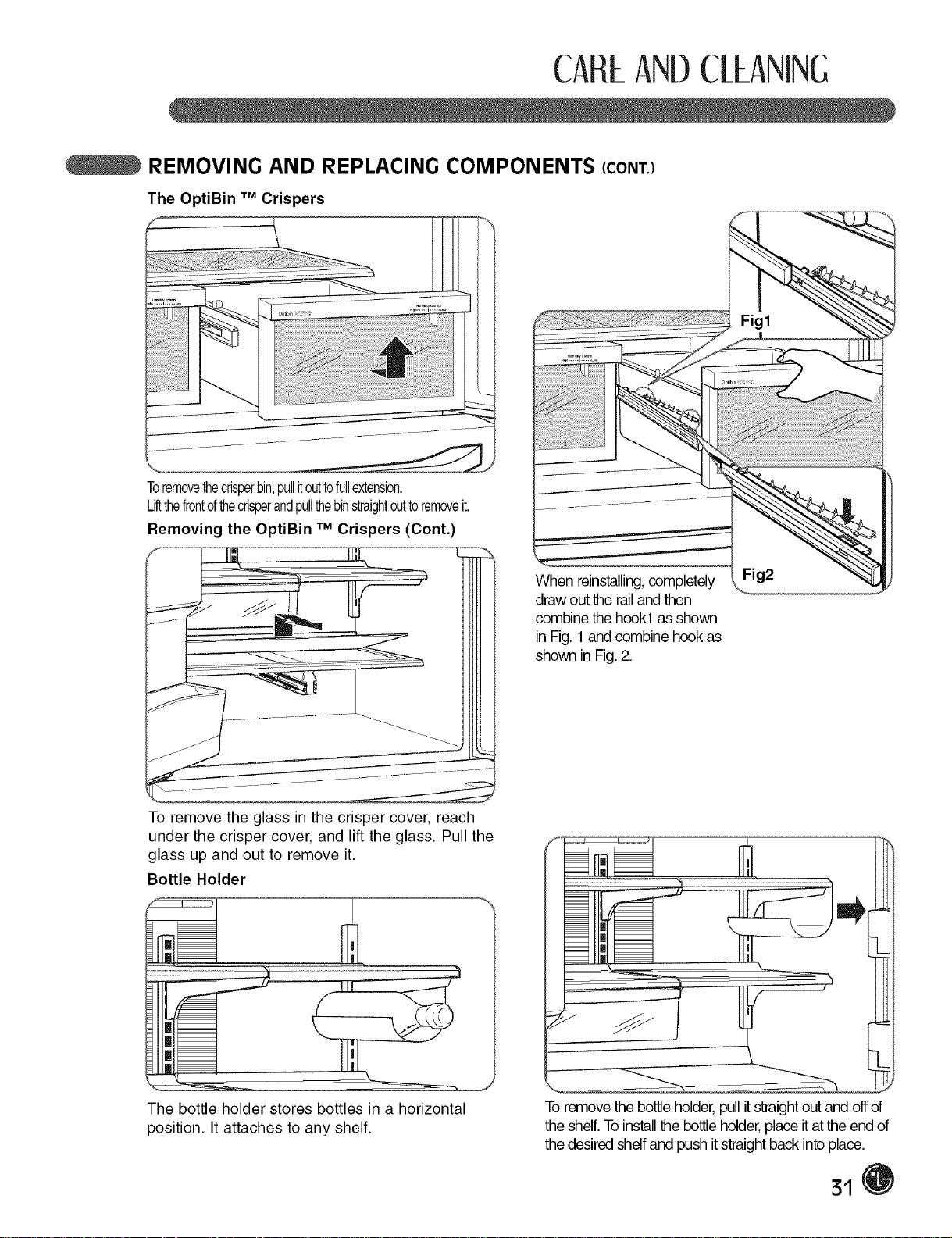
CAREANDCLEANING
REMOVING AND REPLACING COMPONENTS (CONT.)
The OptiBin tm Crispers
Toremovethecrisperbin,pullitouttofullextension.
Liftthefrontofthecrisperandpullthebinstraightouttoremoveit.
Removing the OptiBin TM crispers (cont.)
when reinstalling,completely
draw out the railand then
combine thehook1 as shown
in Fig. 1 and combine hook as
shown in Fig.2.
Fig1
Fig2
To remove the glass in the crisper cover, reach
under the crisper cover, and lift the glass. Pull the
glass up and out to remove it.
Bottle Holder
The bottle holder stores bottles in a horizontal
position. It attaches to any shelf.
To remove the botlleholder,pull itstraightoutand off of
the shelf.Toinstallthebottle holder,place itat the end of
the desiredshelf and push itstraightback into place.
31
Loading ...
Loading ...
Loading ...