Loading ...
Loading ...
Loading ...
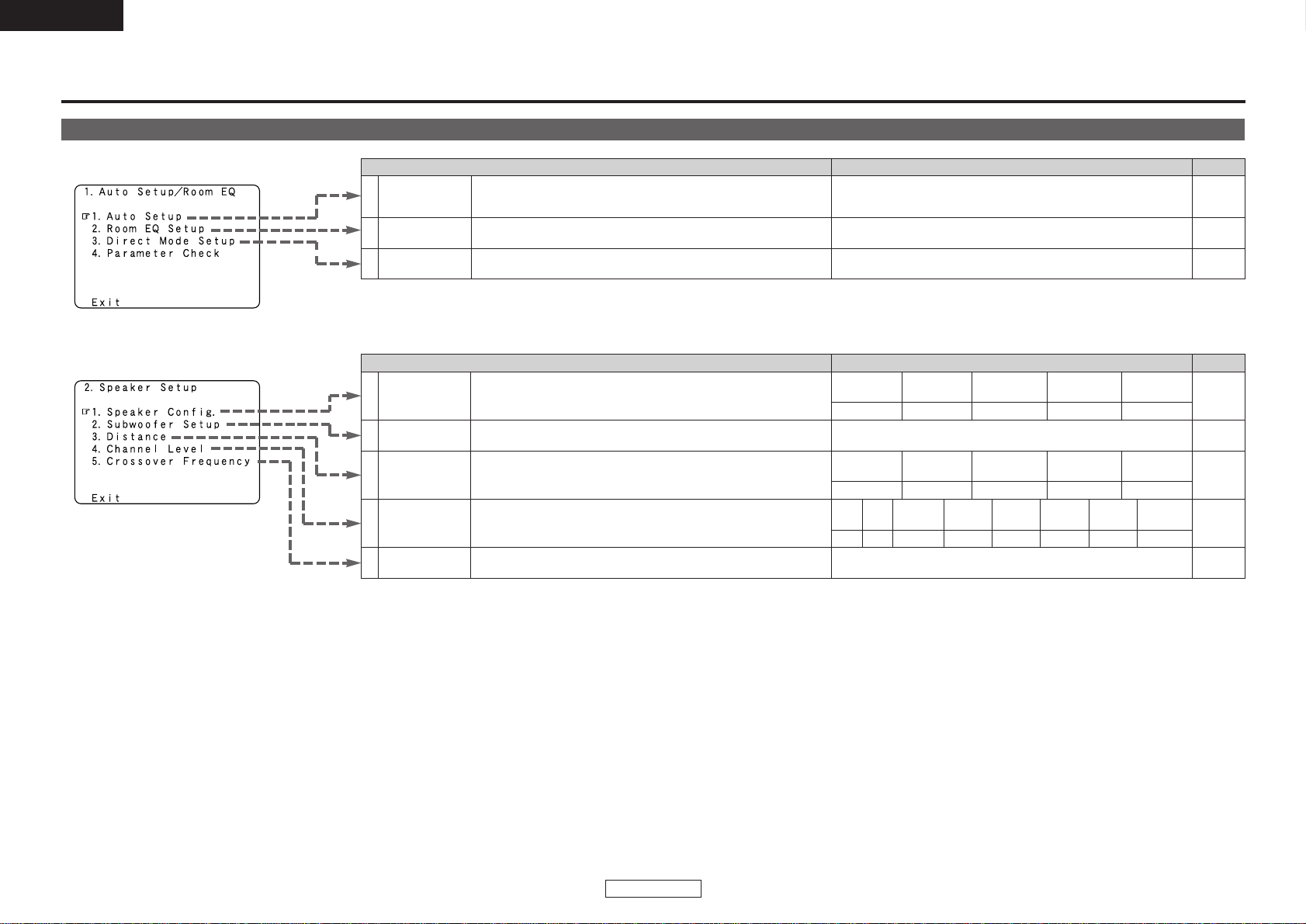
PageDefault settingsItems
PageDefault settingsItems
ENGLISH
45
ENGLISH
Advanced Setup – Part 1
System setup items and default values
1. Auto Setup/Room EQ
1 Auto Setup
–
10 ~ 13
2. Speaker Setup
1
3
Speaker
Configuration
Channel Level
Front Sp.
Large
Center Sp. Surround Sp.Subwoofer
Small SmallYes
Surround
L & R
Center
Front
L & R
Subwoofer
10 ft (3.0 m)12 ft (3.6 m)12 ft (3.6 m) 12 ft (3.6 m)
Front
L
Front
R
Center Surround R Subwoofer
0 dB 0 dB 0 dB 0 dB 0 dB
Surround Back
Sp.
Small / 2spkrs
4
Distance
Surround L
0 dB
Crossover
Frequency
5
80 Hz
60
2
Subwoofer
Setup
LFE
61
61
62
63
Surround
Back
10 ft (3.0 m)
Surround
Back R
0 dB
Surround
Back L
0 dB
The AVR-887 performs an analysis of the speaker system and measures
the acoustic characteristics of your room to permit an appropriate
automatic setting.
Automatically set the output component and properties for the various
channels according to the combination of speakers to be actually used for
surround playback.
This parameter is for optimizing the timing with which the audio signals
are produced from the speakers and subwoofer according to the listening
position.
Set the volume of the various speakers so that the sound output from the
speakers and the subwoofer seems to have the same volume level.
Select the method of playback of the subwoofer for playing the low bass
signals.
Set the frequency (Hz) below which the bass sound of the various speakers
is to be output from the subwoofer.
2 Room EQ Setup
All, Room EQ = OFF
63
Set the Room Equalizer setting with “All” or “Assign” for each surround
mode.
3
Direct Mode
Setup
Set the ON/OFF setting of Room Equalizer, in the case of the surround
mode is in “DIRECT” or “PURE DIRECT”.
OFF
64
Loading ...
Loading ...
Loading ...
