Loading ...
Loading ...
Loading ...
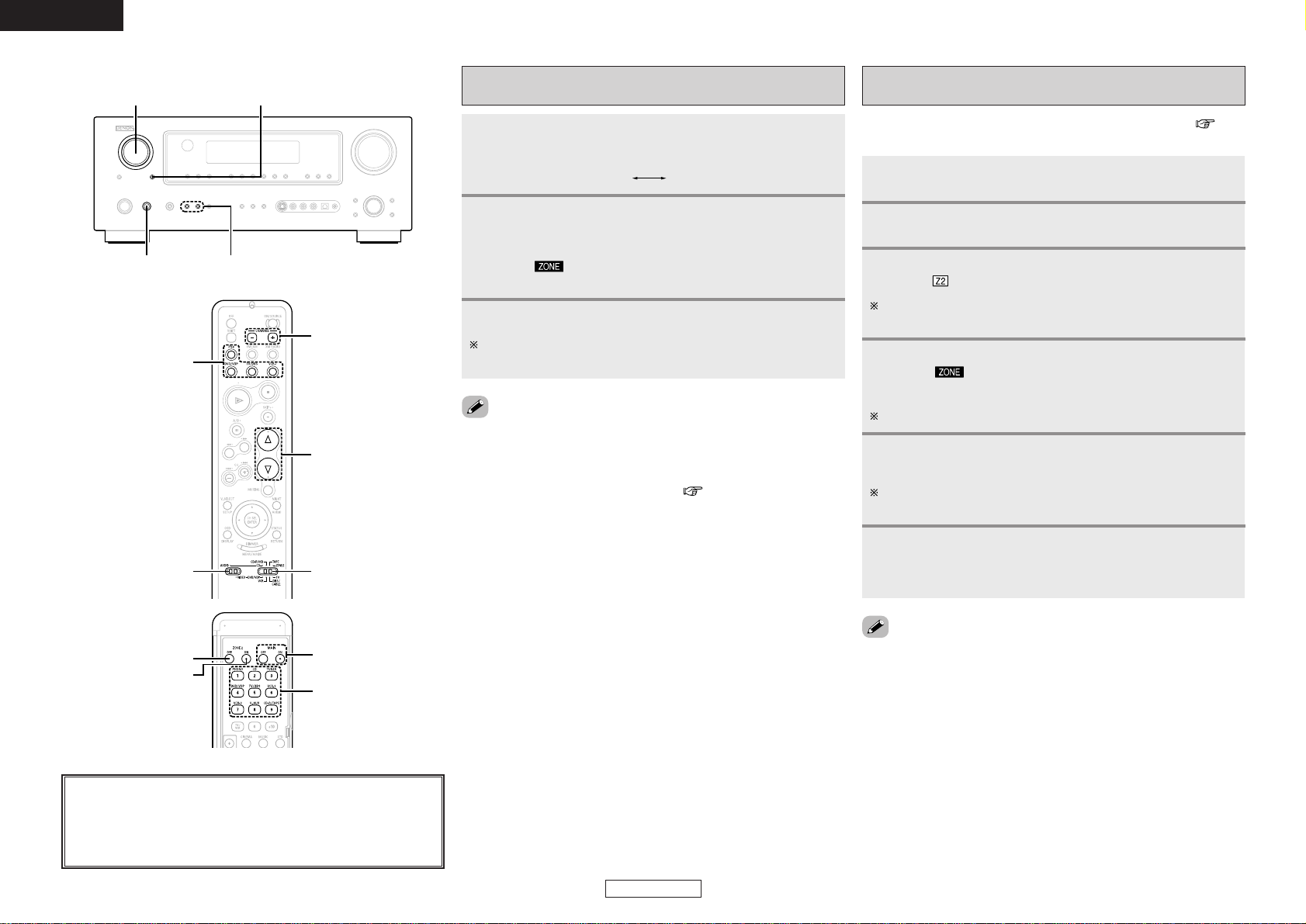
Advanced Operation Advanced Operation
43
ENGLISH
ENGLISH
With “ZONE2 SOURCE” displayed, turn
<
FUNCTION
>
to select the source you want to output appears on the
display.
• The “ -2” indicator and the indicator for the selected
source light.
Outputting a program source to amplifier, etc.,
in the ZONE2 room (ZONE2 SELECT mode)
• The signals of the source selected in the ZONE2 mode are also
output from the VCR-1, VCR-2 and CD-R/TAPE recording output
terminals.
• Digital signals are not output from the ZONE2 audio output terminals.
• About the MULTI ZONE connections ( page 42).
Press
<
ZONE2/REC SELECT
>
to display the “ZONE2
SOURCE” on the display.
Start playing the source to be output.
For operating instructions, refer to the manuals of the respective
components.
RECOUT
ZONE2
1
2
3
When the ZONE2 SOURCE function is set to
“TUNER”, the preset channel can be selected pressing
[CHANNEL].
Press [FUNCTION].
• The “ -2” indicator and the indicator for the selected
source light.
The ZONE2 source switches directly.
The output level of the ZONE2 SPEAKER OUT
terminals can be controlled pressing [VOLUME].
Default setting (ZONE2 volume level):
– – – dB (Minimum)
4
5
6
Set [MODE SELECTOR 1] to the “AUDIO”.
Press [ZONE2 ON].
• The “ ” indicator lights.
To cancel the ZONE2 mode:
Press [ZONE2 OFF].
1
3
Remote control unit operations during multi-
source playback
This is only possible when the main unit in the ZONE2 mode ( page
58).
Set [MODE SELECTOR 2] to the “ZONE2”.
2
• When using ZONE2, it is possible to turn the power for the MAIN
ZONE only on or off by pressing [MAIN ON/OFF].
About the button names in this explanation
<>: Buttons on the main unit
[]: Buttons on the remote control unit
Button name only :
Buttons on the main unit and remote control unit
[CHANNEL]
[MODE SELECTOR 2]
[MODE SELECTOR 1]
[VOLUME]
[FUNCTION]
[MAIN ON/OFF]
[ZONE2 OFF ]
[ZONE2 ON ]
[FUNCTION]
<SPEAKER>
<FUNCTION> <ZONE2/REC SELECT>
<POWER>
Loading ...
Loading ...
Loading ...
