Loading ...
Loading ...
Loading ...
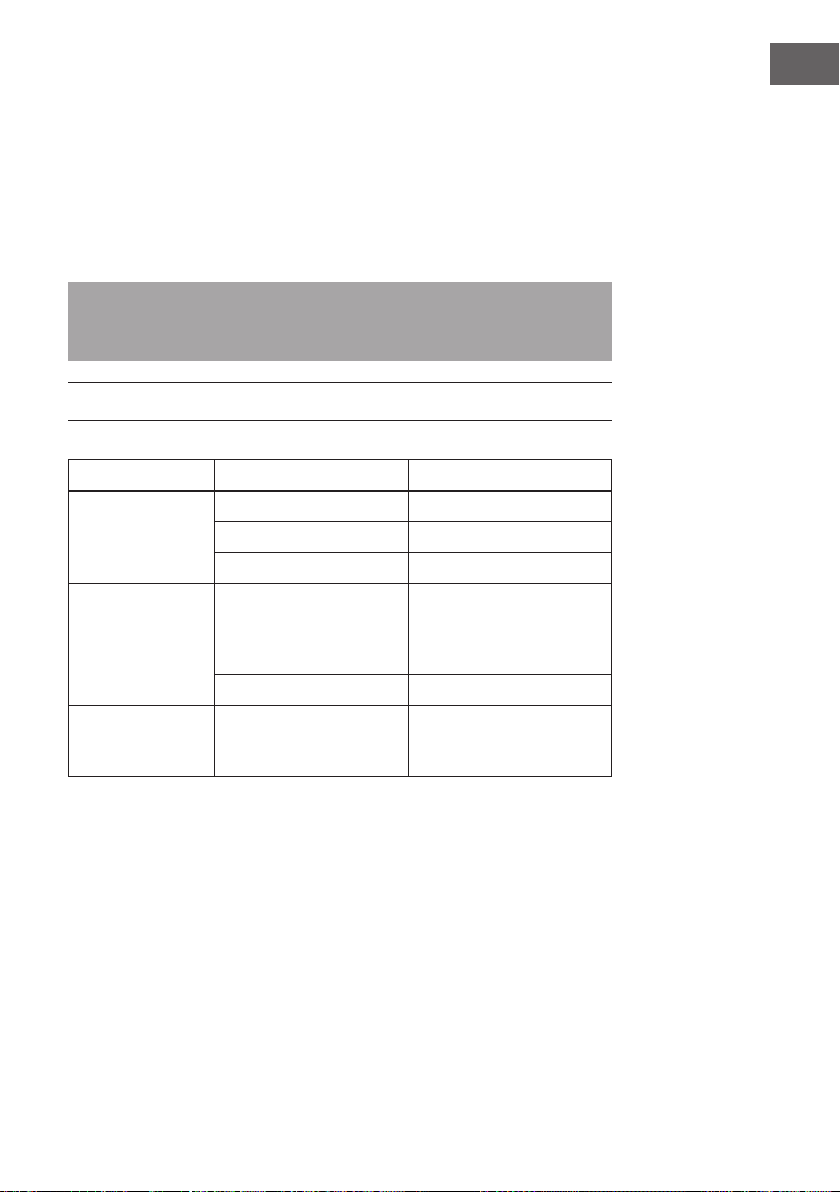
37
EN
Replacing carbon lter
1. Open the cover (24).
2. If necessary, empty the water reservoir (14).
3. Remove the carbon lter holder (20) from the water reservoir (14).
4. Open the cover (25).
5. Remove the old carbon lter (26).
6. Place the new carbon lter (26).
7. Close the cover (25).
Note: The carbon lter holder must not be placed in the water reservoir before
the appliance has been descaled. This does not apply the rst time you put the
appliance into operation.
TROUBLESHOOTING
Problem Possible Cause Suggested Solution
No symbol in the
display.
Not plugged in. Insert the plug.
No mains power. Check the fuse/socket.
Display is defective. Contact customer service.
The automatic
circuit breaker in
the fuse box trips
Too many appliances
connected to the same
power
circuit.
Plug the device into its own
power socket.
Appliance defective. Contact customer service.
Water runs out
of the
appliance
Too much water in the
water
tank.
Do not overll the water
tank
Loading ...
Loading ...
Loading ...
