Loading ...
Loading ...
Loading ...
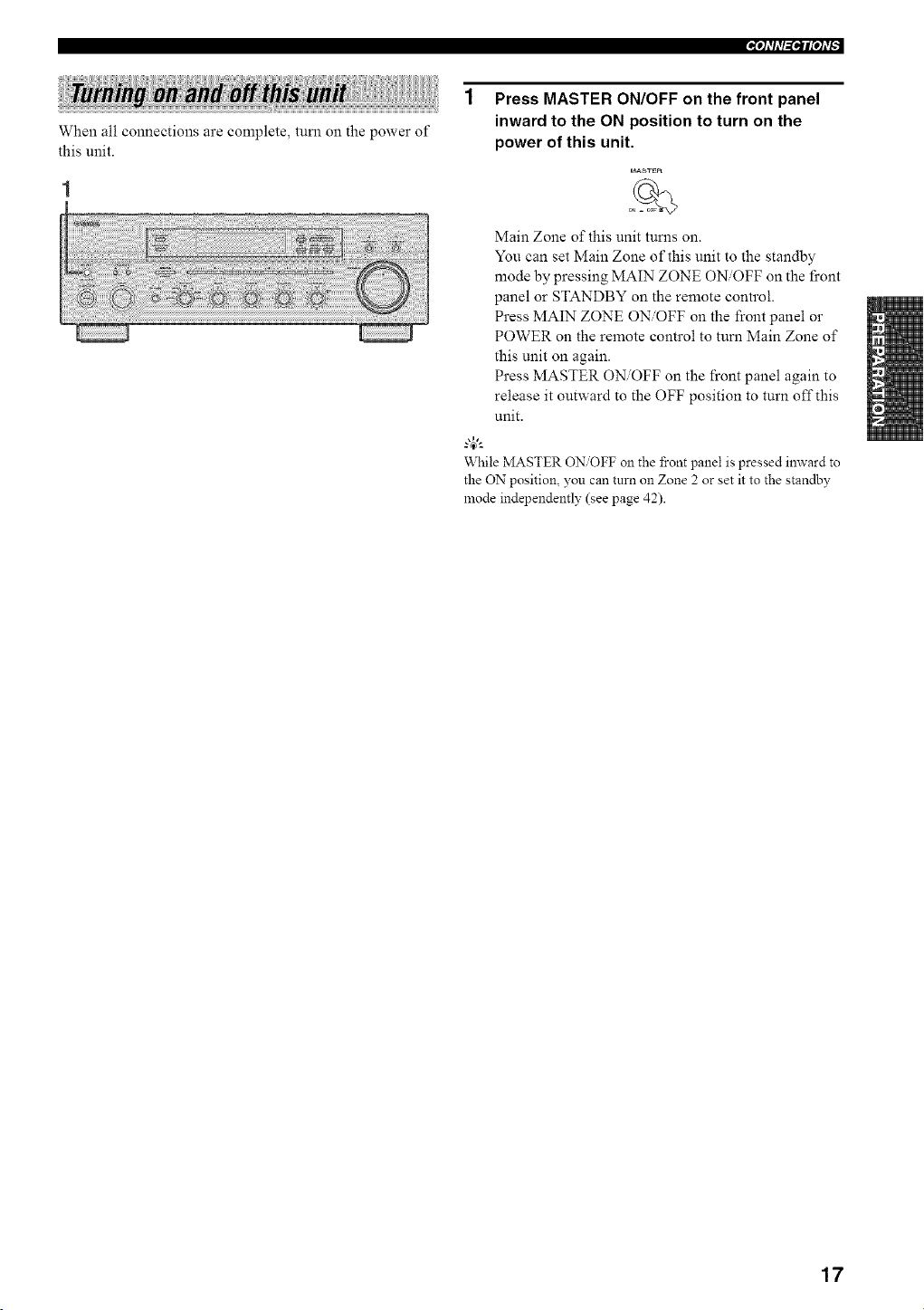
When all connections are complete, turn on the power of
this unit.
1 Press MASTER ON/OFF on the front panel
inward to the ON position to turn on the
power of this unit.
MAS_R
Main Zone of this unit turns on.
You can set Main Zone of this unit to the standby
mode by pressing MAIN ZONE ON/OFF on the l_cont
panel or STANDBY on the remote control.
Press MAIN ZONE ON/OFF on the front panel or
POWER on the remote control to turn Main Zone of
this unit on again.
Press MASTER ON/OFF on the front panel again to
release it outward to the OFF position to turn off this
unit.
g4_'--
While MASTER ON/OFF on the front panel is pressed inward to
the ON position, you can turn on Zone 2 or set it to the standby
mode independently (see page 42).
17
Loading ...
Loading ...
Loading ...