Loading ...
Loading ...
Loading ...
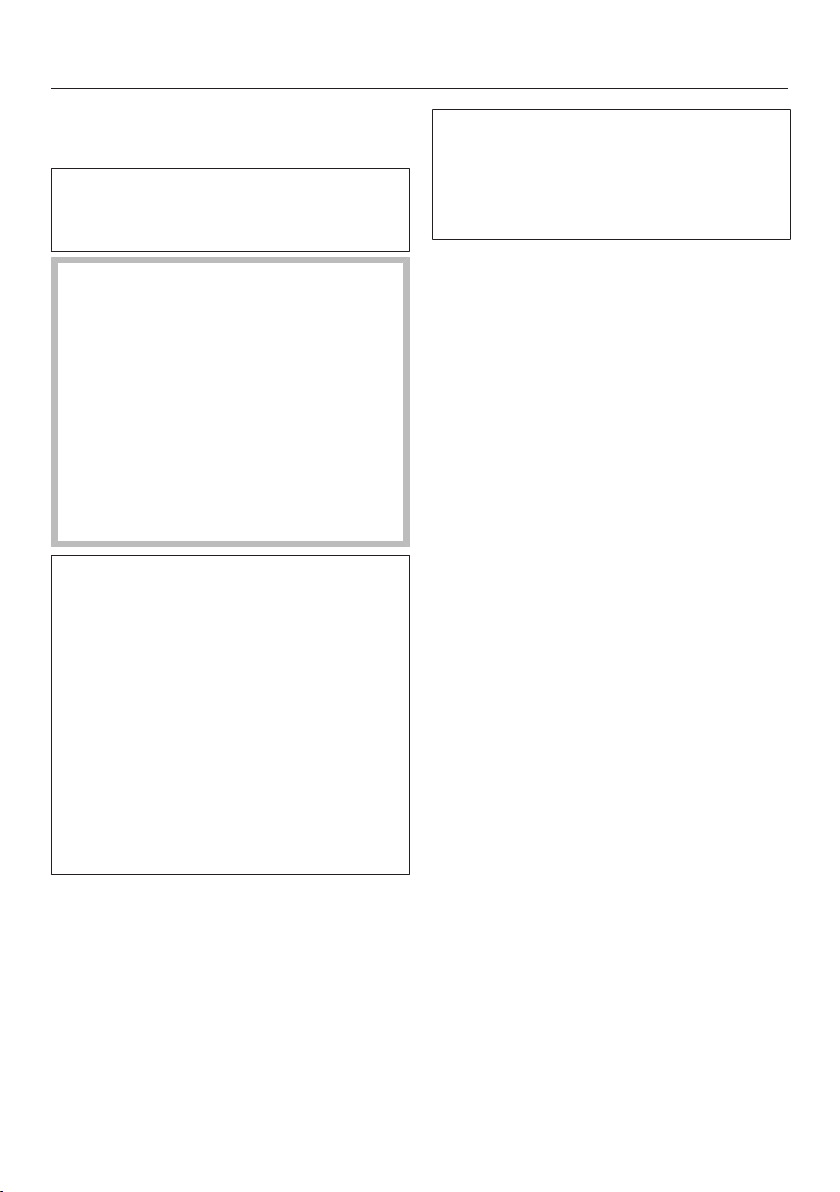
MobileStart
43
With MobileStart you can, for example,
start making a drink via the Miele app.
You will only be able to use
MobileStart if Miele@home has been
set up for your coffee machine.
Danger of burning and scalding
at the dispensers.
If liquids or steam are dispensed
while the machine is unsupervised,
persons may burn themselves if they
place body parts under the main
dispenser or touch hot components.
Ensure that no one, especially
children, can be harmed if the
machine is operated without
supervision.
The pipework is not pre-warmed when
the machine is switched on either,
meaning that the cup under the main
dispenser is not filled with rinse water.
Milk is not cooled in the milk flask. If
you want to start making a drink with
milk using the app, make sure that the
milk is sufficiently cold (<50°F/10°C).
If the coffee machine is being
operated manually, it cannot be
operated via the app. Operation on the
machine takes precedence.
To start making drinks remotely, Mobile
Start must be activated. Make sure that
the coffee machine is ready to use, for
example check that the water container
is sufficiently filled. Place a sufficiently
large, empty cup under the main
dispenser.
MobileStart will be deactivated after
24hours.
If you are making a drink with
MobileStart, you will be notified of
drink dispensing with acoustic and
optical signals. These warning signals
cannot be changed or switched off.
Switching MobileStarton and
off
If you want to use Mobile Start, the
Remote control option must be switched
on.
The drinks menu is displayed.
Tap the sensor button.
Select Mobile Start.
Select the option you want and
confirm withOK.
Once you have switched on Mobile Start,
you can now start making a drink via
the app. Follow the prompts to do this.
Loading ...
Loading ...
Loading ...