Loading ...
Loading ...
Loading ...
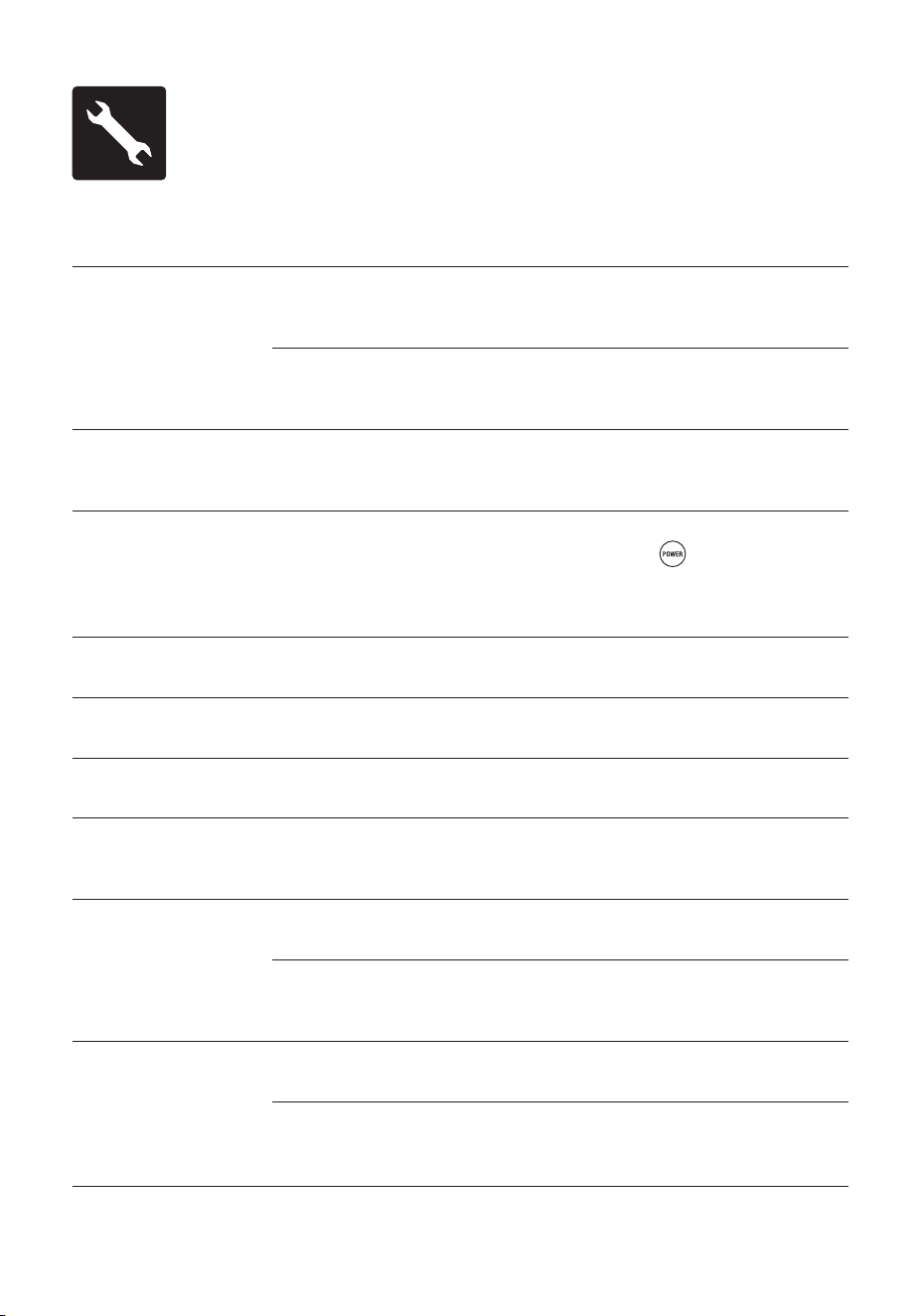
15
Troubleshooting
Error Code
Displayed On Screen
Possible Causes
What to Do
E0
•
Non-compatible induction
saucepan/pot has been
used.
•
Use an induction compatible
saucepan/pot.
•
Induction cooker has
detected no pot on the glass
ceramic plate.
•
Place an induction pot on the glass
ceramic plate and switch on the
induction cooker.
E1
•
Induction cooker does not
work.
•
Take the induction cooker to an
authorised Breville Service Centre for
inspection, repair and/or replacement.
E2
•
Induction cooker has
overheated.
•
Allow the appliance to cool down. Press
Power On/Off
button once, remove
saucepan/pot and allow the induction
cooker to cool before switching the
power on.
E3
•
The voltage is too high.
•
Ensure the induction cooker is plugged
into a 230V or 240V power outlet.
E4
•
The voltage is too low.
•
Ensure the induction cooker is plugged
into a 230V or 240V power outlet.
E5
•
Ambient temperature of the
environment is too low.
•
Ensure the induction cooker works in
room temperature environment.
E6
•
Induction cooker does not
work.
•
Take the induction cooker to an
authorised Breville Service Centre for
inspection, repair and/or replacement.
Induction cooker does not
function
•
Induction cooker is not
plugged in.
•
Plug the power plug into the power outlet
and switch on the power outlet.
•
Induction cooker is
plugged in.
•
Take the induction cooker to an
authorised Breville Service Centre for
inspection, repair and/or replacement.
Food is not heated
•
Non-compatible induction
saucepan/pot has been used.
•
Use an induction compatible
saucepan/pot.
•
Compatible induction
saucepan/pot has been used.
•
Take the induction cooker to an
authorised Breville Service Centre for
inspection, repair and/or replacement.
LIC400_ANZ_IB_B17.indd 15 16/6/17 1:43 pm
Loading ...
