Loading ...
Loading ...
Loading ...
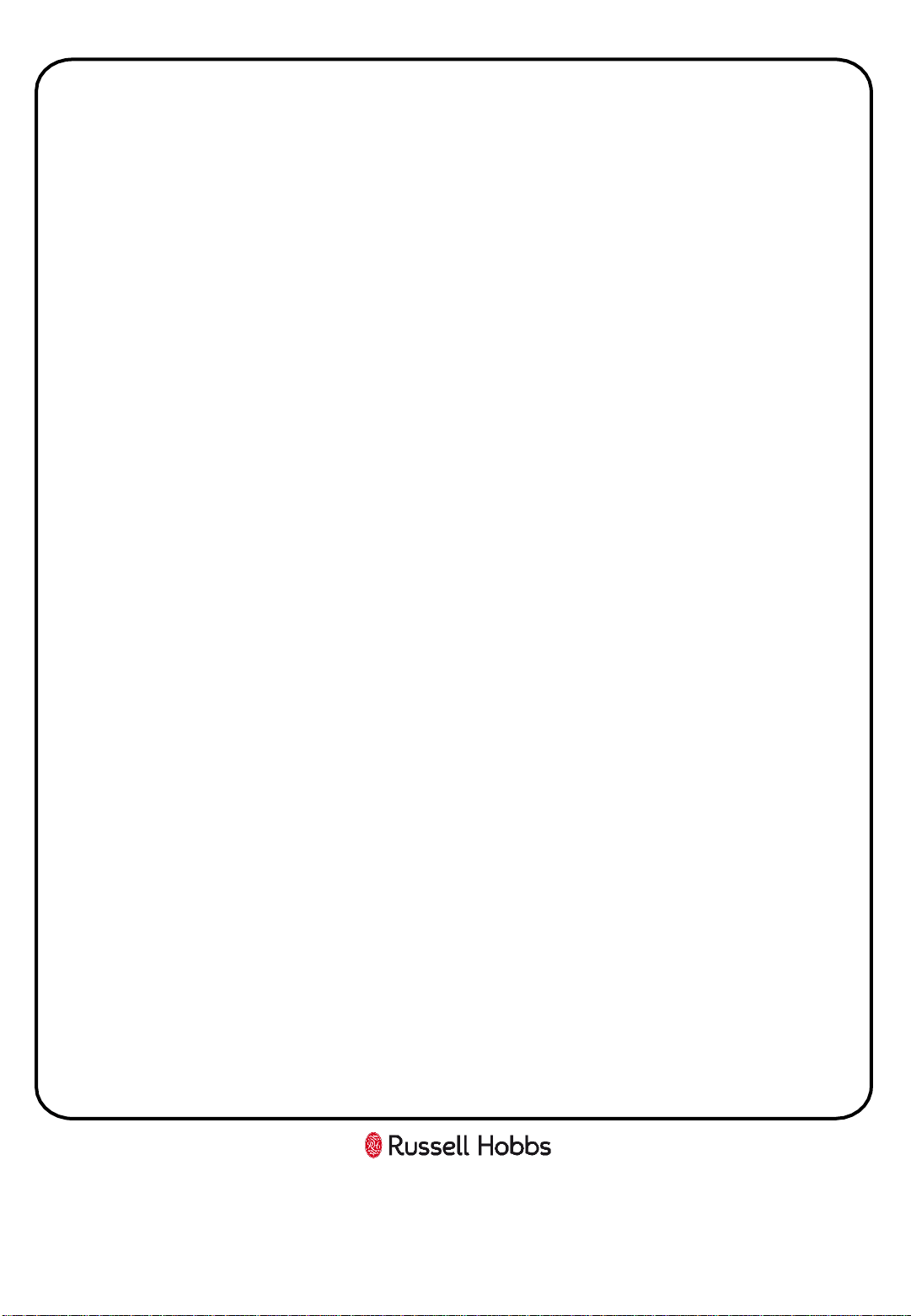
26
Washing Cycles
Turning on the appliance
Starting the wash cycle
1. Pull out the basket, load the dishes (see the loading the dishwasher section.
2. Pour in the detergent powder or put in the detergent tablet into the detergent dispenser
(see the detergent section) and close the detergent dispenser cover.
3. Insert the plug into the socket. The power supply must be 220-240 AC / 50Hz,
4. Make sure that the water supply is turned on to full pressure.
5. Close the door and press the ON/OFF button.
6. Select your required program by pressing the PROGRAM button (the indicator light of the
program you have selected will light up).
7. If required select the delay timer function.
8. Press the start button, the machine will beep and the washing cycle will begin.
Change the program
A cycle that is underway can only be modified if it has only been running for a short time.
Otherwise, the detergent may have already been released, and the appliance may have already
drained the wash water. If this is the case, the detergent dispenser must be refilled (see the
Detergent section).
If you wish to change the program and it is possible, then press the start/pause button, then
press and hold the PROGRAM button for more than 3 seconds. The machine will enter the
standby state, at this point you can now select the program you require by pressing the
PROGRAM button. Once this has been done press the start/pause button and the wash cycle will
begin.
Note: If you open the door during a wash cycle, the machine will pause. The buzzer will beep
every minute unless you close the door. After you close the door, the machine will continue to
work after 10 seconds.
Time delay
The starting time of a washing programme can be delayed, please follow the steps below:
1. Open the dishwasher door, load your soiled dishes/crockery and add detergent and then
close the door.
2. Press the on/off button to turn on the dishwasher and select your preferred program.
Loading ...
Loading ...
Loading ...